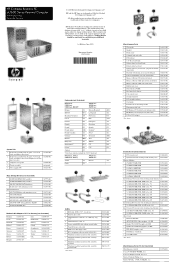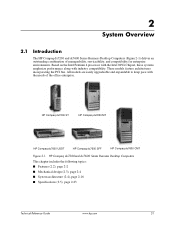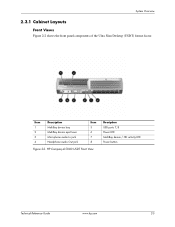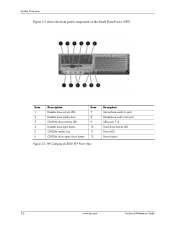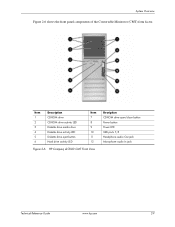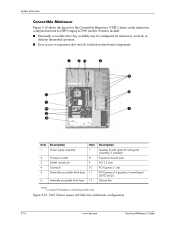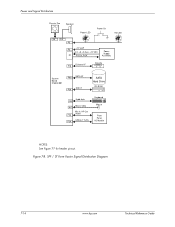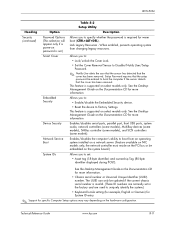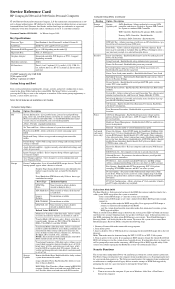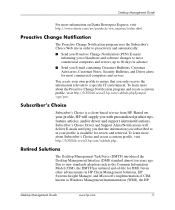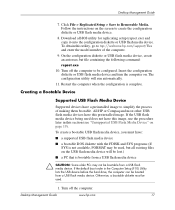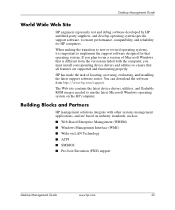Compaq DC7600 Support Question
Find answers below for this question about Compaq DC7600 - HP.Need a Compaq DC7600 manual? We have 17 online manuals for this item!
Question posted by canollb on April 2nd, 2014
Can Hp Dc7600 Boot From Usb Stick
The person who posted this question about this Compaq product did not include a detailed explanation. Please use the "Request More Information" button to the right if more details would help you to answer this question.
Current Answers
Answer #1: Posted by freginold on May 9th, 2014 5:56 PM
Yes, the DC7600 can boot from a USB stick, but you may have to change some of the BIOS options so that the USB stick is checked for an operating system before the hard drive. You can find more information on doing this on page 8-3 of the technical reference guide.
Related Compaq DC7600 Manual Pages
Similar Questions
Hp Desktop 8000 Elite Won't Boot From Dvd Drive
(Posted by dskraPa 9 years ago)
Want To Boot Usb
please need the solution i want to boot external hard disk but computer is not recognizing the Exter...
please need the solution i want to boot external hard disk but computer is not recognizing the Exter...
(Posted by malurashid 11 years ago)