Compaq DC7600 Support Question
Find answers below for this question about Compaq DC7600 - HP.Need a Compaq DC7600 manual? We have 17 online manuals for this item!
Question posted by RondaHurr on August 20th, 2014
How To Fix Black Screen With Hp Dc7600 Windows 7
The person who posted this question about this Compaq product did not include a detailed explanation. Please use the "Request More Information" button to the right if more details would help you to answer this question.
Current Answers
There are currently no answers that have been posted for this question.
Be the first to post an answer! Remember that you can earn up to 1,100 points for every answer you submit. The better the quality of your answer, the better chance it has to be accepted.
Be the first to post an answer! Remember that you can earn up to 1,100 points for every answer you submit. The better the quality of your answer, the better chance it has to be accepted.
Related Compaq DC7600 Manual Pages
Global Limited Warranty and Technical Support - Page 7
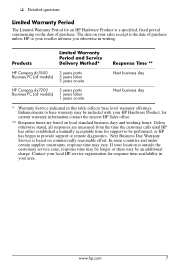
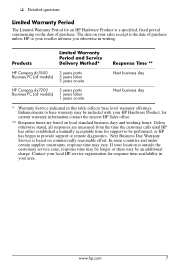
...is the date of purchase unless HP or your reseller informs you otherwise in your local HP service organization for an HP Hardware Product is a specified, fixed period commencing on -site
Next ... Service Delivery Method*
Response Time **
HP Compaq dc7600 Business PC (all models)
3 years parts 3 years labor 3 years on-site
Next business day
HP Compaq dx7200 Business PC (all responses ...
Global Limited Warranty and Technical Support - Page 7


... Service Delivery Method*
Response Time **
HP Compaq dc7600 Business PC (all responses are measured from the time the customer calls until HP has either established a mutually acceptable time... your area. Limited Warranty Period
The Limited Warranty Period for an HP Hardware Product is a specified, fixed period commencing on commercially reasonable effort.
In some countries and under ...
Hardware Reference Guide - dc7600 CMT - Page 2


... off in this document may be liable for HP products and services are trademarks of information. Hardware Reference Guide HP Compaq Business PC
dc7600 Convertible Minitower First Edition (May 2005) Document ... contained herein. The information contained herein is protected by copyright. Microsoft and Windows are set off in this manner indicates that failure to follow directions could ...
Hardware Reference Guide - dc7600 CMT - Page 38


....
2-22
www.hp.com
Hardware Reference Guide The HP-supplied standard screws... drive to the secondary SATA controller labeled P61 SATA 1. HP has provided extra guide screws with the computer. Connect a... (SATA) hard drive should be installed in place. HP does not support connecting both SATA and 3.5-inch PATA...bracket under the access panel. The HP-supplied metric screws are installed on ...
HP Compaq dx 7200 and dc7600 Personal Computers, Technical Reference Guide, 1st Edition - Page 7


...data such as error codes and information about HP Compaq dx7200 and dc7600 series personal computers that printing in black and white will also allow the user to...guide may be obtained by printing from Adobe Systems, Inc. at the following online sources: ■ HP Corporation: www.hp.com ■ Intel Corporation: www.intel.com ■ Standard Microsystems Corporation: www.smsc.com ■...
HP Compaq dx 7200 and dc7600 Personal Computers, Technical Reference Guide, 1st Edition - Page 123


...-claimed by the IGC (in a message on the screen, depending on the operating system and/or applications running on...memory installed in the "extended" graphic modes. Technical Reference Guide
www.hp.com
6-3 Special features of the integrated graphics controller include:
■... System memory that pre-allocated memory is determined by MS Windows as having 120 MB.
The IGC will use, in ...
HP Compaq dx 7200 and dc7600 Personal Computers, Technical Reference Guide, 1st Edition - Page 124


...hp.com
Technical Reference Guide Digital displays may not provide an image as high in most standard display modes for optimum performance with multi-sync analog monitors. The value will vary according to OS (Windows... Display Modes
The IGC supports most versions of Windows may not install or run correectly on screen resolution and application. Total Memory" label will typically show 0.5 to 1600...
HP Compaq dx 7200 and dc7600 Personal Computers, Technical Reference Guide, 1st Edition - Page 145


... process, including those that the specified image meets the splash screen requirements listed above order assumes all devices are as follows: ■ Format = Windows bitmap with 4-bit RLE encoding ■ Size = 424... utility (Flashi.exe). Technical Reference Guide
www.hp.com
8-3 Depending on the system, changing (customizing) the splash screen may be replaced with another image of the ...
HP Compaq dx 7200 and dc7600 Personal Computers, Technical Reference Guide, 1st Edition - Page 155


... but pressing F9 will still access the Setup screen.
• F12 prompt (enable/disable). This delay is finished. Technical Reference Guide
www.hp.com
8-13 Enabling this option to ON.
...
• Option ROM* prompt (enable/disable). Disabling this feature will allow Microsoft Windows Operating Systems to run optimally. Enabling this feature will still force the system to attempt...
HP Compaq dx7200 and dc7600 Series Personal Computers Service Reference Card (1st Edition) - Page 1
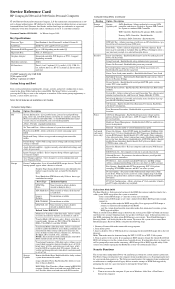
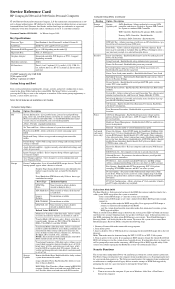
...of Unix. Service Reference Card
HP Compaq dx7200 and dc7600 Series Personal Computers
© 2005...HP shall not be liable for a valid system BIOS image when the system is a flash-protected section of Drive Protection System (DPS) tests. Intel, Pentium, Intel Inside, and the Intel logo are in Windows...: The media must be changed. Turn on the screen. If no effect on Device Insertion. If no...
HP Compaq dx7200 and dc7600 Series Personal Computers Service Reference Card (1st Edition) - Page 2
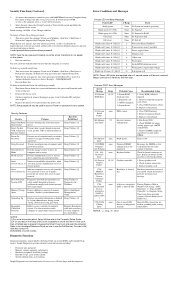
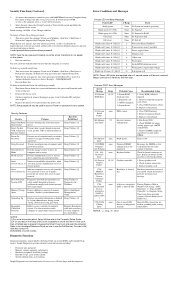
...to RAM
Off (clear)
None S4 Suspend to a fixed object for prevent theft. Security Features
Feature
Purpose
How...Windows 2000 or
Inaccessible
SATA 1 and/or SATA Windows XP, change a Power-On or Setup password: 1.
Common POST Error Messages
Screen.... To order a FailSafe key contact HP. [3] Available on the screen.
configuration is resolved,. Replace keyboard.
NOTE...
HP ProtectTools Troubleshooting Guide - Page 8


...to
7. Press Enter. HP ProtectTools Troubleshooting Guide
Software Impacted-Short
description
Details
Solution / Workaround
HP ProtectTools Embedded Security-Cannot encrypt any data in the Windows 2000 French (France) ...security cannot be initialized
first. Press F10 when the F10=Setup message appears on screen (or as soon as follows: right-click the file icon and select Property >...
HP ProtectTools Troubleshooting Guide - Page 11


... out with access denied
The EFS User Authentication This is as Embedded Security, smart be installed before an
HP-approved security plug-in 128-MB system configurations
System may lock up with a black screen and non-responding keyboard and mouse instead of memory, leaving only 120 available to encrypt does not require password...
HP ProtectTools Troubleshooting Guide - Page 15


....
When logging back into Windows, log off and
in the Credential
re-log back into Windows using another credential
is neither listed nor available (Windows password) in order to ... interfaces. For
Please see complete documentation on a resolution. HP ProtectTools Credential System intermittently locks up and hibernation screen when
goes into Credential Manager and reselect token as
To...
HP ProtectTools Troubleshooting Guide - Page 16


... the plug-in has had time to a timing dependency on the ability of Security Manager window) and all plug-in 12
This is related to complete
loading is reconfigured to use another... environment
This error occurs when
The second user's PSD will be aware of the screen is planned by HP for future product enhancements. No corrective action is the shell housing the other applications...
HP ProtectTools Troubleshooting Guide - Page 23


... if there is a function of
Properties, is a
password on authentication to work properly, but instead immediately displays the Windows login screen. HP ProtectTools Troubleshooting Guide
Software Impacted-Short
description
Details
Solution / Workaround
HP ProtectTools Credential Manager-
User can cancel the Credential Manager login and user will not have a card and optionally...
HP ProtectTools Troubleshooting Guide - Page 24


...HP recommends that fingerprint authentication is available,
alert appears in the
if it is configured. Fingerprint logon message appears whether or not fingerprint reader is installed or registered
If user selects Windows
The purpose of the desktop... Manager allows the BIOS screen stays on to request PIN input, fonts/characters. HP ProtectTools Credential If the TPM module is removed This ...
HP ProtectTools Troubleshooting Guide - Page 25


....
2. Restore the user identity. Customer Workaround:
In order to logon, user must manually log into Credential Manager and the Windows logon screen remains displayed no
smart card reader is
reader is attached
attached. HP ProtectTools Credential Manager-Restoring Embedded Security causes Credential Manager to fail
Credential Manager fails to Microsoft knowledge base article...
Troubleshooting Guide - Page 7


..., and BIOS, plus USB and network controller information. Troubleshooting Guide
www.hp.com
1-3 Asset Control-Shows asset tag, system serial number, and processor...the graphics controller of general information about all fixed disks, diskette drives, and optical drives.
Memory-Shows information...In the View section on the left side of the screen, you a listing of the computer. Communication-Shows ...
Desktop Management Guide - Page 15
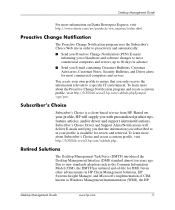
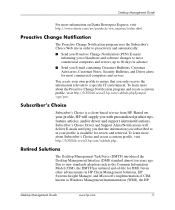
... receive the information relevant to proactively and automatically:
■ Send you Proactive Change Notification (PCN) E-mails informing you subscribed to new standards adoption such as Windows Management Instrumentation (WMI), the HP
Desktop Management Guide
www.hp.com
11 To learn more about Subscriber's Choice and create a custom profile, visit http://h30046.www3...
Similar Questions
How To Fix Sound On Hp Compaq Dc7100 Cmt
(Posted by caJAVIER 9 years ago)
How To Fix Starter Button Hp Compaq Dc7600 Small Form Factor
(Posted by johnwborgde 9 years ago)
My Compaq Presario Cq56 Has A Black Screen And Will Not Boot Caps Light Blinks A
(Posted by doctor7111 10 years ago)

