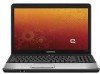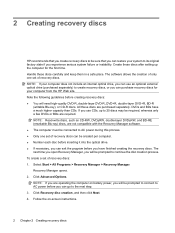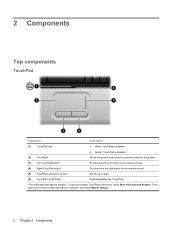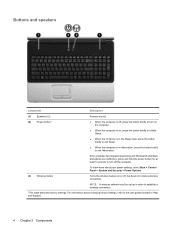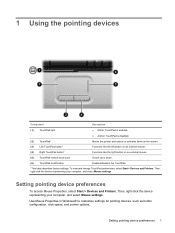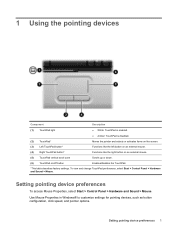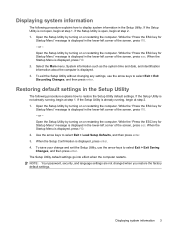Compaq CQ60-410us Support Question
Find answers below for this question about Compaq CQ60-410us - Presario - Celeron 2.2 GHz.Need a Compaq CQ60-410us manual? We have 20 online manuals for this item!
Question posted by oconk015 on March 23rd, 2012
Can't Reboot To Factory
keeps defaulting to light blue screen that appears to have light rays coming from top of screen
Current Answers
Related Compaq CQ60-410us Manual Pages
Similar Questions
How To Fix Compaq Presario Cq56 Blank Blue Screen
(Posted by abetor 10 years ago)
Compact Presario Cq60 Laptop - Wireless Connection
I have a friend with this brand of computer - CQ60-410US. We are unable to connect it to the inter...
I have a friend with this brand of computer - CQ60-410US. We are unable to connect it to the inter...
(Posted by billiewyckoff 11 years ago)
Can The Compaq Presario 1500t 1.5 Ghz Processor Be Upgraded?
(Posted by rmgns4509 12 years ago)
Problems Connecting Laptop To Printer, Compaq Presario Cq57 To Photosmart 4700
(Posted by beaches2 12 years ago)
How Do I Replace A Compaq Presario X6000 Laptop Screen?
I have a Compaq Presario X6000 laptop that has an issue with the screen. It is pixilated, but the pi...
I have a Compaq Presario X6000 laptop that has an issue with the screen. It is pixilated, but the pi...
(Posted by Tiger599851056 12 years ago)