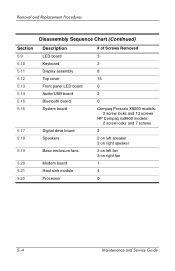Compaq Presario X6000 Support Question
Find answers below for this question about Compaq Presario X6000 - Notebook PC.Need a Compaq Presario X6000 manual? We have 8 online manuals for this item!
Question posted by Tiger599851056 on September 8th, 2011
How Do I Replace A Compaq Presario X6000 Laptop Screen?
I have a Compaq Presario X6000 laptop that has an issue with the screen. It is pixilated, but the pixelated pattern isn't confined to one portion of the screen, and the pixilation changes as the screen lid is opened and closed. That means that there is a intermittent short or a poor connection. How do I disassemble the screen to check this seemingly easy fault?
Current Answers
Answer #1: Posted by kcmjr on September 8th, 2011 5:22 PM
Generic video tutorial: http://www.youtube.com/watch?v=nALcYwgVCZk
The maintenance manual shows fulkl disassembly instructions: http://h10032.www1.hp.com/ctg/Manual/c00778754.pdf
Licenses & Certifications: Microsoft, Cisco, VMware, Novell, FCC RF & Amateur Radio licensed.
Related Compaq Presario X6000 Manual Pages
Similar Questions
Compaq Presario 1200-xl Notebook Pc Will Not Turn On
(Posted by davdonn 9 years ago)
How Do I Restore My Compaq Presario F750us Notebook Pc
(Posted by temca 9 years ago)
How To Factory Reset Compaq Presario A900 Notebook Pc Without Disks
(Posted by Retjj 10 years ago)
I Can Not Turn On My Compaq Presario Cq40-500 Notebook Pc Series.
I can not turn on my Compaq Presario CQ40-500 Notebook PC series.when turned on right in 5 secondsan...
I can not turn on my Compaq Presario CQ40-500 Notebook PC series.when turned on right in 5 secondsan...
(Posted by lydtomei 11 years ago)
How To Get Webcam Working On A Compaq Presario Cq56-219wm 15.6' Notebook Pc
(Posted by Anonymous-38926 12 years ago)