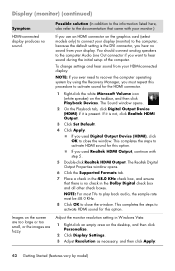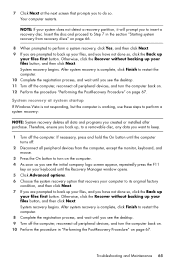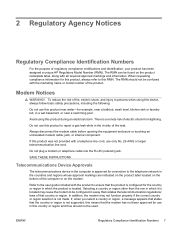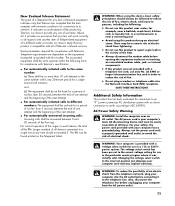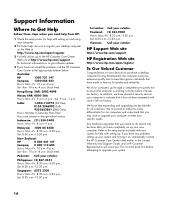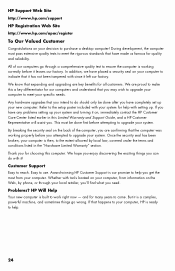Compaq CQ2200 Support Question
Find answers below for this question about Compaq CQ2200 - Desktop PC.Need a Compaq CQ2200 manual? We have 12 online manuals for this item!
Question posted by tushantpadwal on September 20th, 2012
Mother Borad Kaha Mile Ga
The person who posted this question about this Compaq product did not include a detailed explanation. Please use the "Request More Information" button to the right if more details would help you to answer this question.
Current Answers
Related Compaq CQ2200 Manual Pages
Similar Questions
Hp Compaq D530 Base Model Cmt Desktop Pc Can Not Find Current Video Driver
(Posted by anjenaj 9 years ago)
4 Beeps When Hp Compaq Dc7900 Ultra Slim Desktop Pc Boots Up
(Posted by davefLibr 10 years ago)
What Hard Drive To Use For Hp Compaq 7100 Desktop
i have a compaq 7100 desktop that came with noharddrive can you suggest one currently got 2.4 ghz co...
i have a compaq 7100 desktop that came with noharddrive can you suggest one currently got 2.4 ghz co...
(Posted by edwarderuera 11 years ago)
What Ram Do I Need Fro This Desktop Pc??
(Posted by Anggello82 11 years ago)
Compaq Cq2100me - Windows Xp
Desktop Pc Manuals
(Posted by Sam2012 12 years ago)