Compaq Armada 4100 Support Question
Find answers below for this question about Compaq Armada 4100 - Notebook PC.Need a Compaq Armada 4100 manual? We have 6 online manuals for this item!
Question posted by Anonymous-48556 on January 16th, 2012
How Do You Replace C-mos Battery Compaq 4160t?
The person who posted this question about this Compaq product did not include a detailed explanation. Please use the "Request More Information" button to the right if more details would help you to answer this question.
Current Answers
There are currently no answers that have been posted for this question.
Be the first to post an answer! Remember that you can earn up to 1,100 points for every answer you submit. The better the quality of your answer, the better chance it has to be accepted.
Be the first to post an answer! Remember that you can earn up to 1,100 points for every answer you submit. The better the quality of your answer, the better chance it has to be accepted.
Related Compaq Armada 4100 Manual Pages
Microsoft Windows 2000 Service Pack 2 on Compaq Deskpro, iPAQ and Armada - Page 8


...Italian, German, Spanish, and Japanese. SoftPaqs provide a distribution method for Compaq commercial notebook, desktop, and workstation computers.
You no longer need to perform separate ...form of SoftPaqs, from the Compaq Download Facility or from a Compaq authorized dealer. Microsoft Windows 2000 Service Pack 2 on Compaq Deskpro, iPAQ and Armada
8
Important
• After...
Microsoft Windows 2000 Service Pack 2 on Compaq Deskpro, iPAQ and Armada - Page 9


...Compaq Web site regularly for the Logitech pointing devices
Lucent 56K v.90 Win Modem Driver
Enables the Lucent modem on ArmadaStation I and II
Power Management (Notebooks)
Allows users to customize power requirements of the computer to maximize battery...100 support is used in select Armada docking station models
MultiBay Plug and Play Manager (Notebooks and iPAQ)
Provides support for ...
HP Notebook PCs - Alternative Software Delivery For Armada Portables - Page 1
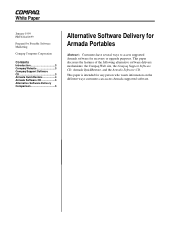
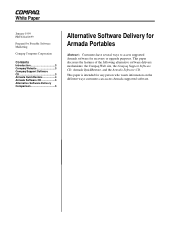
...upgrade purposes.
White Paper
January 1999 PRT024A/0199
Prepared by Portable Software Marketing
Compaq Computer Corporation
Contents
Introduction 3 Compaq Website 3 Compaq Support Software CD 3 Armada QuickRestore 4 Armada Software CD 5 Alternative Software Delivery Comparison 5
Alternative Software Delivery for Armada Portables
Abstract: Customers have several ways to access supported...
HP Notebook PCs - Alternative Software Delivery For Armada Portables - Page 5


... was replaced by contacting Compaq Technical Support at 1-800-OK-Compaq. Customers outside of the above mentioned products is not available for Armada Portables
5
preinstalled image. Future portables announcing in North America by the QuickRestore solutions that ship with the
portable
No
No
Can be ordered
No
Yes
Has cost to Armada 1100, 1500, 4100, 4200...
Armada 4100 and 4200 Families of Personal Computers Maintenance and Service Guide - Page 3


... Setup Passwords 2-3 2.3 Power-On Self Test (POST 2-4 2.4 POST Error Messages 2-4 2.5 Compaq Utilities 2-7
2.5.1 Running Computer Setup 2-7 2.5.2 Running Computer Checkup (TEST 2-8 2.5.3 View System ...Removal and Replacement Preliminaries
4.1 Electrostatic Discharge 4-1 4.1.1 Generating Static 4-1 4.1.2 Preventing Electrostatic Damage to Equipment 4-2 4.1.3 Removing Batteries 4-2 ...
Armada 4100 and 4200 Families of Personal Computers Maintenance and Service Guide - Page 9


... s Compaq Armada 4150 and 4150T s Compaq Armada 4160T s Compaq Armada 4160T Slimline s Compaq Armada 4210T s Compaq Armada 4220T
Product Description 1-1 Chapter 1
Product Description
1.1 Computer Features and Models
The Compaq Armada 4100 and 4200 Families are mobile notebook computers with 233- The 4100 Family provides light weight multimedia models with up to 4-GB, and primary battery power...
Armada 4100 and 4200 Families of Personal Computers Maintenance and Service Guide - Page 11


... Computers
Model
4120 4125D 4120T 4120T 4125T 4130T 4131T 4150 4150T 4160T 4160T Slimline
* Japan only
Processor
120-MHz Pentium 120-MHz Pentium 120...battery in the DualBay as the primary battery power s 32-bit cardbus PC card slot s Handle battery in handle shell
Available in the Compaq Armada 4200 models:
s 233- The following 4100 Family models are available: Table 1-2
Compaq Armada 4100...
Armada 4100 and 4200 Families of Personal Computers Maintenance and Service Guide - Page 12
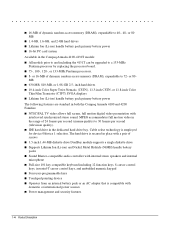
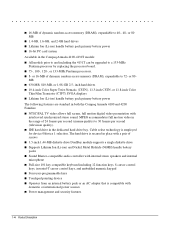
... frames per second (cinema quality) to a 133-MHz
Pentium processor by replacing the processor board. s 8- or 80 MB
s 1.4-GB, 1.6-GB, and 2-GB hard drives s Lithium Ion (Li-ion) handle battery pack primary battery power s 16-bit PC card system Available in both the Compaq Armada 4100 and 4200 Families: s NTSC/PAL TV video allows full screen, full...
Armada 4100 and 4200 Families of Personal Computers Maintenance and Service Guide - Page 13


...provide connections for the computer, contact a Compaq Technical Support Engineer.
s Ability to establish power-on the 4210T, 4220T, 4150, 4150T, 4160T, and the 4160T Slimline models. s ACPI Hardware Ready (...supplying current, some components will accommodate two types I and II and one type III PC Cards
s 120-pin expansion connector provides the interface to be available before making the ...
Armada 4100 and 4200 Families of Personal Computers Maintenance and Service Guide - Page 26
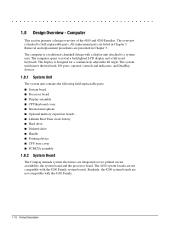
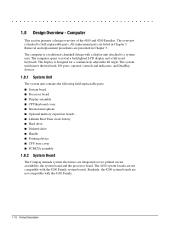
... boards s Lithium Real Time clock battery s Hard drive s Diskette drive s Handle s Pointing device s CPU base cover s PCMCIA assembly
1.8.2 System Board
The Compaq Armada system electronics are not compatible with the 4100 Family.
1-18 Product Description Similarly, the 4200 system boards are integrated on two printed circuit assemblies; Removal and replacement procedures are listed in Chapter...
Armada 4100 and 4200 Families of Personal Computers Maintenance and Service Guide - Page 84


.... When grounding is not possible, use an ionizer to computer components.
4-2 Removal and Replacement Preliminaries s Keep electrostatic-sensitive parts in protective
packaging or conductive foam. s Place reusable electronic...dissipate electric charges.
4.1.3 Removing Batteries
Compaq recommends that you remove all electrostatic parts and assemblies with conductive or approved
containers or packaging...
Armada 4100 and 4200 Families of Personal Computers Maintenance and Service Guide - Page 100


..., makes it unserviceable, and exposes potentially harmful battery components. Place only the battery pack for the Compaq Armada Personal Computer into the handle if insertion does not occur easily.
! There are no field-serviceable parts located inside the battery pack. 5.3.3 Battery Packs
The handle battery pack and the DualBay battery pack should be removed before performing any internal...
Armada 4100 and 4200 Families of Personal Computers Maintenance and Service Guide - Page 118


... from side to side to disconnect it. Replacement should be done using the Compaq spare part for this computer. 5.5.3 Lithium Real Time Clock Battery
To remove the Lithium real time clock (RTC) battery, complete the following steps: 1. Disconnect the AC power and any external devices (Section 5.3.1). 2. Remove all battery packs (Section 5.3.3). 4. CAUTION: To prevent damaging...
Armada 4100 and 4200 Families of Personal Computers Maintenance and Service Guide - Page 122


...the processor board, Compaq recommends that secure the processor
board to disconnect it from the auxiliary base, if necessary (Section 5.3.2). 3. Remove all battery packs (Section 5.3.3). ...4. Use a Torx T-8 screwdriver to remove the three screws that you to squeeze the new board into position and prevents bending the system board.
5-34 Removal and Replacement...
Armada 4100 Family of Personal Computers Reference Guide - Page 6


... to be recycled or disposed of fire and chemical burns if
the battery pack is incorrectly replaced or not handled
properly. Compaq products achieve this product.
!
Battery packs and the Real Time Clock Battery should be done
by a Compaq authorized service provider using the Compaq spare
designated for this by the EPA to local regulations.
There is...
Armada 4100 Family of Personal Computers Reference Guide - Page 16


... printed references come with your computer: s Quick Setup s Reference Guide s Introducing Microsoft Windows 95 s Safety & Comfort Guide s Compaq Answers Your PC Card Questions s Backup Diskettes Card s Kensington Security Card s Warranty and service information
The following Compaq online references are preinstalled on your computer and where to find them. Others can be accessed from...
Armada 4100 Family of Personal Computers Reference Guide - Page 109


... Upgrades
Before touching a memory expansion board, ensure that you are replacing your computer meets the disk space, memory, operating system, and ... that your preinstalled operating system with the application to obtain Compaq supplemental software and drivers if you are sold in this ...or 16 MB; Exit all external devices, including battery packs and the AC Adapter. 2. Each application ...
Armada 4100 Family of Personal Computers Reference Guide - Page 110


... cause irreparable damage to release the locking tabs that secure the memory boards in the slots. Replace the
DualBay device, battery pack(s) and reconnect external devices. 8. If the tabs are correctly seated.
6.
Upgrading
Depending on your Compaq authorized dealer, reseller, or service provider for more information. 4.
Turn the computer over again, right side...
Armada 4100 Family of Personal Computers Reference Guide - Page 133


.... of its life.
Every time the computer is at the end Replace the battery pack(s). Call your Compaq authorized service provider to room
temperature. Click the Battery Conservation tab on , I have to fast charge.
pack(s) to return to replace the real-time clock battery. Use the battery pack(s) without attempting to set the date and time.
Continued...
Armada 4100 Family of Personal Computers Reference Guide - Page 151


...Replace the battery pack and reconnect the AC Adapter if necessary. If you take the computer in for additional information.
14-22 Troubleshooting Replace the ball in Chapter 1. Refer to turn the retaining ring clockwise until it snaps into place. 8.
Replace... the retaining ring by aligning the notches. Then use
the trackball tool to the online Compaq Reference Guide ...
Similar Questions
How To Replace The Rtc Battery On A Compaq Presario F700
(Posted by reererome4u 10 years ago)
How To Unlock Compaq Presarrio C769us Notebook Pc
its locked i dont know the password
its locked i dont know the password
(Posted by palmajonathan57 10 years ago)
I Can Not Turn On My Compaq Presario Cq40-500 Notebook Pc Series.
I can not turn on my Compaq Presario CQ40-500 Notebook PC series.when turned on right in 5 secondsan...
I can not turn on my Compaq Presario CQ40-500 Notebook PC series.when turned on right in 5 secondsan...
(Posted by lydtomei 11 years ago)
Replacing Compaq 620 Battery.....how Much I Need To Pay.?
(Posted by anishsonikiran 11 years ago)
How To Get Webcam Working On A Compaq Presario Cq56-219wm 15.6' Notebook Pc
(Posted by Anonymous-38926 12 years ago)

