Compaq 8000 Support Question
Find answers below for this question about Compaq 8000 - Elite Convertible Minitower PC.Need a Compaq 8000 manual? We have 18 online manuals for this item!
Question posted by Edy7hsdhun on March 15th, 2014
Hp Compaq 8000 Elite How To Install Media Card Reader
The person who posted this question about this Compaq product did not include a detailed explanation. Please use the "Request More Information" button to the right if more details would help you to answer this question.
Current Answers
There are currently no answers that have been posted for this question.
Be the first to post an answer! Remember that you can earn up to 1,100 points for every answer you submit. The better the quality of your answer, the better chance it has to be accepted.
Be the first to post an answer! Remember that you can earn up to 1,100 points for every answer you submit. The better the quality of your answer, the better chance it has to be accepted.
Related Compaq 8000 Manual Pages
HP Enterprise/Mid-Market Desktop PC Power Supply Architecture - Page 2
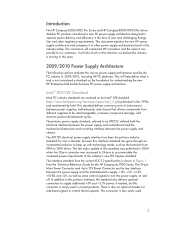
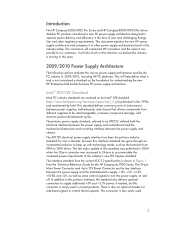
...The ATX12V electrical power supply interface has been the primary industry standard for the HP Compaq dc7900 Series. In addition to this primary interface, the standard also defines ...new HP power supply architecture and compares it can provide to our customers.
Introduction
The HP Compaq 6000/6005 Pro Series and HP Compaq 8000/8100 Elite Series desktop PC products introduced a new PC power...
HP Enterprise/Mid-Market Desktop PC Power Supply Architecture - Page 6


...Slim Desktop ...SFF described above . New HP +12V Power Supply Architecture
Beginning with the CFX12V industry standard, either electrically or mechanically, for the HP Compaq 8000/8000f Elite Series.
6 The motherboard ...electrical interface standard for all future business PC products targeted to the external power adapter solution following the HP notebook standard design described above . The...
HP Enterprise/Mid-Market Desktop PC Power Supply Architecture - Page 7


Power Distribution and Cabling, Block Diagram
Note This illustration is Figure 7-2 of the Technical Reference Guide for the HP Compaq 8000/8000f Elite Series.
7 Figure 2.
Hardware Reference Guide - HP Compaq 8000 Elite Convertible Minitower PC - Page 2


... be liable for HP products and services are either trademarks or registered trademarks of ... the prior written consent of this document may be construed as constituting an additional warranty. Hardware Reference Guide
HP Compaq 8000 Elite Convertible Minitower Business PC
First Edition (November 2009)
Document part number: 588913-001
Microsoft, Windows, and Windows Vista are set...
Hardware Reference Guide - HP Compaq 8000 Elite Convertible Minitower PC - Page 5


... Media Card Reader Components...Card 20 Drive Positions ...24 Removing a Drive from a Drive Bay 25 Installing Additional Drives ...29 System Board Drive Connections 30 Installing a 5.25-inch Drive into an External Drive Bay 31 Installing a 3.5-inch SATA Hard Drive into an Internal Drive Bay 32 Removing and Replacing a Removable 3.5-inch SATA Hard Drive 34 Changing from a Minitower to a Desktop...
Hardware Reference Guide - HP Compaq 8000 Elite Convertible Minitower PC - Page 8


...the system board. This could cause damage to use of unnecessary force when installing any time by model. The use the connector for a microphone line Line-...
Table 1-1 Front Panel Components
1 5.25-inch Optical Drives
5 Microphone/Headphone Connector
2 5.25-inch Media Card Reader (optional)
6 Power On Light
3 Dual-State Power Button
7 Headphone Connector
4 Hard Drive Activity Light...
Hardware Reference Guide - HP Compaq 8000 Elite Convertible Minitower PC - Page 30


... size of unnecessary force when installing any drive into the bottom bay. Drive Positions
Figure 2-15 Desktop and Minitower Drive Positions
Table 2-3 Drive Positions 1 Three 5.25-inch external drive bays for optional drives (optical drives and media card reader shown) 2 Three 3.5-inch...Computer Setup.
24 Chapter 2 Hardware Upgrades
ENWW The use of the storage devices installed in depth.
Hardware Reference Guide - HP Compaq 8000 Elite Convertible Minitower PC - Page 35


... system board.
● Connect a media card reader USB cable to the USB connector on the system board labeled MEDIA. The HP-supplied metric guide screws are silver and blue. Guide Screw 1 Black M3 Metric Screws 2 Silver and Blue 6-32 Isolation Mounting Screws
Device 5.25-inch Drives 3.5-inch Hard Drives
ENWW
Installing Additional Drives 29 If you...
Hardware Reference Guide - HP Compaq 8000 Elite Convertible Minitower PC - Page 38


... the 1394 cable to the rear of the drive. Refer to the USB system board connector labeled MEDIA. Reconfigure the computer, if necessary. To install a hard drive in a 3.5-inch internal drive bay:
1.
If your are installing a media card reader, connect the USB cable to System Board Drive Connections on page 30 for an illustration of unnecessary...
Hardware Reference Guide - HP Compaq 8000 Elite Convertible Minitower PC - Page 63
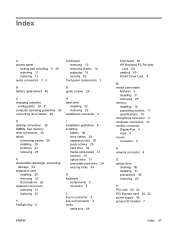
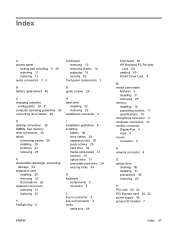
...-in connector 4 line-out connector 4 locks
cable lock 49
ENWW
front bezel 52 HP Business PC Security
Lock 50 padlock 50 Smart Cover Lock 9
M media card reader
features 3 installing 31 removing 25 memory installing 16 populating sockets 17 specifications 16 microphone connector 2 minitower conversion 41 monitor connector DisplayPort 4 VGA 4 mouse connector 4
N network connector 4
O optical drive...
Illustrated Parts & Service Map: HP Compaq 8000 and 8080 Elite Convertible Minitower Business PC - Page 3
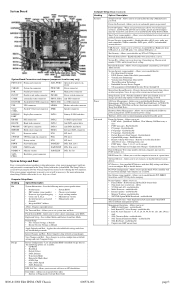
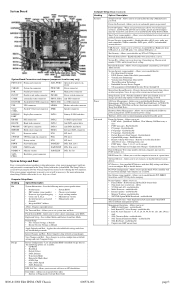
...
Main power connector
IN/OUT
Double stack audio connector PB/LED
Power switch connector
COMB
2nd media reader connector FRNT_USB2 2nd USB connector
RJ45/USB Stacked RJ-45/USB connectors FRNT_USB 1st USB connector
USB
USB connector
MEDIA
Media card reader connector
VGA/ COMA
Stacked VGA/serial connector SPKR
Speaker connector
DISPLAY- Flash System ROM -
Allows...
Technical Reference Guide: HP Compaq 8000 Elite Series Business Desktop Computers - Page 1
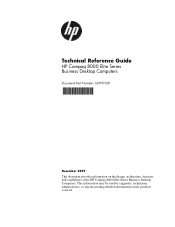
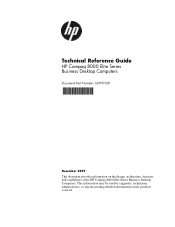
... used by engineers, technicians, administrators, or anyone needing detailed information on the design, architecture, function, and capabilities of the HP Compaq 8000 Elite Series Business Desktop Computers. Technical Reference Guide
HP Compaq 8000 Elite Series Business Desktop Computers
Document Part Number: 601197-001
December 2009
This document provides information on the products covered.
Technical Reference Guide: HP Compaq 8000 Elite Series Business Desktop Computers - Page 2
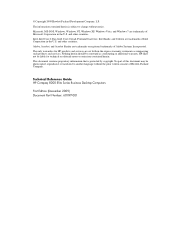
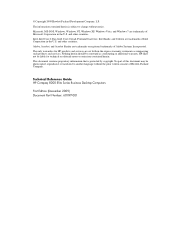
... Reader are set forth in the express warranty statements accompanying such products and services. The only warranties for technical or editorial errors or omissions contained herein. Nothing herein should be liable for HP products and services are trademarks or registered trademarks of Hewlett-Packard Company. Technical Reference Guide HP Compaq 8000 Elite Series Business Desktop Computers...
Technical Reference Guide: HP Compaq 8000 Elite Series Business Desktop Computers - Page 7


... appendices contain general data such as error codes and information about HP Compaq 8000 Elite Business PC personal computers that feature Intel processors and the Intel Q45 Express ...searching through the document. A softcopy of the latest edition of Adobe Acrobat Reader available at the following URL: www.adobe.com
1.1.2 Hardcopy
A hardcopy of..., graphics cards, and communications adapters.
Technical Reference Guide: HP Compaq 8000 Elite Series Business Desktop Computers - Page 17


.... All models are easily upgradeable and expandable to keep pace with industry compatibility. HP Compaq 8000 Elite Business PCs
This chapter includes the following topics: ■ Features (2.2) ■ System architecture (2.3) ■ Specifications (2.4)
HP 8000 Elite CMT
Technical Reference Guide
www.hp.com
2-1 Based on the Intel processor with the Intel® Q45 Express chipset...
Technical Reference Guide: HP Compaq 8000 Elite Series Business Desktop Computers - Page 21
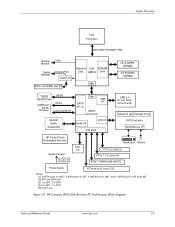
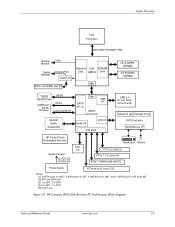
...HP Compaq 8000 Elite Business PC Architecture, Block diagram
Technical Reference Guide
www.hp.com
2-5
USB 2.0 (6 rear ports, 4 front ports)
Serial I/F [2] Parallel I/F [2] SIO Controller Kybd-Mouse I/F
HP... 12 VDC [2] 19 VDC [5]
Keyboard Mouse PCI 2.3 slots [3] PCIe 1.1 x1 slots [4] PCIe 1.2 Mini-card slot [5]
Power Supply
PCIe x4 (x16 conn.) [2]
Notes: [1] 2 SATA ports in USDT, 3 SATA ...
vPro Setup and Configuration for the 8000 Elite Business PC with Intel vPro Processor Technology - Page 2


... with HP Compaq dc7700p Business PCs. • AMT 2.2 -
By default, AMT shipping on the HP Compaq 8000 Elite Business PCs. Basic knowledge of Intel AMT and networking are two methods of AMT set up and configured in Enterprise mode. AMT provides Out-of-Band (OOB) remote access to www.hp.com for other white papers and technical information regarding installation...
vPro Setup and Configuration for the 8000 Elite Business PC with Intel vPro Processor Technology - Page 4


... of passwords to take advantage of AMT 5.2 features, use the latest version of BIOS and ME firmware for HP Compaq 8000 Elite Business PC, which is for more information about flashing the system BIOS and ME firmware.
4 The HP Compaq 8000 Elite Business PC uses the 786G7 BIOS family. A, a, B, b).
• Have at least one digit character (e.g. 0, 1, 2, ... 9).
• Have at www...
vPro Setup and Configuration for the 8000 Elite Business PC with Intel vPro Processor Technology - Page 7


... AMT settings. ME Firmware Local Update Local ME firmware updates
Disabled
NOT allowed. Select Intel AMT.
Select Return to previous menu.
ii. By default, HP Compaq 8000 Elite Business PCs are set in the system BIOS and allows local ME firmware updates until the ME is an available option. Local ME firmware updates allowed. "Restricted...
vPro Setup and Configuration for the 8000 Elite Business PC with Intel vPro Processor Technology - Page 27
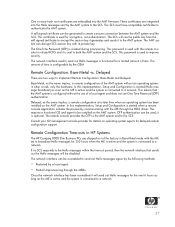
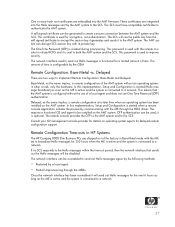
...This password is remote configuration at a later time when an operating system has been installed on the AMT system. Bare-Metal, as the name implies, is used to improve...session key with the ME through the MEBx. Remote Configuration Time-outs in HP Systems
The HP Compaq 8000 Elite Business PCs are integrated into the AMT firmware. In this implementation, Setup and Configuration ...
Similar Questions
Hp 8000 Elite Xp Recovery Disc Wont Boot
(Posted by 11hurric 9 years ago)
Hp 8000 Elite How To Enable Tpm
(Posted by duMat 9 years ago)
Hp 8000 Elite Won't Boot From Dvd Drive
(Posted by werDeuta 9 years ago)
How To Load Xp Hp Compaq 8000 Elite Convertible Minitower
(Posted by Adminanu 10 years ago)
Hp 8000 Elite 2 Beeps With Red Light Will Not Power On
(Posted by Beckkgblac 10 years ago)

