Compaq 8000 Support Question
Find answers below for this question about Compaq 8000 - Elite Convertible Minitower PC.Need a Compaq 8000 manual? We have 18 online manuals for this item!
Question posted by 11hurric on August 25th, 2014
Hp 8000 Elite Xp Recovery Disc Wont Boot
The person who posted this question about this Compaq product did not include a detailed explanation. Please use the "Request More Information" button to the right if more details would help you to answer this question.
Current Answers
There are currently no answers that have been posted for this question.
Be the first to post an answer! Remember that you can earn up to 1,100 points for every answer you submit. The better the quality of your answer, the better chance it has to be accepted.
Be the first to post an answer! Remember that you can earn up to 1,100 points for every answer you submit. The better the quality of your answer, the better chance it has to be accepted.
Related Compaq 8000 Manual Pages
Support Telephone Numbers - Page 6
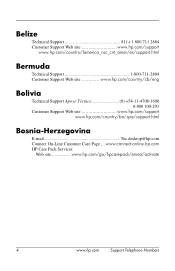
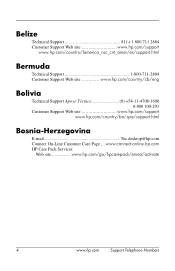
... 1-800-711-2884 Customer Support Web site www.hp.com/country/cb/eng
Bolivia
Technical Support Apoyo Técnico 0) +54-11-4708-1600 0-800 100-293
Customer Support Web site www.hp.com/support www.hp.com/country/bo/spa/support.html
Bosnia-Herzegovina
E-mail Tec.desktop@hp.com Connect On-Line Customer Care Page ...
Quick Setup & Getting Started Guide - Page 5


...guide. About This Book
WARNING!
Accessing User Guides (Linux systems)
Locate the desktop icon labeled HP User Manuals and double-click. Text set off in damage to Check Warranty... specified later in this manner provides important supplemental information.
To access HP user guides: ▲ Select Start > All Programs > HP User Manuals. To access your warranty: ▲ Select Start >...
Downgrading Microsoft Windows Vista OS Business on HP Business Desktop FAQs - Page 1


... on the Business PC, and both Windows Vista Business and Windows XP Pro recovery kits in the product carton. (Later on, when the customer desires to migrate to the Vista OS using the enclosed Vista DVD, they purchase the factory Vista downgrade? Downgrading Microsoft Windows Vista OS Business on HP Business Desktop FAQs
Q: What are...
Building a Common Image - Developing a common software image for the HP dc7900, Elite 8000 and 6000 Pro desktop models - Page 1


Developing a common software image for the HP dc7900, 8000 Elite, and 6000 Pro desktop models
November 2009
Table of Contents:
Introduction ...2 Windows Licensing Notice 3 ...drivers for the product family 8 Pooling the drivers on the reference machine (Windows XP 10
Extending the process (Windows XP 10 Extending hardware support in the image 10 Supporting non-bundled hardware devices 10 ...
Building a Common Image - Developing a common software image for the HP dc7900, Elite 8000 and 6000 Pro desktop models - Page 2
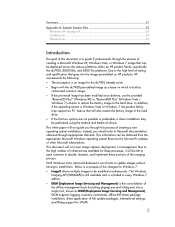
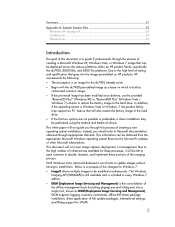
... Servicing and Management). This information can be deployed across the various platforms within an HP product family; Due to the high number of infrastructures available for Windows 7.
..., 8000 Elite, and 6000 Pro platforms. Due to the high level of tools to update images without having to Microsoft documentation obtained through the process of creating a Microsoft Windows XP, Windows...
Building a Common Image - Developing a common software image for the HP dc7900, Elite 8000 and 6000 Pro desktop models - Page 3
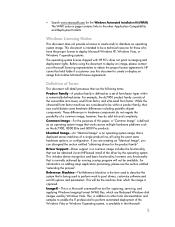
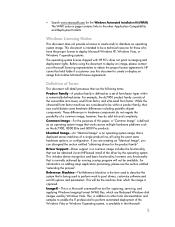
...Windows XP, Windows Vista, or Windows 7 operating systems.
The operating system license shipped with HP PC's does....
Product Family-A product family is defined as the dc7900, 8000 Elite and 6000 Pro products.
For information on adding setup application ... options, or configuration.
Common Image-For the purposes of the convertible mini-tower, small form factor, and ultra-small form factor...
Building a Common Image - Developing a common software image for the HP dc7900, Elite 8000 and 6000 Pro desktop models - Page 15
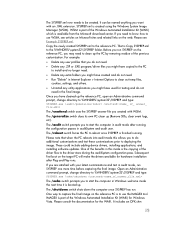
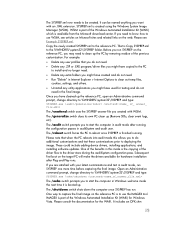
... applications you might have used for the WAIK. Subsequent first boot on the reference PC, you may need to clean up the reference PC, open an Administrative command prompt, change directory to %WINDIR%\... /unattend:
The /unattend switch uses the SYSPREP answer file you created with WSIM. IMAGEX is booted up (Remove SIDs, clear event logs, etc). If you need in this allows you to ...
Building a Common Image - Developing a common software image for the HP dc7900, Elite 8000 and 6000 Pro desktop models - Page 16


...to apply an image to the server. tells IMAGEX to check the integrity of the PC and save it , and boot your reference PC. 2. Now use Imagex to format it can use the Microsoft DISKPART utility to create...the image file C: - Use the WinPE based USB flash drive or CD and boot up the target PC 5. Map a drive to the server where the common image file is successfully applied, you...
Building a Common Image - Developing a common software image for the HP dc7900, Elite 8000 and 6000 Pro desktop models - Page 20
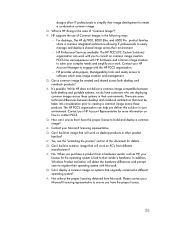
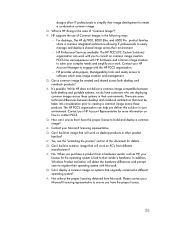
... ways:
For desktops, The HP dc7900, 8000 Elite, and 6000 Pro product families share a common integrated architecture allowing IT professionals to easily manage and deploy a shared image across both desktop and portable systems, we do have the proper license to consult on desktop products in your HP Account Representative for more information on PC's from Microsoft. Q: Can...
Hardware Reference Guide - HP Compaq 8000 Elite Convertible Minitower PC - Page 2


... trademarks or registered trademarks of Hewlett-Packard Company.
This document contains proprietary information that is subject to another language without notice. Hardware Reference Guide
HP Compaq 8000 Elite Convertible Minitower Business PC
First Edition (November 2009)
Document part number: 588913-001
Microsoft, Windows, and Windows Vista are set forth in the United States and/or...
Hardware Reference Guide - HP Compaq 8000 Elite Convertible Minitower PC - Page 7


For more information, see Changing from a Minitower to a desktop. Figure 1-1 Convertible Minitower Configuration
ENWW
Standard Configuration Features 1 1 Product Features
Standard Configuration Features
The HP Compaq Convertible Minitower features may vary depending on page 39 in the computer, run the diagnostic utility (included on some computer models only). For a complete listing of ...
Illustrated Parts & Service Map: HP Compaq 8000 and 8080 Elite Convertible Minitower Business PC - Page 1


...-45, (1) serial port
• Windows® Vista • Windows 7 • Windows XP • FreeDos
Spare Parts
Cables
1 Power switch/LED assembly 2 Front USB, I/O assembly, ...bezel for use in 8000 models 3 Front bezel for technical or editorial errors or omissions contained herein. Illustrated Parts & Service Map
HP Compaq 8000 and 8080 Elite Convertible Minitower Business PC
© 2009, ...
Illustrated Parts & Service Map: HP Compaq 8000 and 8080 Elite Convertible Minitower Business PC - Page 4
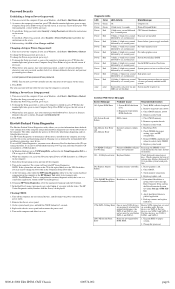
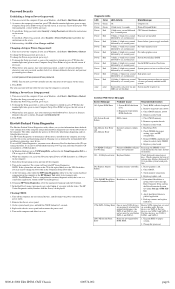
... optimized
each channel has the same amount
of the computer. Change the processor.
8000 & 8080 Elite IPSM, CMT Chassis
600574-002
page 4 Turn on or restart the computer....seating, type, and HP compatibility.
3. Check monitor connection.
4. Detects Imminent Failure
1. For optimal performance, the SATA 0 and SATA 1 connectors must create a Recovery Disc Set then boot to enter Computer ...
Technical Reference Guide: HP Compaq 8000 Elite Series Business Desktop Computers - Page 2
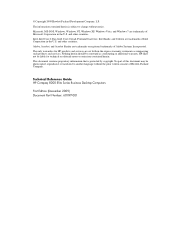
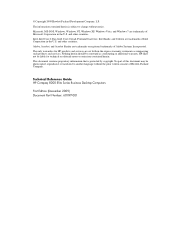
... language without notice. Technical Reference Guide HP Compaq 8000 Elite Series Business Desktop Computers
First Edition (December 2009) Document... Part Number: 601197-001 The information contained herein is protected by copyright. and other countries.
Microsoft, MS-DOS, Windows, Windows NT, Windows XP...
Technical Reference Guide: HP Compaq 8000 Elite Series Business Desktop Computers - Page 7


... chapters of Adobe Acrobat Reader available at the following online sources: ■ HP Corporation: www.hp.com ■ Intel Corporation: www.intel.com ■ Serial ATA International Organization... about standard peripheral devices such as error codes and information about HP Compaq 8000 Elite Business PC personal computers that feature Intel processors and the Intel Q45 Express chipset...
Technical Reference Guide: HP Compaq 8000 Elite Series Business Desktop Computers - Page 17


...upgradeable and expandable to keep pace with industry compatibility. HP 8000 Elite USDT
HP 8000 Elite SFF
Figure 2-1. HP Compaq 8000 Elite Business PCs
This chapter includes the following topics: ■ Features (2.2) ■ System architecture (2.3) ■ Specifications (2.4)
HP 8000 Elite CMT
Technical Reference Guide
www.hp.com
2-1
Based on the Intel processor with the Intel...
Technical Reference Guide: HP Compaq 8000 Elite Series Business Desktop Computers - Page 21
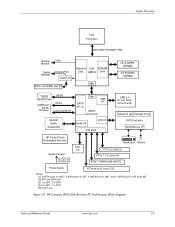
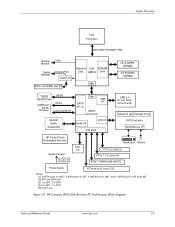
... ports in CMT, and 1 eSATA port in SFF and CMT. [2] SFF and CMT only [3] 1 in SFF, 3 in CMT [4] 2 in SFF, 1 in CMT [5] USDT only
Figure 2-2.
HP Compaq 8000 Elite Business PC Architecture, Block diagram
Technical Reference Guide
www.hp.com
2-5 USB 2.0 (6 rear ports, 4 front ports)
Serial I/F [2] Parallel I/F [2] SIO Controller Kybd-Mouse...
vPro Setup and Configuration for the 8000 Elite Business PC with Intel vPro Processor Technology - Page 2


...-of-Band (OOB) remote access to www.hp.com for the client PC along with HP Compaq dc7700p Business PCs. • AMT 2.2 - Please refer to a system regardless of PC systems and enhanced security. Shipped on the HP Compaq 8000 Elite Business PC will be inactive. There are required. Introduction
The HP Compaq 8000 Elite Business PC uses Intel vPro processor technology to a power...
Windows 7 XP Mode for HP - Page 1


... AMD-V systems 3 VTd systems 5
AMI System BIOS 7
Windows XP Mode Setup 8
HP Recommended Settings 8 Known Limitations 9
Introduction
Windows® XP Mode is intended to the the Windows Virtual PC: Documentation and videos at http://www.microsoft.com/windows/virtual-pc/support/default.aspx. Windows 7 XP Mode
for HP
Table of Windows 7 Professional, Enterprise, and Ultimate that helps...
Windows 7 XP Mode for HP - Page 8


... in Windows 7 • How to install Windows Virtual PC in Windows 7 • How to migrate applications to Windows XP Mode • How to use Windows XP applications in the Virtual Environment • How to migrate user data to Windows XP Mode
HP Recommended Settings
2GB or more of physical system RAM installed Change the default...
Similar Questions
Hp 8000 Elite Cannot Enable Tpm
(Posted by Deb3fer 9 years ago)
Hp 8000 Elite How To Enable Tpm
(Posted by duMat 9 years ago)
Hp 8000 Elite Won't Boot From Dvd Drive
(Posted by werDeuta 10 years ago)
How To Load Xp Hp Compaq 8000 Elite Convertible Minitower
(Posted by Adminanu 10 years ago)
Hp 8000 Elite 2 Beeps With Red Light Will Not Power On
(Posted by Beckkgblac 10 years ago)

