Compaq 6735b Support Question
Find answers below for this question about Compaq 6735b - Notebook PC.Need a Compaq 6735b manual? We have 30 online manuals for this item!
Question posted by rckmkgft on September 1st, 2014
Hp 6735b Turns On But Will Not Boot Up
The person who posted this question about this Compaq product did not include a detailed explanation. Please use the "Request More Information" button to the right if more details would help you to answer this question.
Current Answers
There are currently no answers that have been posted for this question.
Be the first to post an answer! Remember that you can earn up to 1,100 points for every answer you submit. The better the quality of your answer, the better chance it has to be accepted.
Be the first to post an answer! Remember that you can earn up to 1,100 points for every answer you submit. The better the quality of your answer, the better chance it has to be accepted.
Related Compaq 6735b Manual Pages
HP Business Notebook PC - Getting Started - Enhanced for Accessibility - Windows Vista - Page 6


...installed at the bottom of this guide. 3. What's Next? Turn on a regular basis to recover your operating system and programs ...support. The f11 recovery tool reinstalls the operating system and HP programs and drivers that were installed at the factory.
... DVD to back up ) your computer, you are unable to boot (start up your entire computer (select models only) or your ...
HP Business Notebook PC - Getting Started - Enhanced for Accessibility - Windows Vista - Page 8


... source.
The computer can operate on your notebook PC, go to -phase voltage not exceeding 240 V rms.
Getting Started
9 Input power
Rating
Operating voltage
18.5 V dc @ 3.5 A - 65 W or 19.0 V dc @ 4.74 A - 90 W
Operating current
3.5 A or 4.74 A
This product is designed for use with this computer. HP expects that appear as improvements are made...
HP Business Notebook PC - Getting Started Guide - Enhanced for Accessibility - Page 4
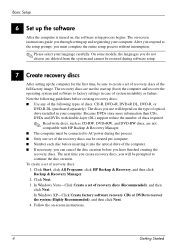
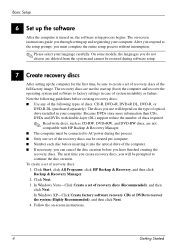
...RW, DVD+RW, and DVD-RW discs, are not compatible with HP Backup & Recovery Manager. ■ The computer must complete the entire ... you through setting up the software
After the computer is turned on the type of optical drive installed in case of the... during software setup.
7 Create recovery discs
After setting up (boot) the computer and recover the operating system and software to recover...
HP Business Notebook PC - Getting Started Guide - Enhanced for Accessibility - Page 7


... HP model or product line.
■ A pixel consists of 1 red, 1 green, and 1 blue subpixel, each of which is commonly referred to as a dot.
■ A pixel imperfection may manifest as either always turned ... below) in this computer. Although the computer can operate on your notebook PC, see the HP Web site: http://www.hp.com/support
Input power
The power information in the viewable area:
&#...
Computer Setup - Windows Vista and Windows XP - Page 15


...Boot Order ● Enable/disable the fingerprint device (enabled by default). ● Enable/disable a modem device (enabled by default). ● Enable/disable the embedded WLAN device (enabled by default). ● Enable/disable LAN/WLAN switching (disabled by default). ● Enable the ambient light sensor (enabled by default). ● Enable/disable the Notebook...Enable/disable HP QuickLook 2...
HP ProtectTools - Windows Vista and Windows XP - Page 102


... Configuration accessing 60 changing settings 61 setting security options 62 setting system configuration
options 63
viewing settings 61 viewing system information 61 BIOS Configuration for HP ProtectTools 59 boot options 63, 64 built-in device options 63, 65
C changing settings 61 Computer Setup
administrator password 9 controlling device access 75 Credential Manager for...
HP Compaq 6735b Notebook PC and HP Compaq 6730b Notebook PC - Maintenance and Service Guide - Page 1


HP Compaq 6735b Notebook PC and HP Compaq 6730b Notebook PC
Maintenance and Service Guide
HP Compaq 6735b Notebook PC and HP Compaq 6730b Notebook PC - Maintenance and Service Guide - Page 11


..., 35W, 2MB L2 cache
● AMD Turion X2 Ultra Dual Core ZM-82 2.20-GHz processor, 35W, 2-MB L2 cache
HP Compaq 6730b Notebook PC without WWAN
HP Compaq 6735b Notebook PC with WWAN
HP Compaq 6730b
√
Notebook PC
HP Compaq 6735b Notebook PC
● Intel® Core™ 2 Duo √ T9600 2.80-GHz processor, 35W, 6MB L2 cache, 800MHz front side bus...
HP Compaq 6735b Notebook PC and HP Compaq 6730b Notebook PC - Maintenance and Service Guide - Page 12
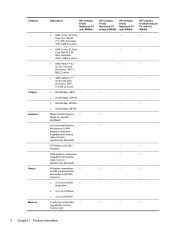
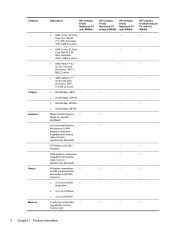
... (WLAN)
antennae
● 15.4-inch WXGA
√
BrightView
● 15.4-inch WXGA+
● 15.4-inch WXGA
2 customer-accessible/ √ upgradable memory module slots
HP Compaq 6730b Notebook PC without WWAN
HP Compaq 6735b Notebook PC with WWAN
√
√
√
√
√ √
√ √
√ √
√
√
√
√
√
√...
HP Compaq 6735b Notebook PC and HP Compaq 6730b Notebook PC - Maintenance and Service Guide - Page 13
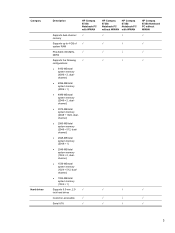
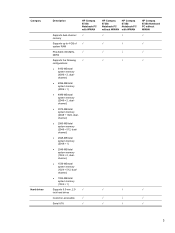
... system memory (1024 + 512, dualchannel)
● 1024-MB total system memory (1024 × 1)
Supports 9.5-mm, 2.5- √ inch hard drives
Customer-accessible
√
Serial ATA
√
HP Compaq 6730b Notebook PC without WWAN
HP Compaq 6735b Notebook PC with WWAN
√
√
√
√
√
√
√
√
√
√
√
√
√
√...
HP Compaq 6735b Notebook PC and HP Compaq 6730b Notebook PC - Maintenance and Service Guide - Page 14
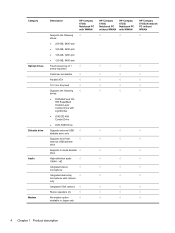
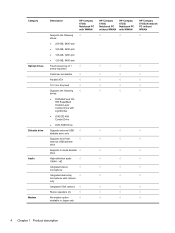
...;
√
√
√
√
√
√
√
√
√
√
√
HP Compaq 6735b Notebook PC without WWAN
HP Compaq 6735b Notebook PC with LightScribe
● DVD/CD-RW Combo Drive
● DVD-ROM Drive
Supports external USB √ diskette drive only
Supports boot from
√
external USB diskette
drive
Supports 3-mode diskette √ drive
High...
HP Compaq 6735b Notebook PC and HP Compaq 6730b Notebook PC - Maintenance and Service Guide - Page 15
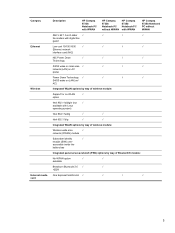
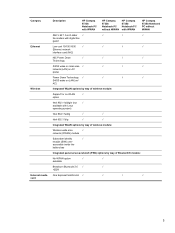
Category Ethernet Wireless
External media card
Description
HP Compaq 6730b Notebook PC with WWAN
HP Compaq 6730b Notebook PC without WWAN
HP Compaq 6735b Notebook PC with WWAN
HP Compaq 6735b Notebook PC without WWAN
56K V.92 1.5-inch data/ √
√
√
√
fax modem with digital line
guard
Low-cost 10/100/1000
√
√
√
√
...
HP Compaq 6735b Notebook PC and HP Compaq 6730b Notebook PC - Maintenance and Service Guide - Page 16
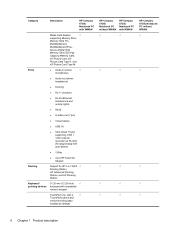
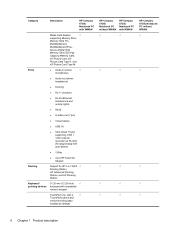
...without WWAN √
√
√ √ √
6 Chapter 1 Product description Category
Description
HP Compaq 6730b Notebook PC with WWAN
√
√
√
√
√
√
√
√
√
√
HP Compaq 6735b Notebook PC without WWAN
HP Compaq 6735b Notebook PC with WWAN
Ports
Media Card Reader
√
supporting Memory Stick,
Memory Stick Pro...
HP Compaq 6735b Notebook PC and HP Compaq 6730b Notebook PC - Maintenance and Service Guide - Page 17
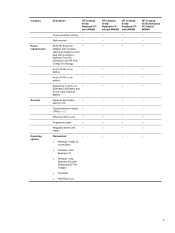
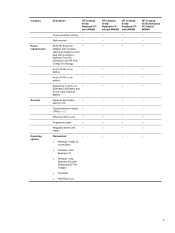
...
● Windows Vista Business 32
● Windows Vista Business 32 (with Windows® XP Pro images)
● FreeDOS
● Red Flag Linux
HP Compaq 6730b Notebook PC without WWAN
HP Compaq 6735b Notebook PC with WWAN
√
√
√
√
√
√
√
√
√
√
√
√
√
√
√
√
√
√
√...
HP Compaq 6735b Notebook PC and HP Compaq 6730b Notebook PC - Maintenance and Service Guide - Page 18
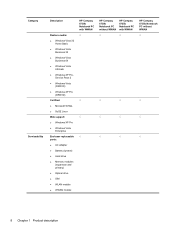
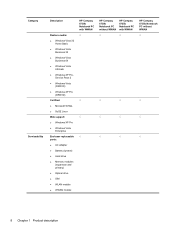
...; Optical drive ● SIM ● WLAN module ● WWAN module
HP Compaq 6730b Notebook PC with WWAN √
√ √ √
HP Compaq 6730b Notebook PC without WWAN
HP Compaq 6735b Notebook PC with WWAN
√
√
√
√
√
√
√
√
HP Compaq 6735b Notebook PC without WWAN √
√ √ √
8 Chapter 1 Product description
HP Compaq 6735b Notebook PC and HP Compaq 6730b Notebook PC - Maintenance and Service Guide - Page 59


...Display inverter
Description For use only with HP Compaq 6735b computer models For use only with the front toward you are available in Hibernation, turn the computer on, and then shut ... system.
2. Remove the display inverter:
1.
Component replacement procedures 49 Turn the computer right-side up, with HP Compaq 6730b computer models
Spare part number 495086-001 486773-001
Before ...
HP Compaq 6735b Notebook PC and HP Compaq 6730b Notebook PC - Maintenance and Service Guide - Page 79


... 8 for removing the heat sink on page 47). 5. Fan (see Battery on HP Compaq 6735b computer models.
1. Remove the battery (see Fan on , and then shut it ...6735b computer models For use only with HP Compaq 6730b computer models
Spare part number 488315-001 486289-001
Before removing the heat sink, follow these steps: 1. If you are unsure whether the computer is off or in Hibernation, turn...
HP Compaq 6735b Notebook PC and HP Compaq 6730b Notebook PC - Maintenance and Service Guide - Page 83


...1 and 2 apply only to turn the processor locking screw (1) one-half turn counterclockwise until you are unsure whether the computer is off or in Hibernation, turn the
computer on, and then shut...unplugging the AC adapter from the computer. 4. Remove the battery (see Heat sink on HP Compaq 6735b computer models.
1.
Component replacement procedures 73 Heat sink (see Battery on page 68) ...
HP Compaq 6735b Notebook PC and HP Compaq 6730b Notebook PC - Maintenance and Service Guide - Page 84


...be aligned with the triangle (4) embossed on HP Compaq 6730b computer models. 3.
See steps 1 and 2 for removing the processor on the processor socket. Reverse this procedure to turn the processor locking screw (1) one-half turn counterclockwise until you hear a click. 4. Lift... the processor (2) straight up and remove it . NOTE: Steps 3 and 4 apply only to HP Compaq 6735b computer models.
HP Compaq 6735b Notebook PC and HP Compaq 6730b Notebook PC - Maintenance and Service Guide - Page 107


...the base enclosure. 3. If you are unsure whether the computer is off or in Hibernation, turn the computer on, and then shut it down the computer. System board
NOTE: All system board...Description
Spare part number
For use only with HP Compaq 6735b computer models equipped with both WLAN and WWAN 488193-001 modules
For use only with HP Compaq 6735b computer models equipped with a WLAN module but...
Similar Questions
Compaq Presario 1200-xl Notebook Pc Will Not Turn On
(Posted by davdonn 9 years ago)
How To Factory Reset Compaq Presario A900 Notebook Pc Without Disks
(Posted by Retjj 10 years ago)
I Can Not Turn On My Compaq Presario Cq40-500 Notebook Pc Series.
I can not turn on my Compaq Presario CQ40-500 Notebook PC series.when turned on right in 5 secondsan...
I can not turn on my Compaq Presario CQ40-500 Notebook PC series.when turned on right in 5 secondsan...
(Posted by lydtomei 11 years ago)

