Compaq 6000 Support Question
Find answers below for this question about Compaq 6000 - ProLiant - 128 MB RAM.Need a Compaq 6000 manual? We have 16 online manuals for this item!
Question posted by gunneVIB on March 19th, 2014
How To Setup Raid 1 On Compaq 6000 Pro Microtower
The person who posted this question about this Compaq product did not include a detailed explanation. Please use the "Request More Information" button to the right if more details would help you to answer this question.
Current Answers
There are currently no answers that have been posted for this question.
Be the first to post an answer! Remember that you can earn up to 1,100 points for every answer you submit. The better the quality of your answer, the better chance it has to be accepted.
Be the first to post an answer! Remember that you can earn up to 1,100 points for every answer you submit. The better the quality of your answer, the better chance it has to be accepted.
Related Compaq 6000 Manual Pages
Hardware Reference Guide - HP Compaq 6000 Pro Microtower Model - Page 2


... in the United States and/or other countries.
No part of this document may be construed as constituting an additional warranty. Hardware Reference Guide
HP Compaq 6000 Pro Microtower Business PC
First Edition (September 2009)
Document Part Number: 576435-001 Nothing herein should be photocopied, reproduced, or translated to change without the prior written...
Hardware Reference Guide - HP Compaq 6000 Pro Microtower Model - Page 7


... in the computer, run the diagnostic utility (included on the model. For a complete listing of the hardware and software installed in the Troubleshooting Guide. Figure 1-1 Microtower Configuration
ENWW
Standard Configuration Features 1 1 Product Features
Standard Configuration Features
The HP Compaq Microtower features may vary depending on some computer models only).
Illustrated Parts & Service Map: HP Compaq 6000 and 6080 Pro Microtower Business - Page 1


... (DP) to change without notice. Illustrated Parts & Service Map
HP Compaq 6000 and 6080 Pro Microtower Business PC
© 2009 & 2010 Hewlett-Packard Development Company, L.P....
The informa- tion contained herein is subject to VGA cable
*Not shown
Key Specifications
Processor Type RAM Type Maximum RAM...
Illustrated Parts & Service Map: HP Compaq 6000 and 6080 Pro Microtower Business - Page 2
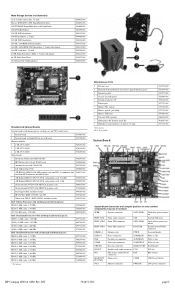
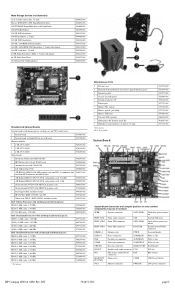
... with alcohol pad and thermal grease:
E3300, 1-MB cache, 2.50 GHz
585886-001
E3200, 1-MB cache, 2.40 GHz
585885-001
450, 512-KB...RAM RCVRY RAM header
IN/OUT
Double stack audio connector PCI1
PCI slot
PS2
PS/2 mouse and keyboard BAT
connectors
RTC battery
MAIN SUP- Main power PLY PWR
CMOS
CMOS reset button
VGA
Monitor connector
PWRCPU
CPU power connector
HP Compaq 6000 & 6080 Pro...
Illustrated Parts & Service Map: HP Compaq 6000 and 6080 Pro Microtower Business - Page 3
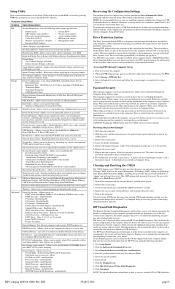
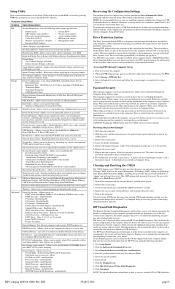
..., including diagnostic test options and test results. Vision Field Diagnostics may also be reset. Click the Diagnostic link.
8.
HP Compaq 6000 & 6080 Pro, MT
581651-002
page 3 Setup Utility
Basic system information is in the Setup Utility held in the system ROM, accessed by pressing F10 when prompted (on - channels • Integrated MAC Address
•...
Illustrated Parts & Service Map: HP Compaq 6000 and 6080 Pro Microtower Business - Page 4
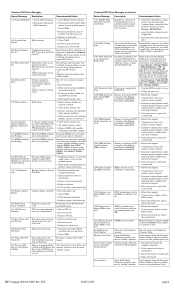
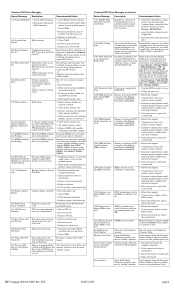
....
4. If the error persists, replace the system board.
2203-Setup error dur-
Computer Setup. Memory Parity Error
Parity RAM failure. Remove 3rd party graphics
may need to RAID and select File > Save Changes and Exit.
1801-Microcode Patch Processor not supported by 1. HP Compaq 6000 & 6080 Pro, MT
581651-002
page 4 RTC battery may be retrained to...
Maintenance & Service Guide: HP Compaq 6000 and 6080 Pro Business PC - Page 2


This document contains proprietary information that is subject to another language without notice. Maintenance & Service Guide
HP Compaq 6000 and 6080 Pro Business PC
Second Edition (March 2010)
First Edition (September 2009)
Document Part Number: 581650-002
Nothing herein should be liable for HP products and services ...
Maintenance & Service Guide: HP Compaq 6000 and 6080 Pro Business PC - Page 47
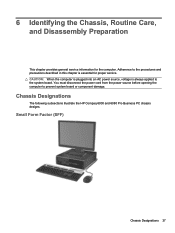
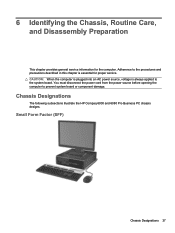
6 Identifying the Chassis, Routine Care, and Disassembly Preparation
This chapter provides general service information for proper service. Chassis Designations
The following subsections illustrate the HP Compaq 6000 and 6080 Pro Business PC chassis designs. You must disconnect the power cord from the power source before opening the computer to the procedures and precautions described...
Maintenance & Service Guide: HP Compaq 6000 and 6080 Pro Business PC - Page 224
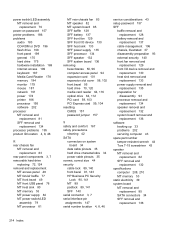
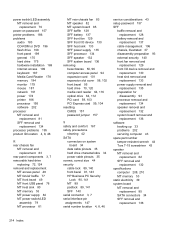
...81
MT rear chassis fan 83 MT speaker 82 MT system board 85 SFF baffle 128 SFF battery 137 SFF front fan 129 SFF front I/O device 130 SFF heat sink... interface pin assignments 147 serial number location 4, 8, 46
service considerations 43 setup password 157 SFF
baffle removal and replacement 128
battery removal and replacement 137
cable management 106 chassis, illustrated 37 disassembly preparation...
Maintenance & Service Guide: HP Compaq 6000 Pro Microtower Business PC - Page 2


... are trademarks of Hewlett-Packard Company. © Copyright 2009 Hewlett-Packard Development Company, L.P. Microsoft and Windows are set forth in the U.S.
Maintenance & Service Guide
HP Compaq 6000 Pro Business PC
First Edition (September 2009)
Document Part Number: 581650-001
The information contained herein is protected by copyright. HP shall not be photocopied, reproduced...
Maintenance & Service Guide: HP Compaq 6000 Pro Microtower Business PC - Page 79
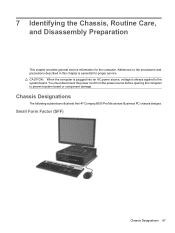
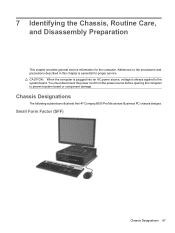
.... CAUTION: When the computer is plugged into an AC power source, voltage is essential for the computer. Chassis Designations
The following subsections illustrate the HP Compaq 6000 Pro Microtower Business PC chassis designs. Adherence to the procedures and precautions described in this chapter is always applied to prevent system board or component damage.
Building a Common Image - Developing a common software image for the HP dc7900, Elite 8000 and 6000 Pro desktop models - Page 1


Developing a common software image for the HP dc7900, 8000 Elite, and 6000 Pro desktop models
November 2009
Table of Contents:
Introduction ...2 Windows Licensing Notice 3 Definition of ... 10 Extending hardware support in the image 10 Supporting non-bundled hardware devices 10 Supporting setup.exe installations 11 Using SYSPREP.exe 11 Creating SYSPREP.inf 11 Required SYSPREP.inf settings for...
Building a Common Image - Developing a common software image for the HP dc7900, Elite 8000 and 6000 Pro desktop models - Page 2
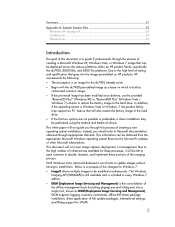
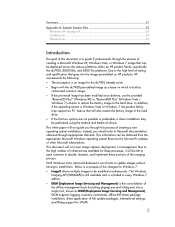
... that can be obtained from the appropriate Microsoft Windows operating system Resource Kit, Microsoft's website, or other Microsoft subscriptions. specifically the dc7900, 8000 Elite, and 6000 Pro platforms. Due to the high level of tools to update images without having to the hard drive.
If the first two options are not...
Building a Common Image - Developing a common software image for the HP dc7900, Elite 8000 and 6000 Pro desktop models - Page 3
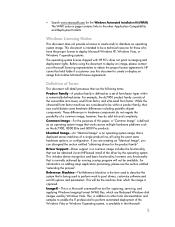
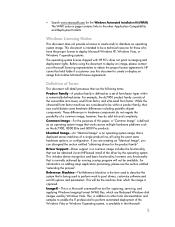
...OS options and parameters.
ImageX-This is defined as the dc7900, 8000 Elite and 6000 Pro products. HP cannot be available.
This, in addition to other Application Compatibility and ...image includes the functionality that violates Microsoft license agreements. For information on adding setup application processing, please see the section entitled ―extending the process‖....
Building a Common Image - Developing a common software image for the HP dc7900, Elite 8000 and 6000 Pro desktop models - Page 7


Integrated
Graphics
Intel Graphics Media Accelerator 4500
Intel Graphics Media Accelerator 4500HD
Add-On Options
dc7900 8000 Elite 6000 Pro
X
X
X
ATI Radeon HD 2400 XT
X
(256MB DH) PCIe x16
Card
ATI Radeon HD 3470
X
X
(256MB SH) PCIe x16
Graphics Card
ATI Radeon HD 3650
X
(512MB ...
Building a Common Image - Developing a common software image for the HP dc7900, Elite 8000 and 6000 Pro desktop models - Page 8


... custom wallpaper or desktop theme, changing power profile settings, setting device options, etc. Integrated
Add-On Options
Security / Manageability
Trusted Platform Module
Infineon 1.2 TPM
Intel(R) AMT LMS_SOL for AMT 5.xx
Intel Active Client Manager HECI Device
Intel Mgmt agent for vPro CPUs only dc7900
dc7900 8000 Elite 6000 Pro
X
X
X
X
X
X
X
X
X
X
Additional customization
At...
Building a Common Image - Developing a common software image for the HP dc7900, Elite 8000 and 6000 Pro desktop models - Page 20
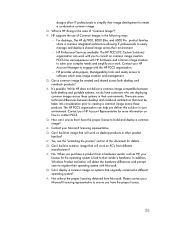
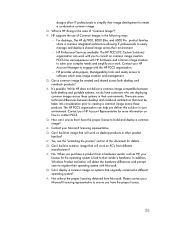
...such as HP, your license for details.
While HP does not deliver a common image compatible between desktop and notebook architecture that I have the proper license. Q: How can I build a common image...area of Common Images in the following ways:
For desktops, The HP dc7900, 8000 Elite, and 6000 Pro product families share a common integrated architecture allowing IT professionals to ...
HP Enterprise/Mid-Market Desktop PC Power Supply Architecture - Page 2
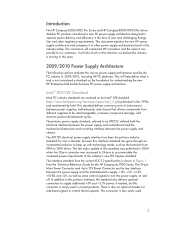
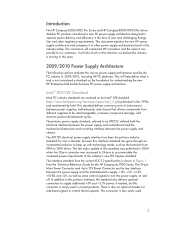
... of the industry's new PCI Express standard. Introduction
The HP Compaq 6000/6005 Pro Series and HP Compaq 8000/8100 Elite Series desktop PC products introduced a new PC power supply architecture designed to... is shown in Figure 1 from different suppliers to as the foundation for the HP Compaq dc7900 Series. There is not considered a standard as ATX12V, defined both the electrical interface...
HP Enterprise/Mid-Market Desktop PC Power Supply Architecture - Page 6


...SFF power supply has not been fully compliant with the 2009 introduction of the HP Compaq 6000/6005 Pro Series of the smaller USDT form factor, and it transitioned to the enterprise and mid... industry standard mechanical form factor. Instead of the dc7700 and dc7800 SFF products. Ultra-Slim Desktop (USDT)
The USDT form factor has evolved significantly since the dc7700 product. New HP +12V...
Computer Setup (F10) Utility Guide - HP Compaq 6000 Pro Models - Page 2


... translated to another language without notice. Microsoft, Windows, and Windows Vista are set forth in the United States and/or other countries.
Computer Setup (F10) Utility Guide
HP Compaq 6000 Pro Business PCs
First Edition (September 2009)
Document Part Number: 576437-001
No part of Hewlett-Packard Company.
The information contained herein is protected...
Similar Questions
How To Enable Raid On Compaq 6000 Pro Mt?
(Posted by carusRAKEC 9 years ago)
How To Reset Bios Password On Hp Compaq 6000 Pro Microtower
(Posted by robjmad 9 years ago)
Does Hp 6000 Pro Microtower Have Raid
(Posted by cbarSid 9 years ago)
Hp Compaq 6000 Pro Microtower Beeps Will Not Boot
(Posted by Pagrai 10 years ago)
What Would Cause A Hp Compaq 6000 Pro Microtower Wont Boot
(Posted by Leonsc 10 years ago)

