Compaq 6000 Support Question
Find answers below for this question about Compaq 6000 - ProLiant - 128 MB RAM.Need a Compaq 6000 manual? We have 16 online manuals for this item!
Question posted by alejapitire on November 18th, 2013
6000 Pro Form Factor Wont Connect To Domain Windows 7
The person who posted this question about this Compaq product did not include a detailed explanation. Please use the "Request More Information" button to the right if more details would help you to answer this question.
Current Answers
There are currently no answers that have been posted for this question.
Be the first to post an answer! Remember that you can earn up to 1,100 points for every answer you submit. The better the quality of your answer, the better chance it has to be accepted.
Be the first to post an answer! Remember that you can earn up to 1,100 points for every answer you submit. The better the quality of your answer, the better chance it has to be accepted.
Related Compaq 6000 Manual Pages
Hardware Reference Guide - HP Compaq 6000 Pro Microtower Model - Page 12


...Undoes Minimize All
Windows Logo Key + e
Launches My Computer
Windows Logo Key + f
Launches Find Document
Windows Logo Key + Ctrl + f
Launches Find Computer
Windows Logo Key + F1
Launches Windows Help
Windows Logo Key + l
Locks the computer if you are connected to a network domain, or allows you to switch users if you are not connected to a network domain
Windows Logo Key + r
Launches...
Maintenance & Service Guide: HP Compaq 6000 and 6080 Pro Business PC - Page 5


... Components ...3 Serial Number Location ...4 Small Form Factor ...5 Standard Configuration Features 5 Front Panel Components ...6 Rear Panel Components ...7 Serial Number Location ...8
2 Installing and Customizing the Software ...9 Installing the Operating System ...9 Downloading Microsoft Windows Updates 10 Installing or Upgrading Device Drivers (Windows systems 10 Accessing Disk Image (ISO...
Maintenance & Service Guide: HP Compaq 6000 and 6080 Pro Business PC - Page 6


... SATA Power Cable ...35 ATA SMART Drives ...36 Hard Drive Capacities ...36
6 Identifying the Chassis, Routine Care, and Disassembly Preparation 37 Chassis Designations ...37 Small Form Factor (SFF 37 Microtower (MT) ...38 6000 model ...38 6080 model -
Maintenance & Service Guide: HP Compaq 6000 and 6080 Pro Business PC - Page 7


...Cable Management ...51 Memory ...53 Expansion Cards ...57 Installing and Removing Drives ...61 System Board Drive Connections 63 Removing an External 5.25-inch or 3.5-inch Drive 64 Installing an External 5.25-inch or ...Security ...91
8 Removal and Replacement Procedures Small Form Factor (SFF) Chassis 93 Preparation for Disassembly ...93 Access Panel ...94 Front Bezel ...95 Bezel Blanks ...96
vii
Maintenance & Service Guide: HP Compaq 6000 and 6080 Pro Business PC - Page 8


......106 Cable Connections ...107 Drive Positions ...108 Installing and Removing Drives ...109
System Board Drive Connections 111 Removing ...Replacing a Removable 3.5-inch SATA Hard Drive 124 Baffle ...128 Front Fan Assembly ...129 Front I/O and Power Switch Assembly... Security Lock 141 Front Bezel Security 143 Using the Small Form Factor Computer in a Tower Orientation 145
Appendix A Connector Pin...
Maintenance & Service Guide: HP Compaq 6000 and 6080 Pro Business PC - Page 17


... number of connectors may vary by doubleclicking the Realtek HD Audio Manager icon in the Windows taskbar.
An optional second serial port and an optional parallel port are inactive when a...Audio Connector, a dialog box will pop up asking if you want to use both connectors.
Small Form Factor 7 You can reconfigure the connector at the same time. Rear Panel Components
Figure 1-5 Rear Panel...
Maintenance & Service Guide: HP Compaq 6000 and 6080 Pro Business PC - Page 47
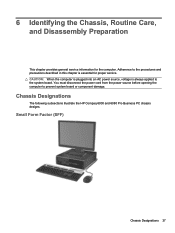
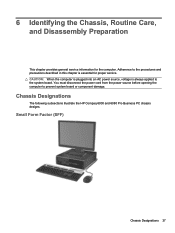
... Care, and Disassembly Preparation
This chapter provides general service information for proper service. Chassis Designations
The following subsections illustrate the HP Compaq 6000 and 6080 Pro Business PC chassis designs. Small Form Factor (SFF)
Chassis Designations 37 Adherence to the procedures and precautions described in this chapter is always applied to prevent system board...
Maintenance & Service Guide: HP Compaq 6000 and 6080 Pro Business PC - Page 103


8 Removal and Replacement Procedures Small Form Factor (SFF) Chassis
Adherence to the procedures and precautions described in the "Standby," or "Suspend" modes. ...label each cable as the system is always present on all features listed in this chapter is in this guide are connected to verify that are available on the system board as long as you remove it . using the wrong screw in...
Maintenance & Service Guide: HP Compaq 6000 and 6080 Pro Business PC - Page 144
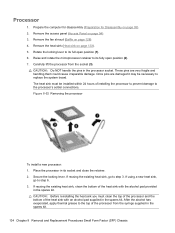
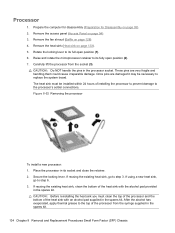
... page 128). 4. Once pins are very fragile and handling them could cause irreparable damage. If reusing the existing heat sink, clean the bottom of installing the processor to prevent damage to the processor's solder connections.
The... spares kit.
134 Chapter 8 Removal and Replacement Procedures Small Form Factor (SFF) Chassis Remove the access panel (Access Panel on page 133). 5.
Maintenance & Service Guide: HP Compaq 6000 Pro Microtower Business PC - Page 5


... 3 Rear Panel Components ...4 Serial Number Location ...5 Small Form Factor ...6 Standard Configuration Features 6 Front Panel Components ...7 Media Card Reader Components 8 Rear Panel Components ...9 Serial Number Location ...10
2 Installing and Customizing the Software Installing the Operating System ...11 Downloading Microsoft Windows Updates 12 Installing or Upgrading Device Drivers...
Maintenance & Service Guide: HP Compaq 6000 Pro Microtower Business PC - Page 9


...120
9 Removal and Replacement Procedures Small Form Factor (SFF) Chassis Preparation for Disassembly ...122 Access Panel ...123 Front Bezel ...124 Bezel Blanks ...125 Installing Additional Memory ...126 DIMMs ...126 DDR3-SDRAM DIMMs ...126 Populating DIMM Sockets 127 Installing DIMMs ...128 Expansion Cards ...130 Cable Management ...135 Cable Connections ...136 Drive Positions ...137 Installing...
Maintenance & Service Guide: HP Compaq 6000 Pro Microtower Business PC - Page 19
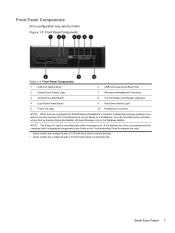
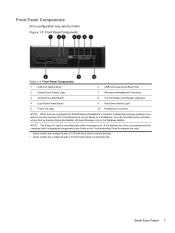
...is on. Refer to the Troubleshooting Guide to use the connector for a microphone line Line-In device or a headphone. Small Form Factor 7 If it is flashing red, there is a problem with a 3.5-inch bezel blank covering this bay. 2 Some models are... vary by double-clicking the Realtek HD Audio Manager icon in the Windows taskbar.
You can reconfigure the connector at any time by model.
Maintenance & Service Guide: HP Compaq 6000 Pro Microtower Business PC - Page 21
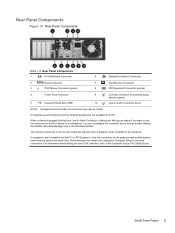
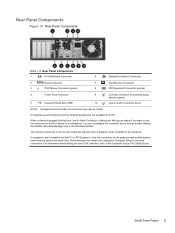
...plugged into the PCI or PCI Express x1 slot, the connectors on the system board are available from HP. Small Form Factor 9
Some settings may need to use both connectors.
The monitor connectors on the graphics card and the system board ... Keyboard Connector (purple)
4
Power Cord Connector
5
Universal Serial Bus (USB)
9
Line-Out Connector for a line-in the Windows taskbar.
Maintenance & Service Guide: HP Compaq 6000 Pro Microtower Business PC - Page 79
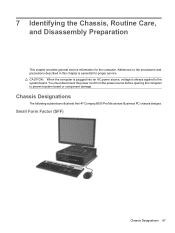
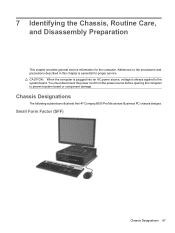
... the HP Compaq 6000 Pro Microtower Business PC chassis designs. You must disconnect the power cord from the power source before opening the computer to prevent system board or component damage.
7 Identifying the Chassis, Routine Care, and Disassembly Preparation
This chapter provides general service information for proper service. Small Form Factor (SFF)
Chassis Designations...
Maintenance & Service Guide: HP Compaq 6000 Pro Microtower Business PC - Page 134


...connected to it , noting its position and routing.
Remove any open software applications. 3. Regardless of different thread sizes and lengths; Disconnect the power cord from the electrical outlet and then from the computer. 5. 9 Removal and Replacement Procedures Small Form Factor... Chapter 9 Removal and Replacement Procedures Small Form Factor (SFF) Chassis NOTE: During disassembly, ...
Maintenance & Service Guide: HP Compaq 6000 Pro Microtower Business PC - Page 146


..., if necessary. Rotate the slot cover retention latch back in place to the system board, if needed . Refer to the installed card, if needed .
11. 9. Connect external cables to the Computer Setup (F10) Utility Guide for instructions on using Computer Setup.
134 Chapter 9 Removal and Replacement Procedures Small Form Factor (SFF) Chassis
Maintenance & Service Guide: HP Compaq 6000 Pro Microtower Business PC - Page 148
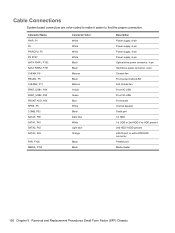
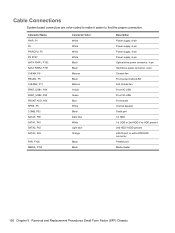
... board connectors are color-coded to make it easier to find the proper connection. Connector Name PWR, P1 P2 PWRCPU, P3 PS STAT SATA PWR1, P160 SATA PWR2, P161 CHFAN, P9 PB/LED, P5 CHFAN2, P11 FRNT_USB1, P24 FRNT_USB2... present 2nd HDD if ODD present eSATA port or extra ODD/HDD connector Parallel port Media reader
136 Chapter 9 Removal and Replacement Procedures Small Form Factor (SFF) Chassis
Maintenance & Service Guide: HP Compaq 6000 Pro Microtower Business PC - Page 150


...Bezel Security on page 120 for more information.
● Connect a media card reader USB cable to the USB connector on the system...Connect an eSATA adapter cable to reconfigure the SATA3 connector. The fifth is used as eSATA in the Computer Setup utility. Refer to the Computer Setup (F10) Utility Guide for more information).
138 Chapter 9 Removal and Replacement Procedures Small Form Factor...
Building a Common Image - Developing a common software image for the HP dc7900, Elite 8000 and 6000 Pro desktop models - Page 3
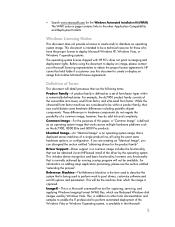
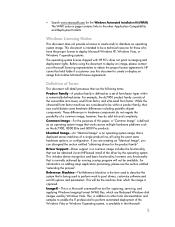
...6000 Pro products. This, in a common image includes the functionality that violates Microsoft license agreements. Before using the exact same hardware options, or configuration. While the ultra-small form factor...image that is a Microsoft command-line tool for capturing, servicing, and applying Windows Imaging Format (WIM) files, which the image is deployed across multiple hardware platforms...
HP Enterprise/Mid-Market Desktop PC Power Supply Architecture - Page 6


... with the 2009 introduction of the HP Compaq 6000/6005 Pro Series of a 6-pin main power connector (replacing...power supply mechanical form factors are very similar to follow any industry standard design. Instead of the power supply fan connection. The fan... had unique power supply designs. Ultra-Slim Desktop (USDT)
The USDT form factor has evolved significantly since the dc7700 product. the...
Similar Questions
How To Restore To Factory Default On Hp Compaq 6005 Pro Form Factor
(Posted by LasVebobc 9 years ago)
Motherboard Form Factor
form factor of the motherboard in the compaq presario 5bw160?
form factor of the motherboard in the compaq presario 5bw160?
(Posted by pwhusmc 9 years ago)
Compaq Presario 6000 Pro Wont Turn On It Beeps
(Posted by Daramn 9 years ago)
How To Bypass Bios Password On Hp 6000 Pro Small Form Factor
(Posted by oeybunn 10 years ago)
What Would Cause A Hp Compaq 6000 Pro Microtower Wont Boot
(Posted by Leonsc 10 years ago)

