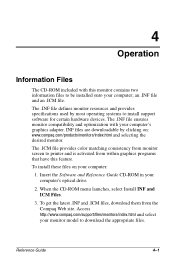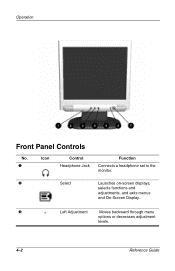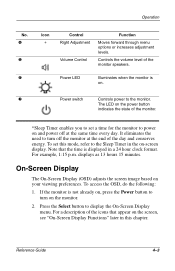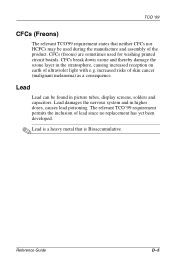Compaq 5017 Support Question
Find answers below for this question about Compaq 5017 - TFT - 15" LCD Monitor.Need a Compaq 5017 manual? We have 1 online manual for this item!
Question posted by jim89380 on March 24th, 2010
My Screen Went Black And All You Can See Are Shades Of My Home Page, Help!
The person who posted this question about this Compaq product did not include a detailed explanation. Please use the "Request More Information" button to the right if more details would help you to answer this question.
Current Answers
Related Compaq 5017 Manual Pages
Similar Questions
The Computer Screen Doesn't Come On Stays Black And Computer Is On?
(Posted by kstaub 11 years ago)
Computer Screen Goes Black When In Use
My compaq 7550 screen sometimes goes black when iin use
My compaq 7550 screen sometimes goes black when iin use
(Posted by retimmons5 11 years ago)
7500 Monitor Shifted Off-screen ~ How To Correct?
I accidentally clicked the wrong key and my 7500 monitor shifted off-screen. How do I reset it? (W...
I accidentally clicked the wrong key and my 7500 monitor shifted off-screen. How do I reset it? (W...
(Posted by purvis1111 12 years ago)
Screen Says Going To Sleep And Can Not Clear
screen says going to sleep and can not clear
screen says going to sleep and can not clear
(Posted by gnusbaumer 13 years ago)
Using Fs 7550 & Display Shrunk Horizontally. On Screen Setting At 100%. Pls Help
(Posted by morewala 13 years ago)