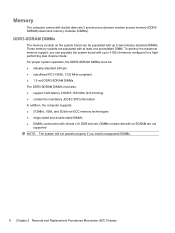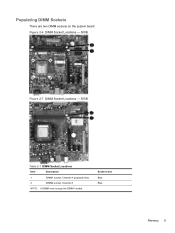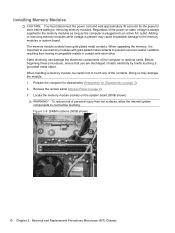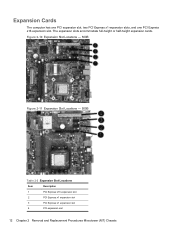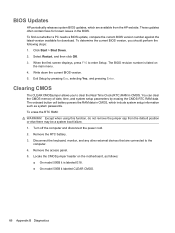Compaq 500B Support Question
Find answers below for this question about Compaq 500B - Microtower PC.Need a Compaq 500B manual? We have 9 online manuals for this item!
Question posted by rsrighteousman on September 21st, 2011
Startup Disks
Found an ad for one.. the ad reads: Compaq 500B MT Desktop Computer Tower with Windows 7, Intel Pentium, Intel Dual Core E8500 (3.20-GHz, 2MB L2 Cache, 800 MHz FSB), 2GB PC DDR3 10600 Memory, DVD Writer, Multimedia Optical Drive. Comes with Keyboard and all the Hookup Cables. Missing Disc 2 of 3 to start it. (Looks New/Works)
Would I be able to easily get the missing Disc 2 to start it? Would a computer repair shop be able to get it started without the Disc 2?
Current Answers
Related Compaq 500B Manual Pages
Similar Questions
Cual Es La Contraseña De La Bios
cual es la contra de la bios nesesito resetiar mi pc espero puedan ayudarme mi pc es un compaq 500b ...
cual es la contra de la bios nesesito resetiar mi pc espero puedan ayudarme mi pc es un compaq 500b ...
(Posted by Estivenchulca123 1 year ago)
Help Me In Upgrading My Hp Compaq 500b Mt
Good day to you sir / madam.I recently bought a new gpu (AMD Radeon 1gb) but the gpu is failing to r...
Good day to you sir / madam.I recently bought a new gpu (AMD Radeon 1gb) but the gpu is failing to r...
(Posted by romeorojahabiton 2 years ago)
How Do I Reset The Compaq 500b Mt To Factory State. It Has Windows 7 Prem.
I don't have disc to preform the recovery in controll panel. is there anoter way around that method ...
I don't have disc to preform the recovery in controll panel. is there anoter way around that method ...
(Posted by Anonymous-149053 9 years ago)
We Replced A New System Bd For This Machine
how to add S/N and product number to a new system BD for Compaq 500B microtower PC?
how to add S/N and product number to a new system BD for Compaq 500B microtower PC?
(Posted by hazemmousa 12 years ago)