Compaq 500B Support Question
Find answers below for this question about Compaq 500B - Microtower PC.Need a Compaq 500B manual? We have 9 online manuals for this item!
Question posted by dmosser on March 20th, 2012
Nic
will this computer support this nic? : Intel Pro 1000 PT Desktop Gigabit adapter
Current Answers
There are currently no answers that have been posted for this question.
Be the first to post an answer! Remember that you can earn up to 1,100 points for every answer you submit. The better the quality of your answer, the better chance it has to be accepted.
Be the first to post an answer! Remember that you can earn up to 1,100 points for every answer you submit. The better the quality of your answer, the better chance it has to be accepted.
Related Compaq 500B Manual Pages
Safety and Regulatory Information Desktops, Thin Clients, and Personal Workstations - Page 27


NOTE: ENERGY STAR is not supported on Linux or FreeDOS Desktop PCs. Chemical Substances
HP is necessary to comply with information about ...LCD
Disposal of mercury can be regulated because of the European Parliament and the Council).
ENERGY STAR is not supported on Linux workstations.
A chemical information report for your local authorities or the Electronic Industries Alliance (EIA) ...
Illustrated Parts & Service Map: Compaq 500B MT Business PC - Page 1


...594184-001. 1st Edition September 2009. Key Specifications
Processor Type RAM Type Maximum RAM Supported Expansion Slots
Graphics Adapter Chipset Drive Support I/O Interfaces
Operating Systems
Intel Celeron, Intel Pentium dual-core
DDR3-SDRAM DIMMs, PC2-10600 (1333 MHz)
4 GB (2...Illustrated Parts & Service Map
Compaq 500B MT Business PC
© 2009 Hewlett-Packard Development Company, L.P.
Illustrated Parts & Service Map: Compaq 500B MT Business PC - Page 2


...by an associated, visible error code or text message.
Check cable connections.
2. Compaq 500B, MT
594184-001
page 2 Reseat the graphics card. For systems with the expansion...MB * GeForce G210, PCIe graphics card, 512MB * Intel Gigabit NIC, includes bracket * HP FireWire IEEE 1394 PCI card, FH * Serial port, PCI adapter Intel Celeron Processors with alcohol pad and thermal grease: E3300...
Illustrated Parts & Service Map: Compaq 500B MT Business PC - Page 3


...data structure contains the string DLED (NOT casesensitive), the system supports the dual-color power button LED and therefore, the BIOS support as hard drives, diskette drives, optical
drives, or USB ... seconds. 6. Locate the CMOS jumper header on
pins 1-2 for the Compaq 500B and 505B MT Desktop PCs.
Replace the jumper on the computer and its subsystems, which are multiple errors...
Maintenance & Service Guide: Compaq 500B and 505B Minitower Business PC - Page 2


The only warranties for technical or editorial errors or omissions contained herein. Compaq 500B and 505B Minitower Business PC
First Edition (September 2009)
Document Part Number: 591882-001 Microsoft and Windows are set forth in the U.S.
Nothing herein should be liable for HP products ...
Maintenance & Service Guide: Compaq 500B and 505B Minitower Business PC - Page 5


... 505B 35 Processor (Intel) - Model 505B ...38 Power Supply ...39 System Board ...45 Battery ...46 Type 1 Battery Holder ...47
v Model 500B ...36 Processor (AMD) - Model 500B 34 Heat sink assembly (AMD) - Table of contents
1 Product Description Chassis Designations ...1 Microtower (MT) ...1 Product Description ...2
2 Removal and Replacement Procedures Microtower (MT) Chassis Preparation...
Maintenance & Service Guide: Compaq 500B and 505B Minitower Business PC - Page 6


...
Appendix C Troubleshooting Without Diagnostics Safety and Comfort ...68 Before You Call for Technical Support 68 Helpful Hints ...69 Solving General Problems ...70 Solving Power Problems ...71 Solving Hard...2 Battery Holder ...48 Type 3 Battery Holder ...48
Appendix A Computer (F10) Setup Model 500B - Computer Setup (F10) Utilities 50 Using Computer Setup (F10) Utilities 50 Computer Setup-Main ...
Maintenance & Service Guide: Compaq 500B and 505B Minitower Business PC - Page 9


Microtower (MT)
Chassis Designations 1
1 Product Description
Chassis Designations
The following subsection illustrates the 500B and 505B chassis design.
Maintenance & Service Guide: Compaq 500B and 505B Minitower Business PC - Page 10


...) and non-PFC power supply ● Six USB 2.0 ports ● Realtek 10/100 Mbps Ethernet controller ● Integrated 5.1 channel audio ● Support for up to 4GB of the PCs. Product Description
The Compaq 500B MT is based on Intel PCA and processor technology, whereas the Compaq 505B MT is based on AMD technology. Compaq...
Maintenance & Service Guide: Compaq 500B and 505B Minitower Business PC - Page 18
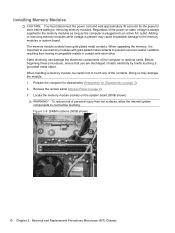
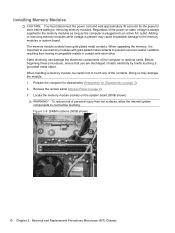
... from having incompatible metals in contact with gold-plated metal contacts to cool before adding or removing memory modules.
Figure 2-8 DIMM locations (500B shown)
10 Chapter 2 Removal and Replacement Procedures Microtower (MT) Chassis When upgrading the memory, it is plugged into an active AC outlet. Doing so may cause irreparable damage to...
Maintenance & Service Guide: Compaq 500B and 505B Minitower Business PC - Page 20
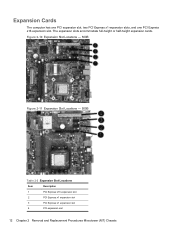
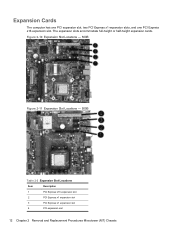
...
The computer has one PCI expansion slot, two PCI Express x1 expansion slots, and one PCI Express x16 expansion slot. Figure 2-10 Expansion Slot Locations - 500B
Figure 2-11 Expansion Slot Locations - 505B
Table 2-2 Expansion Slot Locations
Item
Description
1
PCI Express x16 expansion slot
2
PCI Express x1 expansion slot
3
PCI Express x1...
Maintenance & Service Guide: Compaq 500B and 505B Minitower Business PC - Page 28


...System board connectors are color-coded to make it easier to find the proper connection. Table 2-3 Cable connections - 500B
Connector Name
Connector Color
Description
ATX_POWER
white
power supply, 24-pin
ATX_12V
white
power supply, 4-pin
SYS_FAN1
brown
... slot PCIe x1 expansion slot PCIe x16 expansion slot
20 Chapter 2 Removal and Replacement Procedures Microtower (MT) Chassis
Maintenance & Service Guide: Compaq 500B and 505B Minitower Business PC - Page 29


... while the computer is needed to the dark blue primary SATA connector on the system
board labeled SATA1 for model 500B, SATA0 for replacing or upgrading the drives. Drives
The computer supports one optical drive and one hard drive. Installing Additional Drives
When installing additional drives, follow these guidelines: ● Connect the...
Maintenance & Service Guide: Compaq 500B and 505B Minitower Business PC - Page 30


... Board Drive Connections
No. System Board Drive Connections
Refer to the following illustration and table to identify the system board drive connectors. System Board Label - 500B
1
SATA1
2
SATA2
System Board Label - 505B SATA0 SATA1
Color dark blue white
22 Chapter 2 Removal and Replacement Procedures...
Maintenance & Service Guide: Compaq 500B and 505B Minitower Business PC - Page 42
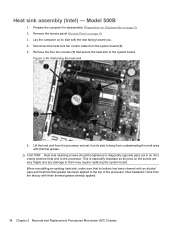
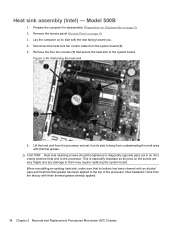
Lay the computer on its side with fresh thermal grease already applied.
34 Chapter 2 Removal and Replacement Procedures Microtower (MT) Chassis This is especially important as in diagonally opposite pairs (as the pins on its bottom has ... damage to the processor. Disconnect the heat sink fan control cable from the system board (1). 5.
Heat sink assembly (Intel) - Model 500B
1.
Maintenance & Service Guide: Compaq 500B and 505B Minitower Business PC - Page 44


...: 1. Model 500B on its socket and close the retainer. 2. CAUTION: Do NOT handle the pins in its side with the alcohol pad provided in the spares kit.
36 Chapter 2 Removal and Replacement Procedures Microtower (MT) Chassis Carefully lift the processor from the system board and remove the heatsink Heat sink
assembly (Intel) - Model 500B
1.
Maintenance & Service Guide: Compaq 500B and 505B Minitower Business PC - Page 45


... Heat sink retaining screws should be found on the processor.
Model 500B 37 4. Apply the thermal grease provided in the spares kit to ...and
attach the heat sink control cable to step 7. 6. Processor (Intel) - This is being used on the socket are very fragile and ... sink on the Web at: http:\\h18000.www1.hp.com/support/files. The latest system ROM BIOS can be tightened in diagonally...
Maintenance & Service Guide: Compaq 500B and 505B Minitower Business PC - Page 54
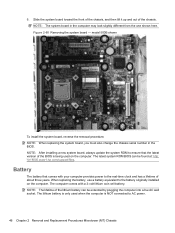
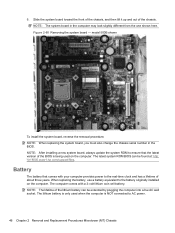
...chassis, and then lift it up and out of about three years. model 500B shown
To install the system board, reverse the removal procedure. NOTE: After ...the battery, use a battery equivalent to AC power.
46 Chapter 2 Removal and Replacement Procedures Microtower (MT) Chassis NOTE: The system board in the BIOS. NOTE: The lifetime of the BIOS...h18000.www1.hp.com/support/files.
Maintenance & Service Guide: Compaq 500B and 505B Minitower Business PC - Page 59
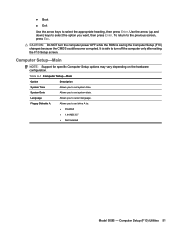
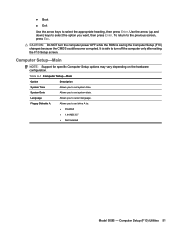
...Setup (F10) changes because the CMOS could become corrupted. Computer Setup-Main
NOTE: Support for specific Computer Setup options may vary depending on the hardware configuration. Table A-1 ... Diskette A:
Allows you to : ● Disabled ● 1.44 MB 3.5" ● Not Installed
Model 500B -
Allows you want, then press Enter. ● Boot
● Exit
Use the arrow keys to the...
Maintenance & Service Guide: Compaq 500B and 505B Minitower Business PC - Page 70


....
5. If the message disappears, there may be a problem with the expansion card.
6. LED Codes
The following table describes the LED states for the Compaq 500B and 505B MT Desktop PCs.
Flash the ROM if needed.
3. Replace the system board.
5 short beeps, 3 BIOS recovery was recently added, remove it to RAM Computer off Normal...
Similar Questions
Cual Es La Contraseña De La Bios
cual es la contra de la bios nesesito resetiar mi pc espero puedan ayudarme mi pc es un compaq 500b ...
cual es la contra de la bios nesesito resetiar mi pc espero puedan ayudarme mi pc es un compaq 500b ...
(Posted by Estivenchulca123 1 year ago)
Help Me In Upgrading My Hp Compaq 500b Mt
Good day to you sir / madam.I recently bought a new gpu (AMD Radeon 1gb) but the gpu is failing to r...
Good day to you sir / madam.I recently bought a new gpu (AMD Radeon 1gb) but the gpu is failing to r...
(Posted by romeorojahabiton 2 years ago)
We Replced A New System Bd For This Machine
how to add S/N and product number to a new system BD for Compaq 500B microtower PC?
how to add S/N and product number to a new system BD for Compaq 500B microtower PC?
(Posted by hazemmousa 12 years ago)

