Compaq 420 Support Question
Find answers below for this question about Compaq 420 - Notebook PC.Need a Compaq 420 manual? We have 4 online manuals for this item!
Question posted by sanjay82092 on July 2nd, 2014
Problem In Formatting
how i format my notebook compaq 420 by DVD rom ? my CD Rom boot setting in bios is misplaced. what are the boot oder of Compaq 420 ?
Current Answers
There are currently no answers that have been posted for this question.
Be the first to post an answer! Remember that you can earn up to 1,100 points for every answer you submit. The better the quality of your answer, the better chance it has to be accepted.
Be the first to post an answer! Remember that you can earn up to 1,100 points for every answer you submit. The better the quality of your answer, the better chance it has to be accepted.
Related Compaq 420 Manual Pages
Compaq 320, 321, 420, 421, 620 and 621 Notebook PCs HP 420 and 620 Notebook PCs - Maintenance and Service Guide - Page 9


...
UMA graphics, GM45 chipset
Discrete graphics, PM45 chipset
Compaq 320 Notebook PC
•
•
Compaq 321 Notebook PC
•
Compaq 420 Notebook PC
•
•
Compaq 421 Notebook PC
•
Compaq 620 Notebook PC
•
•
Compaq 621 Notebook PC
•
HP 420 Notebook PC
•
•
HP 620 Notebook PC
•
•
Intel® Celeron® processors...
Compaq 320, 321, 420, 421, 620 and 621 Notebook PCs HP 420 and 620 Notebook PCs - Maintenance and Service Guide - Page 13
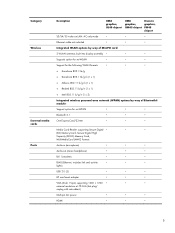
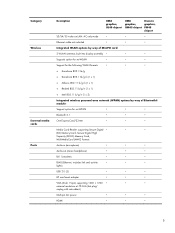
...
•
•
Supports option for no-WLAN
•
•
•
Support for the following WLAN formats:
•
•
•
● Broadcom 802.11b/g
● Broadcom 802.11b/g/n (1 x 1)...;
(SD) Memory Card, Secure Digital High
Capacity (SDHC) Memory Card,
MultiMediaCard (MMC) formats
Audio-in (microphone)
•
•
•
Audio-out (stereo headphone)
•...
Compaq 320, 321, 420, 421, 620 and 621 Notebook PCs HP 420 and 620 Notebook PCs - Maintenance and Service Guide - Page 24


... disabled.
Front components
Component (1) SD Card Reader
(2) Audio-out (headphone) jack (3) Audio-in (microphone) jack
Right-side components
Description
Supports the following optional digital card formats: ● MultiMediaCard (MMC) ● MultiMediaCard 4.2 (MMC Plus, including MMC Plus HC) ● Secure Digital (SD) Memory Card ● Secure Digital High Capacity (SDHC) Memory Card...
Compaq 320, 321, 420, 421, 620 and 621 Notebook PCs HP 420 and 620 Notebook PCs - Maintenance and Service Guide - Page 128


Select Language Boot options
Device Configurations
To do this section may not be supported by a USB port to the computer. ● Enable/disable BIOS DMA data ...Set the boot order.
◦ 1st boot device: USB CD-ROM ◦ 2nd boot device: USB floppy ◦ 3rd boot device: USB SuperDisk ◦ 4th boot device: Notebook hard drive ◦ 5th boot device: USB hard disk ◦ 6th boot...
Compaq 320, 321, 420, 421, 620 and 621 Notebook PCs HP 420 and 620 Notebook PCs - Maintenance and Service Guide - Page 131
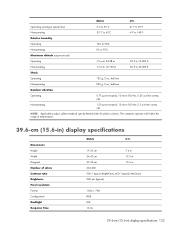
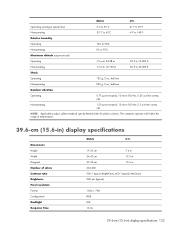
... operates well within this range of temperatures.
39.6-cm (15.6-in) display specifications
Dimensions Height Width Diagonal Number of colors Contrast ratio Brightness Pixel resolution Format Configuration Backlight Response Time
Metric
U.S.
19.35 cm
7.6 in
34.42 cm
13.5 in
39.49 cm
15.6 in
262,000
500:1 (typical BrightView), 400...
Compaq 320, 321, 420, 421, 620 and 621 Notebook PCs HP 420 and 620 Notebook PCs - Maintenance and Service Guide - Page 133
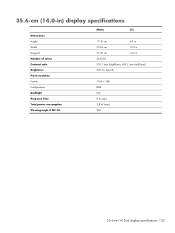
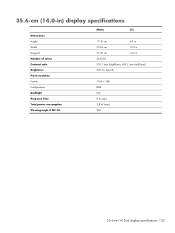
35.6-cm (14.0-in) display specifications
Dimensions Height Width Diagonal Number of colors Contrast ratio Brightness Pixel resolution Format Configuration Backlight Response Time Total power consumption Viewing angle @ CR>10
Metric
U.S.
17.40 cm
6.9 in
30.94 cm
12.2 in
35.50 cm
14.0 ...
Compaq 320, 321, 420, 421, 620 and 621 Notebook PCs HP 420 and 620 Notebook PCs - Maintenance and Service Guide - Page 134
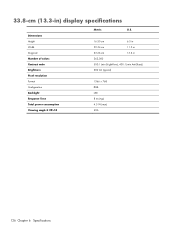
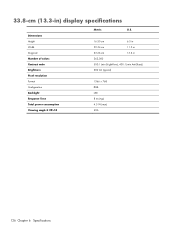
33.8-cm (13.3-in) display specifications
Dimensions Height Width Diagonal Number of colors Contrast ratio Brightness Pixel resolution Format Configuration Backlight Response Time Total power consumption Viewing angle @ CR>10
Metric
U.S.
16.50 cm
6.5 in
29.34 cm
11.5 in
33.66 cm
13.3 ...
Notebook PC User Guide - Windows XP - Page 20
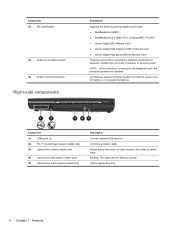
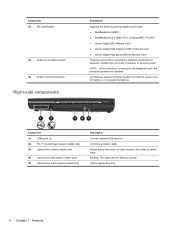
... is being accessed. Component (1) SD Card Reader
(2) Audio-out (headphone) jack (3) Audio-in (microphone) jack
Right-side components
Description
Supports the following optional digital card formats: ● MultiMediaCard (MMC) ● MultiMediaCard 4.2 (MMC Plus, including MMC Plus HC) ● Secure Digital (SD) Memory Card ● Secure Digital High Capacity (SDHC) Memory Card...
Notebook PC User Guide - Windows XP - Page 25
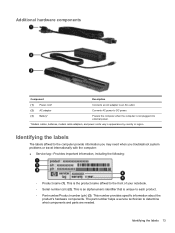
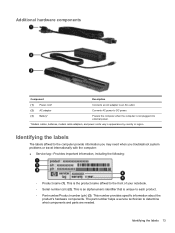
...components. The part number helps a service technician to the computer provide information you may need when you troubleshoot system problems or travel internationally with the computer:
● Service tag-Provides important information, including the following:
◦ Product ...
Powers the computer when the computer is unique to the front of your notebook. ◦ Serial number (s/n) (2).
Notebook PC User Guide - Windows XP - Page 39
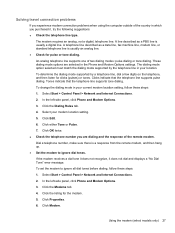
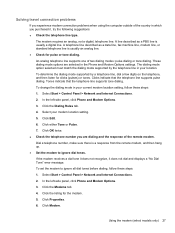
...or tones. Select Start > Control Panel > Network and Internet Connections. 2. Select your modem location setting. 5. Click Edit. 6. Select Start > Control Panel > Network and Internet Connections. 2. Using...the telephone line supports tone dialing. Solving travel connection problems
If you experience modem connection problems when using the computer outside of the country in ...
Notebook PC User Guide - Windows XP - Page 44
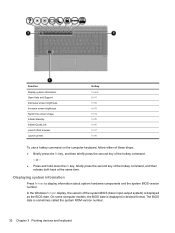
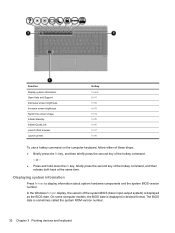
..., the BIOS date is sometimes called the system ROM version number.
32 Chapter 3 Pointing devices and keyboard Launch printer.
Open Help and Support. The BIOS date is displayed in decimal format. Decrease ... system information
Press fn+esc to display information about system hardware components and the system BIOS version number. or - ● Press and hold down the fn key, briefly ...
Notebook PC User Guide - Windows XP - Page 60


...dual-layer DVD at 4.7 GB. CD-R discs
Use CD-R (write-once) discs to create permanent archives and to share files with most DVD-ROM drives and DVD video ...CD or DVD that cannot be erased or written over.
CD-RW discs
Use a CD-RW disc (a rewritable version of the disc. DVD±RW discs
Use DVD±RW discs if you can store 25 GB, over .
After data is a high-density optical disc format...
Notebook PC User Guide - Windows XP - Page 61
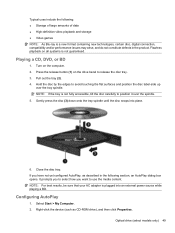
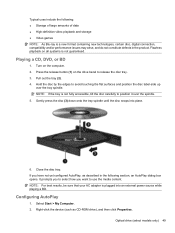
...NOTE: For best results, be sure that your AC adapter is a new format containing new technologies, certain disc, digital connection, compatibility and/or performance issues may... playback on the computer. 2. Optical drive (select models only) 49 Playing a CD, DVD, or BD
1. Typical uses include the following section, an AutoPlay dialog box opens...as CD-ROM drive), and then click Properties.
Notebook PC User Guide - Windows XP - Page 63
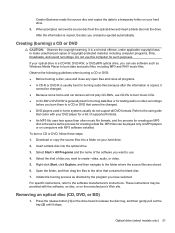
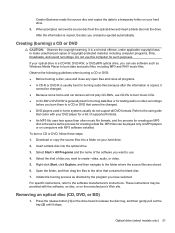
... computers with the software, on disc, or on the manufacturer's Web site. Observe the following guidelines when burning a CD or DVD: ● Before burning a disc, save and close any open files and close all DVD formats. Select Start > All Programs and the name of copyright-protected material, including computer programs, films, broadcasts, and sound...
Notebook PC User Guide - Windows XP - Page 95
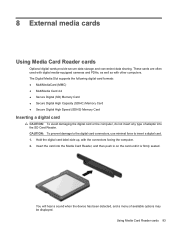
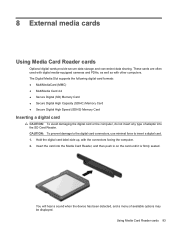
... with digital media-equipped cameras and PDAs, as well as with the connectors facing the computer. 2. The Digital Media Slot supports the following digital card formats: ● MultiMediaCard (MMC) ● MultiMedia Card 4.2 ● Secure Digital (SD) Memory Card ● Secure Digital High Capacity (SDHC) Memory Card ● Secure Digital High Speed...
Notebook PC User Guide - Windows XP - Page 142
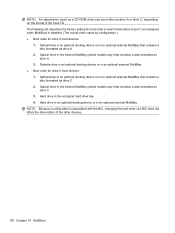
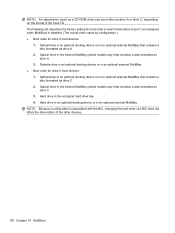
... associated with the NIC, changing the boot order of a NIC does not affect the drive letters of the boot CD. NOTE: An optical drive (such as a CD-ROM drive) can boot either as drive A or drive C, depending on the format of the other devices.
130 Chapter 14 MultiBoot The following list describes the factory setting for drive A boot devices:
1.
Notebook PC User Guide - Windows XP - Page 144


... designations because no drive letter is associated with a disc formatted as a USB hard drive. Considering boot order changes
Before changing the boot order, note the following considerations: ● When the computer restarts after the boot order has been changed, the computer attempts to start up from a CD-ROM drive with the NIC. ● Drives in an...
Notebook PC User Guide - Windows XP - Page 151


... cloth or a chamois (static-free cloth without oil) ● Static-free cloth wipes CAUTION: Avoid the following products to safely clean and disinfect your notebook or tablet PC. These wipes come in the scratches. Cleaning products 139
Cleaning products
Use the following cleaning products: Strong aromatic solvents, such as paper towels, which...
Notebook PC User Guide - Windows XP - Page 152


...Be sure that are allowed to safely clean your notebook or tablet PC.
The pen holder is not sealed off the power to clean your notebook or tablet PC, turn off from sticking and to clean the ...keyboard
CAUTION: When cleaning the TouchPad and keyboard, do not attempt to the notebook or tablet PC by shutting down motion to aid in the pen holder. WARNING! CAUTION: Do not put any ...
Notebook PC User Guide - Windows XP - Page 154


... screen brightness hotkeys 33 drive media 59 DriveLock password changing 101 description 100 entering 101 removing 102 setting 101 DriveLock, automatic 124 Driver Recovery disc 120 drives boot order 125, 129 diskette 75, 82 DVD-ROM 47 DVD±R SuperMulti DL
LightScribe Drive 47 external 75, 82 hard 75, 76, 77, 82 optical 75, 82...
Similar Questions
Compaq Presario 2100 Laptop How To Set Up Dvd Rom In Bios
(Posted by kimTy 9 years ago)
How I Can Adjust Compaq Laptop 420 Brightness
(Posted by sllaernief 9 years ago)
My Compaq 420 Model Has Cd/dvd Writer
Writer not writing any CD/DVD and its opening door has got broken
Writer not writing any CD/DVD and its opening door has got broken
(Posted by umakanta 11 years ago)
How To Format My Compq420 Without A Cd?
How can i format Compaq 420 without using a CD?
How can i format Compaq 420 without using a CD?
(Posted by suvendu9 12 years ago)
Dvd-rom Problem.
My dvd rom is ok but this mother bord is not except
My dvd rom is ok but this mother bord is not except
(Posted by avicomtechmology 12 years ago)

