Compaq Presario C300 Support Question
Find answers below for this question about Compaq Presario C300 - Notebook PC.Need a Compaq Presario C300 manual? We have 13 online manuals for this item!
Question posted by avicomtechmology on May 24th, 2012
Dvd-rom Problem.
My dvd rom is ok but this mother bord is not except
Current Answers
There are currently no answers that have been posted for this question.
Be the first to post an answer! Remember that you can earn up to 1,100 points for every answer you submit. The better the quality of your answer, the better chance it has to be accepted.
Be the first to post an answer! Remember that you can earn up to 1,100 points for every answer you submit. The better the quality of your answer, the better chance it has to be accepted.
Related Compaq Presario C300 Manual Pages
Wireless Setup Guide - Page 4


...in the Available wireless networks list.
3 Complete the following steps that correspond with wireless notebooks and wired desktop
PROGRESS CHECK If you 've set up or change your wireless router... Follow the instructions on the computer to enable the wireless function.
2 Connect to have problems accessing a Web site, contact your router manufacturer or your network. PROGRESS CHECK After step ...
HP G3000 Notebook PC and Compaq Presario C300 Notebook PC - Maintenance and Service Guide - Page 1
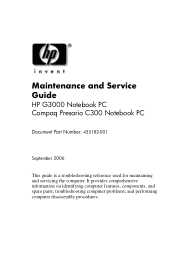
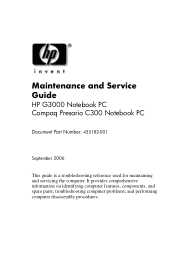
troubleshooting computer problems; and performing computer disassembly procedures. Maintenance and Service Guide
HP G3000 Notebook PC Compaq Presario C300 Notebook PC
Document Part Number: 435182-001
September 2006
This guide is a troubleshooting reference used for maintaining and servicing the computer. It provides comprehensive information on identifying ...
HP G3000 Notebook PC and Compaq Presario C300 Notebook PC - Maintenance and Service Guide - Page 2


... Corporation or its proprietor and used by Hewlett-Packard Company under license. HP shall not be construed as constituting an additional warranty. HP G3000 Notebook PC and Compaq Presario C300 Notebook PC Maintenance and Service Guide First Edition: September 2006 Document Part Number: 435182-001 © Copyright 2006 Hewlett-Packard Development Company, L.P.
Microsoft and Windows are...
HP G3000 Notebook PC and Compaq Presario C300 Notebook PC - Maintenance and Service Guide - Page 33


...9632; f10 and f12 Delay (sec.)-Set the delay for :
❐ USB Floppy ❐ ATAPI CD/DVD ROM Drive ❐ Hard drive ❐ USB Diskette on Key ❐ USB Hard drive ❐ Network adapter
... in intervals of 5 seconds each (0. 5, 10, 15, 20). ■ CD-ROM boot-Enable/disable boot from CD-ROM. ■ Floppy boot-Enable/disable boot from Floppy. ■ Internal Network Adapter boot...
HP G3000 Notebook PC and Compaq Presario C300 Notebook PC - Maintenance and Service Guide - Page 50


..."Flowchart 2.17-Nonfunctioning
Device."
Install bootable disc. Try another
device? Done
N
Y
Reseat drive. Y
Done
Go to "Flowchart 2.17-Nonfunctioning
Device."
Boots from CD-ROM or
DVD-ROM drive.
Booting order correct? Y Y
N
Bootable disc in drive?
Y Reset the computer.
N
Refer to Section 1.2, "Resetting the Computer," for instructions.
Correct boot order using...
HP G3000 Notebook PC and Compaq Presario C300 Notebook PC - Maintenance and Service Guide - Page 61


... (not illustrated)
Display release button assembly (not illustrated)
System boards
945GM 940GML
Cable Kit For use with HP G3000 computer models For use with Compaq Presario C300 computer models
USB/audio board cable Power connector and cable Modem connector and cable
Processors (include thermal paste)
Intel Celeron 430 1.73-GHz Intel Celeron...
HP G3000 Notebook PC and Compaq Presario C300 Notebook PC - Maintenance and Service Guide - Page 84


... with HP G3000 computer models (includes display cable, wireless antenna transceivers, and antenna cables)
15.4-inch, WXGA display assembly with BrightView for use with Compaq Presario C300 computer models (includes display cable, wireless antenna transceivers, and antenna cables)
256 MB, PC2-4200, 1-DIMM, memory module
512 MB, PC2-4200, 1-DIMM, memory module...
HP G3000 Notebook PC and Compaq Presario C300 Notebook PC - Maintenance and Service Guide - Page 85


... (includes bracket and connector) 60-GB, 5400 rpm hard drive (includes bracket and connector) DVD±RW and CD-RW Super Multi Double-Layer Combo Drive DVD/CD-RW Combo Drive 6-cell, 4.0-amp hour battery Screw Kit Cable Kit for use with HP... Screw Kit Plastics Kit for use with HP G3000 computer models Plastics Kit for use with Compaq Presario C300 computer models
Maintenance and Service Guide
3-29
HP G3000 Notebook PC and Compaq Presario C300 Notebook PC - Maintenance and Service Guide - Page 86


... Part Number 436186-001
436187-001
436188-001 436189-001 436190-001
436191-001 436192-001
436238-001
Description
Cable Kit for use with Compaq Presario C300 computer models
Switch cover for use with HP G3000 defeatured computer models
Top cover
Display release button assembly
Display Plastics Kit for use with Compaq...
HP G3000 Notebook PC and Compaq Presario C300 Notebook PC - Maintenance and Service Guide - Page 101


... 436184-001 (for use with HP G3000 computer models) and 436185-001 (for disassembly (refer to the computer.
3.
Prepare the computer for use with Compaq Presario C300 computer models). Removing the Hard Drive Cover
Maintenance and Service Guide
5-7 Loosen the two Phillips PM2.5×5.0 captive screws 1 that
secure the hard drive cover...
HP G3000 Notebook PC and Compaq Presario C300 Notebook PC - Maintenance and Service Guide - Page 104


Replacing the Computer Feet
5-10
Maintenance and Service Guide The feet are adhesive-backed rubber pads. Removal and Replacement Procedures
5.5 Computer Feet
The computer feet are included in the Rubber Feet Kits, spare part numbers 407780-001 (for use with HP G3000 computer models) and 407781-001 (for use with Compaq Presario C300 computer models).
HP G3000 Notebook PC and Compaq Presario C300 Notebook PC - Maintenance and Service Guide - Page 106


... is included in the Plastics Kits, spare part numbers 436184-001 (for use with HP G3000 computer models) and 436185-001 (for use with Compaq Presario C300 computer models). Loosen the Phillips PM2.5×5.0 captive screw 1 that secures the memory/Mini Card module compartment cover to the left and remove it up...
HP G3000 Notebook PC and Compaq Presario C300 Notebook PC - Maintenance and Service Guide - Page 167
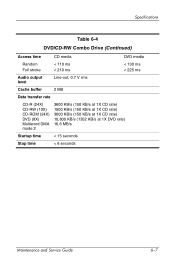
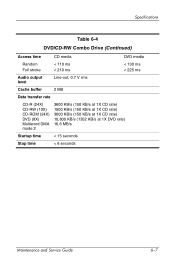
... < 210 ms
< 130 ms < 225 ms
Audio output level
Line-out, 0.7 V rms
Cache buffer
2 MB
Data transfer rate
CD-R (24X) CD-RW (10X) CD-ROM (24X) DVD (8X) Multiword DMA mode 2
3600 KB/s (150 KB/s at 1X CD rate) 1500 KB/s (150 KB/s at 1X CD rate) 3600 KB/s (150 KB/s at...
HP G3000 Notebook PC and Compaq Presario C300 Notebook PC - Maintenance and Service Guide - Page 169


... level
Audio-out, 0.7 Vrms
Cache buffer
2 MB
Data transfer rate
CD-R (16X) CD-RW (8X) CD-ROM (24X) DVD (8X) DVD-R (4X) DVD-RW (2X) Multiword DMA mode 2
2,400 KB/s (150 KB/s at 1X CD rate) 1,200 KB/s (150.../s at 1X CD rate) 10,800 KB/s (1,352 KB/s at 1X DVD rate) 5,400 KB/s (1,352 KB/s at 1X DVD rate) 2,700 KB/s (1,352 KB/s at 1X DVD rate) 16.6 MB/s
Startup time
< 15 seconds
Stop time
< 6 ...
HP G3000 Notebook PC and Compaq Presario C300 Notebook PC - Maintenance and Service Guide - Page 239


... part number 3-20,
3-27 DVB-T TV tuner, spare part
number 3-20, 3-27
DVD/CD-RW Combo Drive OS loading problems 2-24 precautions 4-3 removal 5-18
spare part number 3-9, 3-19, 3-29, 5-18
specifications 6-6 DVD±RW and CD-RW
Combo Drive OS loading problems 2-24 precautions 4-3 removal 5-18
spare part number 3-9, 3-19, 3-29, 5-18
specifications 6-8
E electrostatic...
Notebook PC User Guide - Page 24


... displayed in decimal format. Play, pause, or resume an audio CD or a DVD. Play the next track on an audio CD or a DVD.
or - ● Press and hold down the fn key, briefly press the... second key of the hotkey command.
-
The BIOS date is sometimes called the system ROM version number.
18 ...
Notebook PC User Guide - Page 60


... by your computer. The computer can read or write to optical drives as a DVD-ROM drive, supports optical discs (CDs and DVDs). The listed drives are used to store or transport data and to DVD ±RW/R
LightScribe
DVD/CD-RW Drive
Yes
Yes
No
No
DVD±RW Double Layer
Yes
Yes
Yes
No
LightScribe...
Notebook PC User Guide - Page 77


....
3. ENWW
Multimedia software 71
Right-click in the field includes the fifth and permanent change settings through some DVD players.
Click OK. You can be changed only 5 times. Click DVD/CD-ROM drives, right-click the DVD drive for such purposes. Make the desired changes on your drive, the following message is displayed when you...
Routine Care - Page 9


... perform hardware and software maintenance. Spyware tools allow you to go back in time to a point before the computer encountered a problem. ● Create a PC tune-up your files onto a CD-RW, DVD+RW, or USB drive to detect and prevent electronic encroachment into the computer system by installing antivirus software. Protect against the...
Setup Utility - Windows XP - Page 12


... in intervals of 5 seconds each (0. 5, 10, 15, 20).
● CD-ROM boot―Enable/disable boot from CD-ROM.
● Floppy boot―Enable/disable boot from Floppy.
● Internal Network Adapter....
● Boot Order―Set the boot order for:
● USB Floppy
● ATAPI CD/DVD ROM Drive
● Hard drive ● USB Diskette on Key
● USB Hard drive
● Network ...
Similar Questions
Can I Upgrade Compaq Presario C300 Laptop Processor
(Posted by wildsLakm 9 years ago)
I Can Not Turn On My Compaq Presario Cq40-500 Notebook Pc Series.
I can not turn on my Compaq Presario CQ40-500 Notebook PC series.when turned on right in 5 secondsan...
I can not turn on my Compaq Presario CQ40-500 Notebook PC series.when turned on right in 5 secondsan...
(Posted by lydtomei 11 years ago)
How To Get Webcam Working On A Compaq Presario Cq56-219wm 15.6' Notebook Pc
(Posted by Anonymous-38926 12 years ago)

