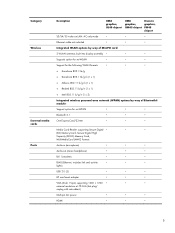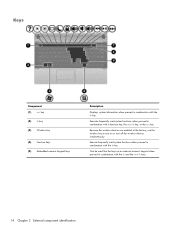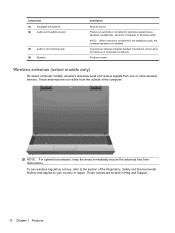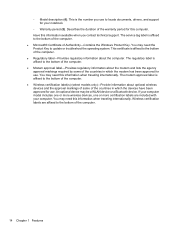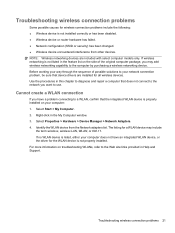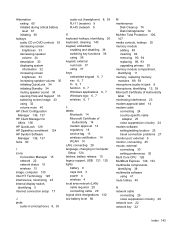Compaq 420 Support Question
Find answers below for this question about Compaq 420 - Notebook PC.Need a Compaq 420 manual? We have 4 online manuals for this item!
Question posted by umakanta on September 4th, 2012
Wireless Adaptor Disabled
Sir,
I have Compaq-420 Model Notebook Core2Duo Pro And Windows 7 32 bit now my Wireless driver automaticlly disabled after one sleep mode so please what to do i have try a lot but still fail to resolve
Wireless Adaptor Realtek 8191 Driver using but now its in disabled condition and doesn't show in device manager
Current Answers
Related Compaq 420 Manual Pages
Similar Questions
How I Can Adjust Compaq Laptop 420 Brightness
(Posted by sllaernief 9 years ago)
How To Enable Bluetooth In Device Manager In Cq42
(Posted by Siriudionda 9 years ago)
My Compaq 420 Model Has Cd/dvd Writer
Writer not writing any CD/DVD and its opening door has got broken
Writer not writing any CD/DVD and its opening door has got broken
(Posted by umakanta 11 years ago)
My Compaq 420 Windows7 Is Not Properly Supporting Bluetooth Headset. What Can I
windows xp is ok for bluetooth. I need help for windows 7 set up.
windows xp is ok for bluetooth. I need help for windows 7 set up.
(Posted by haianeeshsiva 11 years ago)
'wireless Capability Is Turned Off' Use Button Or Keyboard To Turn On. Where??
I cannot find anything where I can enable this. Adapter and driver show that they are working and up...
I cannot find anything where I can enable this. Adapter and driver show that they are working and up...
(Posted by blacksheep999 12 years ago)