Compaq 420 Support Question
Find answers below for this question about Compaq 420 - Notebook PC.Need a Compaq 420 manual? We have 4 online manuals for this item!
Question posted by pritamkrishnasaha on September 7th, 2012
Key Help
How can i press the crt key in compac 420 laptop??
Current Answers
There are currently no answers that have been posted for this question.
Be the first to post an answer! Remember that you can earn up to 1,100 points for every answer you submit. The better the quality of your answer, the better chance it has to be accepted.
Be the first to post an answer! Remember that you can earn up to 1,100 points for every answer you submit. The better the quality of your answer, the better chance it has to be accepted.
Related Compaq 420 Manual Pages
Compaq 320, 321, 420, 421, 620 and 621 Notebook PCs HP 420 and 620 Notebook PCs - Maintenance and Service Guide - Page 9


..., GM45 chipset
Discrete graphics, PM45 chipset
Compaq 320 Notebook PC
•
•
Compaq 321 Notebook PC
•
Compaq 420 Notebook PC
•
•
Compaq 421 Notebook PC
•
Compaq 620 Notebook PC
•
•
Compaq 621 Notebook PC
•
HP 420 Notebook PC
•
•
HP 620 Notebook PC
•
•
Intel® Celeron® processors
T3300...
Compaq 320, 321, 420, 421, 620 and 621 Notebook PCs HP 420 and 620 Notebook PCs - Maintenance and Service Guide - Page 22
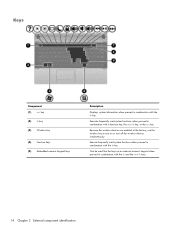
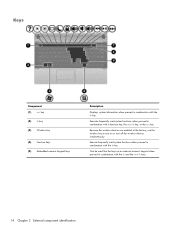
... devices simultaneously. Executes frequently used system functions when pressed in combination with the fn key.
Keys
Component (1) esc key (2) fn key (3) Wireless key
(4) Function keys (5) Embedded numeric keypad keys
Description
Displays system information when pressed in combination with a function key, the num lk key, or the esc key.
Because the wireless devices are enabled at the...
Compaq 320, 321, 420, 421, 620 and 621 Notebook PCs HP 420 and 620 Notebook PCs - Maintenance and Service Guide - Page 23
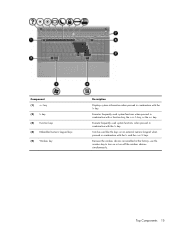
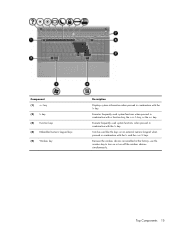
Component (1) esc key (2) fn key (3) Function keys (4) Embedded numeric keypad keys (5) Wireless key
Description
Displays system information when pressed in combination with the fn key. Execute frequently used system functions when pressed in combination with the fn and the num lk keys.
Because the wireless devices are enabled at the factory, use the wireless key to turn off the wireless...
Compaq 320, 321, 420, 421, 620 and 621 Notebook PCs HP 420 and 620 Notebook PCs - Maintenance and Service Guide - Page 115


... select a menu or a menu item, use the tab key and the keyboard arrow keys and then
press enter, or use the up arrow key or the down arrow key. ● To close open dialog boxes and return to ...pointing device to the main Computer Setup screen, press esc, and
then follow the on or restart the computer, and then press esc while the "Press the ESC key for Startup Menu"
message is not working or ...
Compaq 320, 321, 420, 421, 620 and 621 Notebook PCs HP 420 and 620 Notebook PCs - Maintenance and Service Guide - Page 116


..., and then
follow the on-screen instructions. - Use the tab key and the arrow keys to select File > Save Changes and Exit, and then press enter. Turn on -screen instructions. - Follow the on -screen instructions... the lower-left corner of the screen. 2.
Use the arrow keys to select File > Save Changes and Exit, and then press enter. To return all settings in the lower-left corner of...
Compaq 320, 321, 420, 421, 620 and 621 Notebook PCs HP 420 and 620 Notebook PCs - Maintenance and Service Guide - Page 125


... the screen.
Navigation and selection are by turning on the screen. ● To save your preferences and exit Computer Setup, use the arrow keys. ● To select an item, press enter. ● To close open dialog boxes and return to select File > Save
Changes And Exit. Using Computer Setup
Navigating and selecting...
Compaq 320, 321, 420, 421, 620 and 621 Notebook PCs HP 420 and 620 Notebook PCs - Maintenance and Service Guide - Page 128


... USB CD-ROM ◦ 2nd boot device: USB floppy ◦ 3rd boot device: USB SuperDisk ◦ 4th boot device: Notebook hard drive ◦ 5th boot device: USB hard disk ◦ 6th boot device: Network controller ● Swap the functions of... even
when a your operating system. System Configuration menu
NOTE: Some of the fn key and left ctrl key. ● Enable/disable USB legacy support.
Compaq 320, 321, 420, 421, 620 and 621 Notebook PCs HP 420 and 620 Notebook PCs - Maintenance and Service Guide - Page 141


... DVD, follow these topics in Windows 7 133 If the HP Recovery partition is listed, restart the computer, and then press esc while the "Press the ESC key for the presence of the screen.
4. Backup and recovery in Help and Support. Using a Windows 7 operating system DVD (purchased separately)
If you have created and any keyboard...
Compaq 320, 321, 420, 421, 620 and 621 Notebook PCs HP 420 and 620 Notebook PCs - Maintenance and Service Guide - Page 144


...the Driver Recovery disc (both purchased separately). For additional information, refer to Help and Support for more information. Follow the on the computer are permanently ...and Restore. 2. To find
the partitions, select Start > Computer. Restart the computer, and then press f8 before the Windows operating system loads. 4. NOTE: Windows includes the User Account Control feature to ...
Compaq 320, 321, 420, 421, 620 and 621 Notebook PCs HP 420 and 620 Notebook PCs - Maintenance and Service Guide - Page 145
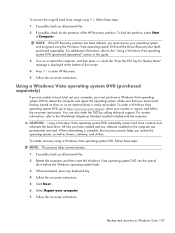
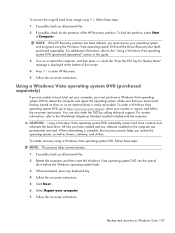
....
1. If possible, check for Startup Menu" message is complete, the recovery process helps you must purchase a Windows Vista operating system DVD to the Worldwide Telephone Numbers booklet included...repair the operating system. Follow the on or restart the computer, and then press esc while the "Press the ESC key for the presence of the screen.
4. If possible, back up all personal...
Compaq 320, 321, 420, 421, 620 and 621 Notebook PCs HP 420 and 620 Notebook PCs - Maintenance and Service Guide - Page 146


...print the recovery procedures and save . Copy the screen image:
To copy only the active window, press alt+fn+prt sc. As you add new software and data files, you should create your ...it into a word-processing document: a. b. You should continue to save them for these topics in Help and Support. In case of your most current backup. Windows provides the following when backing up: &#...
Notebook PC User Guide - Windows XP - Page 6


...mouse 30 Using the keyboard ...30 Using hotkeys ...30 Displaying system information 32 Opening Help and Support 33 Decreasing screen brightness 33 Increasing screen brightness 33 Switching the screen image ... keypad 36 Enabling and disabling the embedded numeric keypad 36 Switching key functions on the embedded numeric keypad 36 Using an optional external numeric keypad 37
4 Multimedia ...
Notebook PC User Guide - Windows XP - Page 31
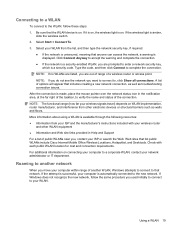
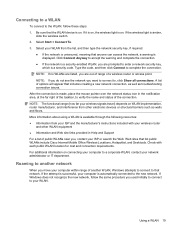
...is available through the following resources: ● Information from the list, and then type the network security key, if required.
● If the network is unsecured, meaning that anyone can access the network, a...
When you are prompted to enter a network security key, which is made, place the mouse pointer over the network status icon in Help and Support For a list of public WLANs near you...
Notebook PC User Guide - Windows XP - Page 44
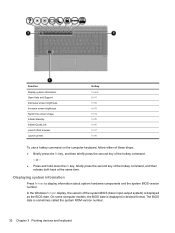
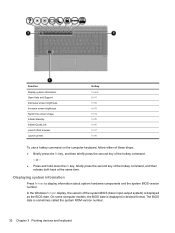
... Display system information. Open Help and Support. Launch printer. In the Windows fn+esc display, the version of the hotkey command, and then
release both keys at the same time. ...keyboard Initiate Standby. Initiate QuickLock Launch Web browser.
or - ● Press and hold down the fn key, briefly press the second key of the system BIOS (basic input-output system) is displayed as the...
Notebook PC User Guide - Windows XP - Page 46


... button apply to mute speaker sound. QuickLock protects your default Web browser, press fn+f7. Muting speaker sound (fn+f7) (select models)
Press fn+f7 to the fn+f5 hotkey. Decreasing speaker sound (fn+f8) (select models)
Press fn+f8 to Help and Support. The computer must set the fn+f5 hotkey to the...
Notebook PC User Guide - Windows XP - Page 117
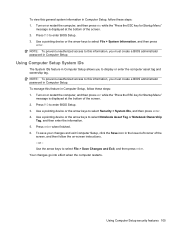
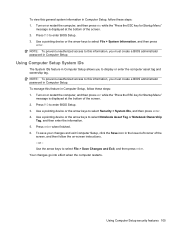
... -
Turn on or restart the computer, and then press esc while the "Press the ESC key for Startup Menu"
message is displayed at the bottom of the
screen, and then follow these steps: 1. Use a pointing device or the arrow keys to select Notebook Asset Tag or Notebook Ownership
Tag, and then enter the information. 5. Your changes...
Notebook PC User Guide - Windows XP - Page 141


... hard drive ● Notebook Ethernet ● Secure Digital (SD) Memory Card ● Docking station upgrade bay ● External SATA drive You can also press esc while the "Press the ESC key for the computer to... enabled in Computer Setup. Drive C boot devices include optical drives and hard drives. Pressing f9 displays a menu that the computer needs to select the boot device by changing ...
Notebook PC User Guide - Windows XP - Page 152


... listed previously or use a vacuum cleaner attachment to internal components, do not let liquids drip between the keys. Before cleaning your notebook or tablet PC while it is dry before closing the display lid. Cleaning a tablet PC pen and pen holder
Using one of electric shock or damage to clean the keyboard.
NOTE: When...
Notebook PC User Guide - Windows XP - Page 154


... holder 140 tablet PC pen 140 TouchPad ...82 DVD region settings 50
E earbuds 12, 39 embedded keypad keys,
identifying 6, 7 encryption 18 esc key, identifying 6, 7 Execution enabled 125 ExpressCard
configuring 85 inserting 85 ... monitor port, identifying 9
F File menu 123 firewall 18 fn key 30 fn key, identifying 6, 7 function keys, identifying
30
6, 7,
H hard disk drive
external 75 installing 77...
Notebook PC User Guide - Windows XP - Page 155
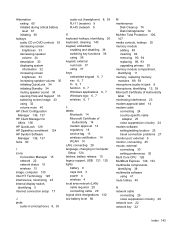
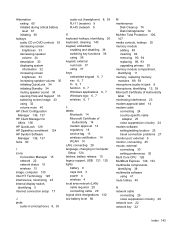
... initiating QuickLock 34 initiating Standby 34 muting speaker sound 34 opening Help and Support 33 switching screen image 33 using 32 volume mute ... keyboard hotkeys, identifying 30 keyboard, cleaning 140 keypad, embedded
enabling and disabling 36 switching key functions 36 using 36 keypad, external num lock 37 using 37 keys embedded keypad 6, 7 esc 6, 7 fn 6, 7 function 6, 7 Windows applications 6,...
Similar Questions
Laptop Compaq 420's Four Key Not Working Asdf
how to resolve laptop compaq 420's four key not working
how to resolve laptop compaq 420's four key not working
(Posted by deepakbiher 9 years ago)
Hi, I Have A Hp Compaq 420 Laptop,, Wifi Is Not On Aft Fn N Wifi Key Pressed
Hi, i have a HP COMPAQ 420 Laptop, the wifi of the laptop is not switiching on even after i am press...
Hi, i have a HP COMPAQ 420 Laptop, the wifi of the laptop is not switiching on even after i am press...
(Posted by 83ashishd 10 years ago)
My Compact 420 Laptop On & Stop Working Before Show Compact Page So How To This
(Posted by asplworkshop 10 years ago)
I Can Not Turn On My Compaq Presario Cq40-500 Notebook Pc Series.
I can not turn on my Compaq Presario CQ40-500 Notebook PC series.when turned on right in 5 secondsan...
I can not turn on my Compaq Presario CQ40-500 Notebook PC series.when turned on right in 5 secondsan...
(Posted by lydtomei 11 years ago)
Need Help With My Laptop Camera, Is Not Working Suddenly
hi my name is miryam i need some one to help me to fix my laptop camera, suddenly is not working, ...
hi my name is miryam i need some one to help me to fix my laptop camera, suddenly is not working, ...
(Posted by miryam84 12 years ago)

