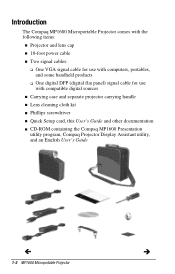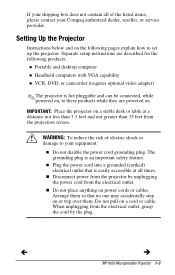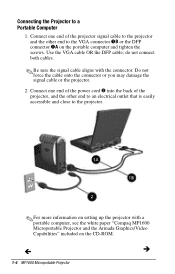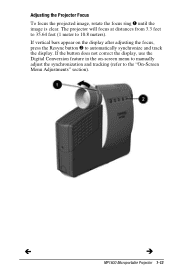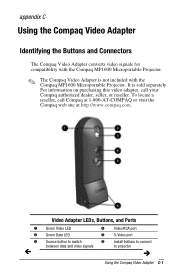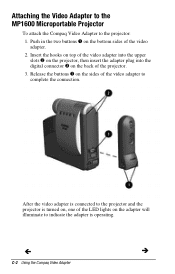Compaq 386202-001 Support Question
Find answers below for this question about Compaq 386202-001 - Microportable 1600 XGA DLP Projector.Need a Compaq 386202-001 manual? We have 2 online manuals for this item!
Question posted by j4ck4ll3n on March 5th, 2012
Use With A Video Game Console
Any ideas on where to pick up the adapters necessary to use this with an XBox 360? My stepson bought one formy grandson to use with his, and no adapters. Kind of stupid for a cheap skate HUH????
Current Answers
Related Compaq 386202-001 Manual Pages
Similar Questions
Does My Presario Cq61-313us Notebook Use 2.4ghz Or 5ghz?
Which is better to use for online live video chat?
Which is better to use for online live video chat?
(Posted by jsixtos1978 9 years ago)
Does Compaq Monitor Model Co1072 Manufactured 2001 Have Features For Skype Use?
I am computer illiterate and was given an old Compaq monitor. The monitor appears to have a micro...
I am computer illiterate and was given an old Compaq monitor. The monitor appears to have a micro...
(Posted by captainmudbone 11 years ago)
I Want To Get A Video Card For Games.
Does HP Compaq dx2300 Microtower PC support any other video card for games?
Does HP Compaq dx2300 Microtower PC support any other video card for games?
(Posted by atsozeta26 12 years ago)
How Do I Disable Compaq Dc5850 Integrated Video Card?
I want to install a Radeon HD 4350 PCI Express video card in my HP DC5850 desktop computer. I need t...
I want to install a Radeon HD 4350 PCI Express video card in my HP DC5850 desktop computer. I need t...
(Posted by Drone7771 12 years ago)
How Do I Get The Sound To Work On External Monitor
PICTURE PLAYS ON EXTERNAL MONITOR BUT NO SOUND. USING THE 15 PIN CABLE.
PICTURE PLAYS ON EXTERNAL MONITOR BUT NO SOUND. USING THE 15 PIN CABLE.
(Posted by YPETRI 12 years ago)