Compaq 12XL510 Support Question
Find answers below for this question about Compaq 12XL510 - Presario - PIII 800 MHz.Need a Compaq 12XL510 manual? We have 7 online manuals for this item!
Question posted by marciasheppard on December 8th, 2010
My Monitor Lights Up But Shows No Image
lights up, but no image
Current Answers
There are currently no answers that have been posted for this question.
Be the first to post an answer! Remember that you can earn up to 1,100 points for every answer you submit. The better the quality of your answer, the better chance it has to be accepted.
Be the first to post an answer! Remember that you can earn up to 1,100 points for every answer you submit. The better the quality of your answer, the better chance it has to be accepted.
Related Compaq 12XL510 Manual Pages
Models XL300, XL300A, and XL300B - Maintenance & Service Guide Presario 1200XL Series - Page 2


... in the Maintenance and Service Guide (MSG).
for another Chapter Return to hide the contents. Presario 1200XL Series
Model XL300, XL300A, and XL300B
Using this Guide
To effectively use this MSG. Viewing...bubbles on the Welcome page to view a chapter of this guide, refer to expand or show the contents of this MSG, you navigate through the document quickly and easily.
Opening another ...
Models XL300, XL300A, and XL300B - Maintenance & Service Guide Presario 1200XL Series - Page 9


Presario 1200XL Series
Models: XL300, XL300A, and XL300B
Front Bezel Components
Description
1 Power (On/Off) Light
4 Volume Down Button
2 Battery Charge Light
5 Volume Up Button
3 AC Power Light
4 PRODUCT DESCRIPTION
PRESARIO NOTEBOOK MAINTENANCE AND SERVICE GUIDE 1200XL SERIES
Models XL300, XL300A, and XL300B - Maintenance & Service Guide Presario 1200XL Series - Page 26
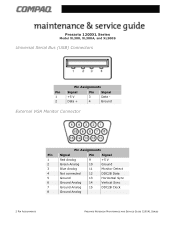
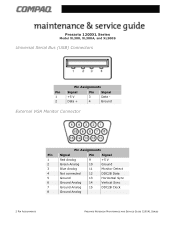
...Data -
4
Ground
External VGA Monitor Connector
Pin Assignments
Pin
Signal
Pin
Signal
1
Red Analog
9
+5 V
2
Green Analog
10
Ground
3
Blue Analog
11
Monitor Detect
4
Not connected
12
DDC2B Data
5
Ground
13
Horizontal Sync
6
Ground Analog
14
Vertical Sync
7
Ground Analog
15
DDC2B Clock
8
Ground Analog
2 PIN ASSIGNMENTS
PRESARIO NOTEBOOK MAINTENANCE AND SERVICE...
Models XL300, XL300A, and XL300B - Maintenance & Service Guide Presario 1200XL Series - Page 29
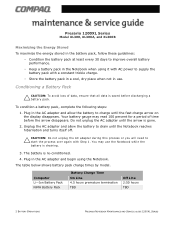
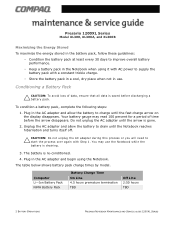
...Time On Line 4.5 hours premature termination TBD
Off Line 2:50 hours TBD
2 BATTERY OPERATIONS
PRESARIO NOTEBOOK MAINTENANCE AND SERVICE GUIDE 1200XL SERIES Unplug the AC adapter and allow the battery to ...supply the battery pack with Step 1. The table below shows battery pack charge times by model. Conditioning a Battery Pack
Ä CAUTION: To avoid ...
Models XL300, XL300A, and XL300B - Maintenance & Service Guide Presario 1200XL Series - Page 31


... be initiated based on a network, Compaq recommends that monitors Standby), and modem use determine the level of power... power management features are Home/Office Desk, Portable/ Laptop, and Always On. Power Schemes
You may select ... Modes
• Battery Operating Life
• Servicing the Notebook - Presario 1200XL Series
Model XL300, XL300A, and XL300B
Power Management
The following ...
Models XL300, XL300A, and XL300B - Maintenance & Service Guide Presario 1200XL Series - Page 32
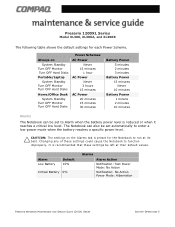
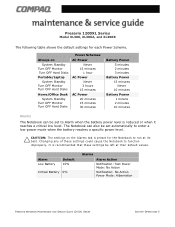
... Turn OFF Monitor Turn OFF Hard Disks
Portable/Laptop System Standby
Turn OFF Monitor Turn OFF Hard Disks
Home/Office Desk System Standby
Turn OFF Monitor Turn OFF Hard...Action Power Mode: Hibernation
PRESARIO NOTEBOOK MAINTENANCE AND SERVICE GUIDE 1200XL SERIES
BATTERY OPERATIONS 5 Presario 1200XL Series
Model XL300, XL300A, and XL300B
The following table shows the default settings for the...
Models XL300, XL300A, and XL300B - Maintenance & Service Guide Presario 1200XL Series - Page 35
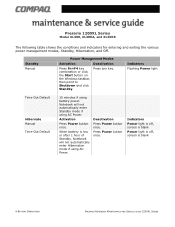
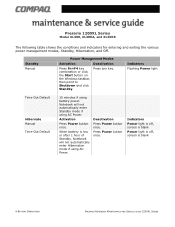
..., and XL300B
The following table shows the conditions and indicators for entering and exiting the various power management modes, Standby, Hibernation, and Off. Press any key. When battery is blank
8 BATTERY OPERATIONS
PRESARIO NOTEBOOK MAINTENANCE AND SERVICE GUIDE 1200XL SERIES Indicators
Power light is off, screen is blank
Power light is off, screen is...
Models XL300, XL300A, and XL300B - Maintenance & Service Guide Presario 1200XL Series - Page 36
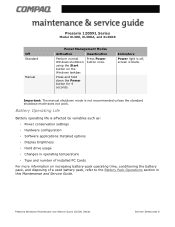
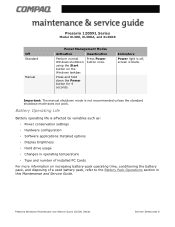
Indicators
Power light is off, screen is affected by variables such as: • Power conservation settings • Hardware... life is blank.
Important: The manual shutdown mode is not recommended unless the standard shutdown mode does not work. PRESARIO NOTEBOOK MAINTENANCE AND SERVICE GUIDE 1200XL SERIES
BATTERY OPERATIONS 9 Press and hold down the Power button for 4 seconds. ...
Models XL300, XL300A, and XL300B - Maintenance & Service Guide Presario 1200XL Series - Page 37
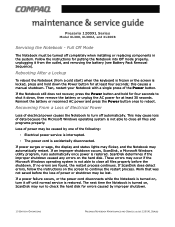
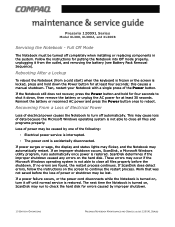
...of the Power button. These errors may be caused by improper shutdown.
10 BATTERY OPERATIONS
PRESARIO NOTEBOOK MAINTENANCE AND SERVICE GUIDE 1200XL SERIES
Then, restart your Notebook with a single press... operating system is accidentally disconnected. If power surges or sags, the display and status lights may flicker, and the Notebook may run to shut it off until normal service is...
Models XL300, XL300A, and XL300B - Maintenance & Service Guide Presario 1200XL Series - Page 41


...Test (POST)
To run POST, or if the display is not functioning well enough to show POST error messages, refer to clear the logo and display the POST messages as the Compaq....
Memory test data error.
1. Replace the system board. Replace the system board.
4 TROUBLESHOOTING
PRESARIO NOTEBOOK MAINTENANCE AND SERVICE GUIDE 1200XL SERIES POST then reboots from the hard drive or from a bootable...
Models XL300, XL300A, and XL300B - Maintenance & Service Guide Presario 1200XL Series - Page 62
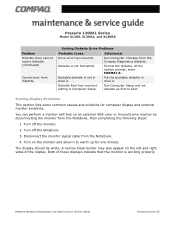
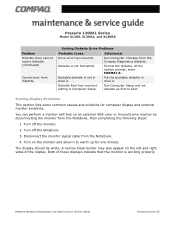
... diskette. The display should be white. Both of the display.
Put the bootable diskette in Computer Setup. PRESARIO NOTEBOOK MAINTENANCE AND SERVICE GUIDE 1200XL SERIES
TROUBLESHOOTING 25 Turn off the monitor.
2.
Solving Diskette Drive Problems
Probable Cause
Solution(s)
Drive error has occurred. Diskette Boot has incorrect setting in drive A. Run Computer Setup...
Models XL300, XL300A, and XL300B - Maintenance & Service Guide Presario 1200XL Series - Page 63


... 1024 x 768 or higher resolution on external monitor and toggling back to internal display, which supports up at all and the PowerOn Self-Test (POST) completes when the unit is connected to 800 x 600.
light.
Internal display is dim.
Defective inverter board. Replace the display assembly. Presario 1200XL Series
Model XL300, XL300A, and XL300B...
Models XL300, XL300A, and XL300B - Maintenance & Service Guide Presario 1200XL Series - Page 64


...
Solution(s)
This display panel has a continuous pattern across the entire panel. If an external monitor is not available, verify that the backlight or its power circuitry has failed. Presario 1200XL Series
Model XL300, XL300A, and XL300B
Problem
The light tubes on at all and Power-On Self-Test (POST) does not complete when...
Models XL300, XL300A, and XL300B - Maintenance & Service Guide Presario 1200XL Series - Page 74


... V 5,000 V 3,000 V
Motion of bench worker
6,000 V
800 V
400 V
Removing DIPS from plastic tubes Removing DIPS from vinyl trays...destroy static-sensitive devices and microcircuitry. The table below shows the amount of the device.
However, the discharge degrades... by common activities associated with servicing computers.
PRESARIO NOTEBOOK MAINTENANCE AND SERVICE GUIDE 1200XL SERIES
REMOVAL...
Models XL300, XL300A, and XL300B - Maintenance & Service Guide Presario 1200XL Series - Page 126


Boards
Presario 1200XL Series
Models: XL300, XL300A, and XL300B
Spare Part Items
1 Heat Spreader 2 Processors
CEL 600MHz CEL 633 MHz CEL 667 MHz PIII 650 MHz
3 System Boards
w/64 MB TFT w/64 MB DSTN w/32 MB TFT
4 Battery Charger Board 5 LVDS ... 222139-001
222152-001
To order parts, refer to later in this chapter. PRESARIO NOTEBOOK MAINTENANCE AND SERVICE GUIDE 1200XL SERIES
PARTS CATALOG 3
Presario 1200 Series Models XL101-XL113, XL115, XL118-XL127 - Maintenance & Service Guide - Page 18


... on
System Standby Turn OFF Monitor Turn OFF Hard Disks
Portable/Laptop
System Standby Turn OFF Monitor Turn OFF Hard Disks
Home/Office Desk
System Standby Turn OFF Monitor Turn OFF Hard Disks
Power ...
The following table shows the default settings for the Notebook to run at their default values.
12 PRODUCT DESCRIPTION
PRESARIO NOTEBOOK MAINTENANCE AND SERVICE GUIDE 1200XL SERIES
Presario 1200 Series Models XL101-XL113, XL115, XL118-XL127 - Maintenance & Service Guide - Page 21


...
Activation
Deactivation Indicators
Press Power button Press Power
once. Power light is off , screen is blank**
When battery is blank**
PRESARIO NOTEBOOK MAINTENANCE AND SERVICE GUIDE 1200XL SERIES
PRODUCT DESCRIPTION 15
Presario 1200 Series
Models: XL101-XL113, XL115, XL118-XL127
The following table shows the conditions and indicators for entering and exiting the various...
Presario 1200 Series Models XL101-XL113, XL115, XL118-XL127 - Maintenance & Service Guide - Page 65


... steps:
1.
Screen is working properly. light. Screen save was initiated by using Fn+F7 or
Fn+F8.
Solving Display Problems
This section lists some common causes and solutions for brightness (if
Adjust the Brightness of these displays indicates that the monitor is blank. Solution(s)
Format the diskette. Presario 1200 Series
Models: XL101-XL113...
Presario 1200 Series Models XL101-XL113, XL115, XL118-XL127 - Maintenance & Service Guide - Page 66


... monitor. Replace the display assembly. Replace the system board. Improper display cable connections.
1. System is connected to 800 x 600.
Defective display cable. Defective system board. Replace the display assembly. Presario... display cable to the external monitor. Internal display is blank and the screen on the edge of the display panel do no light up at all and Power-On...
Presario 1200 Series Models XL101-XL113, XL115, XL118-XL127 - Maintenance & Service Guide - Page 82
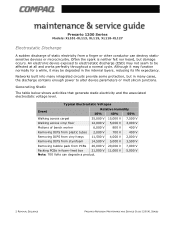
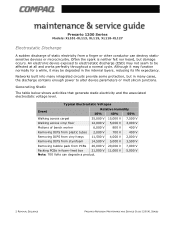
... junctions.
Generating Static
The table below shows activities that generate static electricity and the associated electrostatic voltage level. Presario 1200 Series
Models: XL101-XL113, XL115..., XL118-XL127
Electrostatic Discharge
A sudden discharge of bench worker
35,000 V 12,000 V
6,000 V
15,000 V 5,000 V 800 V
7,500...
Similar Questions
Where Is The Bios Chip Located In Compaq Presario Cq56 Series Intel Laptop
motherboard 623909-001
motherboard 623909-001
(Posted by kingabe 10 years ago)
Presario F700 Wont Power On Blue Light Flash
(Posted by JIMPYajons 10 years ago)
How To Disassemble Compaq Presario 2100 Inside My Laptop
(Posted by mcomcm 10 years ago)
My Monitor Shows Strange Horizontal Lines In The Display
my monitor shows strange horizontal lines in the display
my monitor shows strange horizontal lines in the display
(Posted by mvivekt510 11 years ago)
Dispaly Is Not Showing , And Fan Is Not Working And Light Of Power Is Bling
Dispaly is not showing , and fan is not working and light of power is bling continuosly after closed...
Dispaly is not showing , and fan is not working and light of power is bling continuosly after closed...
(Posted by bhuvaneshsharma123 12 years ago)

