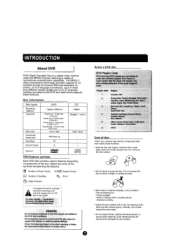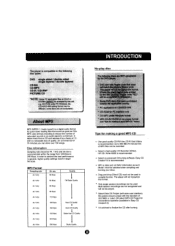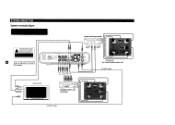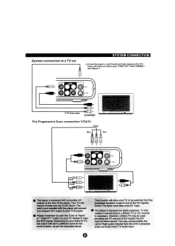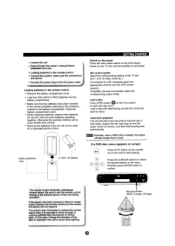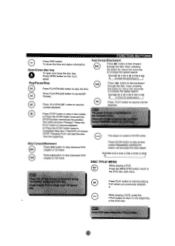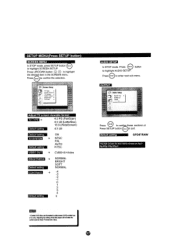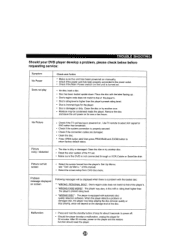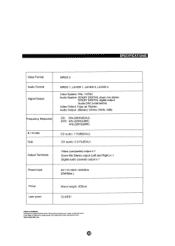Coby dvd-537 Support Question
Find answers below for this question about Coby dvd-537.Need a Coby dvd-537 manual? We have 1 online manual for this item!
Question posted by davidgoss56 on November 27th, 2011
Erratic Screen Response
i get a a good picture for 15 to 30 seconds then the picture starts rolling and getting fuzzy then 15 to 30 seconds it clears up and repeats all over again. it doesn't matter if the movie is playing or the dvd player is idle on home screen.
Current Answers
Related Coby dvd-537 Manual Pages
Similar Questions
When I Put French Dvd Thw Wheel Is Turning On The Coby Screen But Nothing Happen
what do i do
what do i do
(Posted by Pascaleberner 8 years ago)
Coby Dvd Player Password
Went to watch a DVD and player is asking for one? I never set one and have had this machine for almo...
Went to watch a DVD and player is asking for one? I never set one and have had this machine for almo...
(Posted by makuakai 10 years ago)
Tfdvd777 Dvd Player Portable-screen Will Not Come On At All. Audio Is Fine But C
No power to screen
No power to screen
(Posted by gbtranum 10 years ago)
The Dvd Is Playing, And The Sound Is On, But The Screen Is Black.
(Posted by sotelo98 13 years ago)
Coby Dvd Player Not Playing - Reads 'no Disc'
I put the DVD in, it spins, laser comes on, it reads "loading" for some time, then reads "no disc"
I put the DVD in, it spins, laser comes on, it reads "loading" for some time, then reads "no disc"
(Posted by freyfamily 13 years ago)