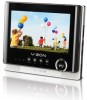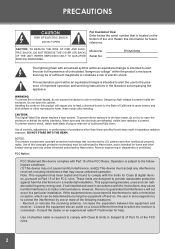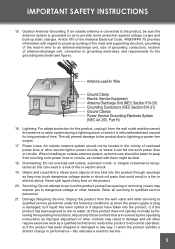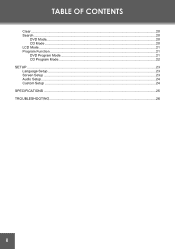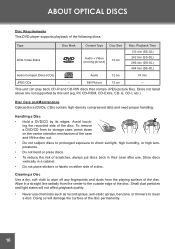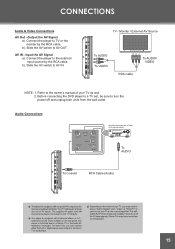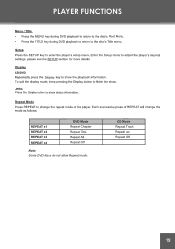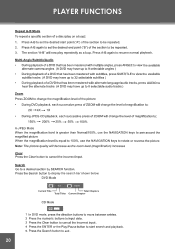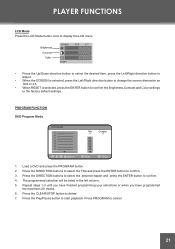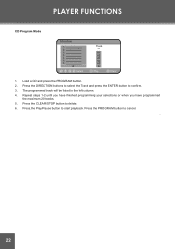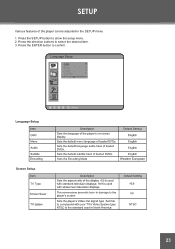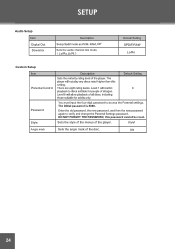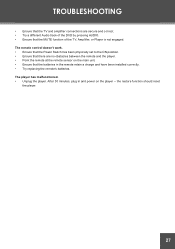Coby TFDVD7052 Support Question
Find answers below for this question about Coby TFDVD7052.Need a Coby TFDVD7052 manual? We have 1 online manual for this item!
Question posted by sazevedo on August 3rd, 2013
How Can I Chance Region Code?
The person who posted this question about this Coby product did not include a detailed explanation. Please use the "Request More Information" button to the right if more details would help you to answer this question.
Current Answers
Related Coby TFDVD7052 Manual Pages
Similar Questions
Replacement Av Cor D For My Coby 7' Dvd Player Tft 7006
Where can I find a AV cord for my Coby 7"' DVD player model number TFT 7006
Where can I find a AV cord for my Coby 7"' DVD player model number TFT 7006
(Posted by jougt56 6 years ago)
How Do I Change The Region Code On My Coby Tfdvd9109 Player
(Posted by michellefahy9 11 years ago)
Coby Tfdvd7008 7 In Portable Dvd Player Freezes After Playing For A While.
Coby TfDVD7008 7 in Portable DVD Player freezes after playing for a while. After turning off and on ...
Coby TfDVD7008 7 in Portable DVD Player freezes after playing for a while. After turning off and on ...
(Posted by leslicom 12 years ago)
No Picture?
When I turn on my dvd player, I get sound, but no picture.
When I turn on my dvd player, I get sound, but no picture.
(Posted by sherrylps 13 years ago)
Coby Dvd Player Not Playing - Reads 'no Disc'
I put the DVD in, it spins, laser comes on, it reads "loading" for some time, then reads "no disc"
I put the DVD in, it spins, laser comes on, it reads "loading" for some time, then reads "no disc"
(Posted by freyfamily 13 years ago)