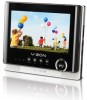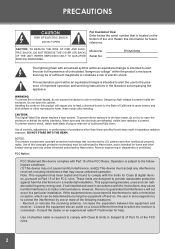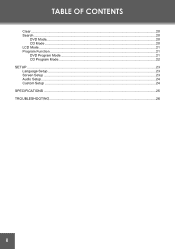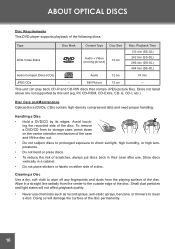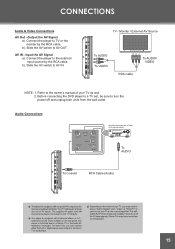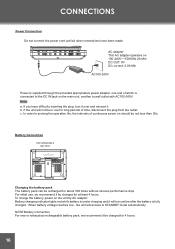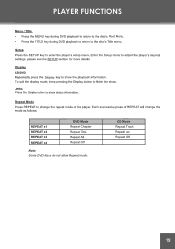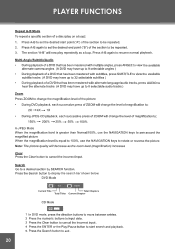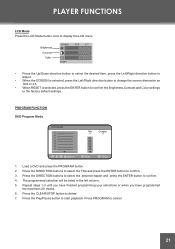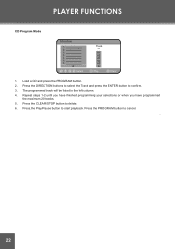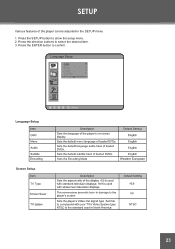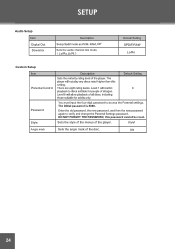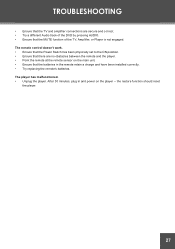Coby TFDVD7052 Support Question
Find answers below for this question about Coby TFDVD7052.Need a Coby TFDVD7052 manual? We have 1 online manual for this item!
Question posted by sherrylps on April 3rd, 2011
No Picture?
When I turn on my dvd player, I get sound, but no picture.
Current Answers
Answer #1: Posted by junckboxx on April 8th, 2011 10:04 AM
Chances are that the "ribbon" connection from the main-board to the LCD monitor is disconnected. I had another DVD player do the same thing. Those do come loose, from time to time. Seems that they are not clamped down tight enough. Have a qualified specialist for the DVD unit take a look at the silver ribbon cord. It may be a snap to fix, if you don't do it yourself.
JunckBoxx: not just a JunckHeap!
Related Coby TFDVD7052 Manual Pages
Similar Questions
Coby Dvd Player Password
Went to watch a DVD and player is asking for one? I never set one and have had this machine for almo...
Went to watch a DVD and player is asking for one? I never set one and have had this machine for almo...
(Posted by makuakai 10 years ago)
Why Does My Portable Coby Dvd Player Will Not Work While Charging?
Why does my Portable Coby DVD Player will not work while Charging?
Why does my Portable Coby DVD Player will not work while Charging?
(Posted by albertvalparaiso 11 years ago)
Coby Tfdvd7008 7 In Portable Dvd Player Freezes After Playing For A While.
Coby TfDVD7008 7 in Portable DVD Player freezes after playing for a while. After turning off and on ...
Coby TfDVD7008 7 in Portable DVD Player freezes after playing for a while. After turning off and on ...
(Posted by leslicom 12 years ago)
Coby Dvd Player Not Playing - Reads 'no Disc'
I put the DVD in, it spins, laser comes on, it reads "loading" for some time, then reads "no disc"
I put the DVD in, it spins, laser comes on, it reads "loading" for some time, then reads "no disc"
(Posted by freyfamily 13 years ago)