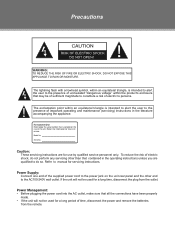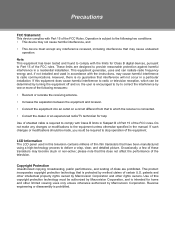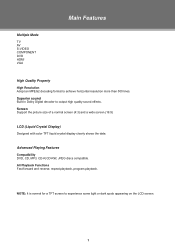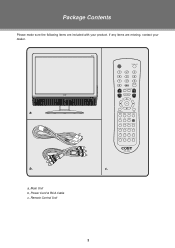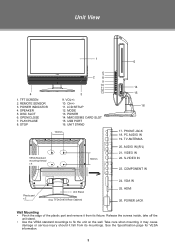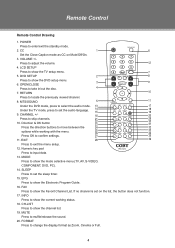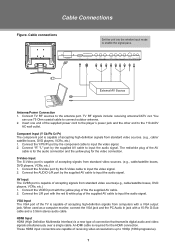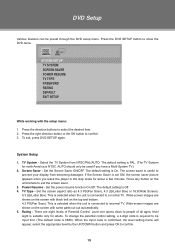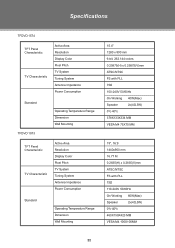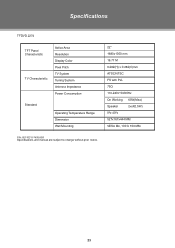Coby TFDVD2274 Support Question
Find answers below for this question about Coby TFDVD2274 - 22" LCD TV.Need a Coby TFDVD2274 manual? We have 1 online manual for this item!
Question posted by alanshpr on August 9th, 2011
No Sound
No sound. Mte is not on. We have ATT uverse
Current Answers
Related Coby TFDVD2274 Manual Pages
Similar Questions
How Do You Turn Off The Closed Caption On A Coby Television Model Tftlcd 22inch
I have a coby 22 inch tv that has the c/c( closed caption) o and i cannot get it to turn off!!help!!...
I have a coby 22 inch tv that has the c/c( closed caption) o and i cannot get it to turn off!!help!!...
(Posted by tstahlpfmanager 9 years ago)
Coby - 22' Lcd Hdtv Dvd Combo - Tfdvd2274
Hi, I'm Tom. Question: How to 'factory reset' Coby - 22" LCD HDTV DVD Combo - TFDVD2274, or, code ...
Hi, I'm Tom. Question: How to 'factory reset' Coby - 22" LCD HDTV DVD Combo - TFDVD2274, or, code ...
(Posted by tyallboy 12 years ago)
I Just Purchased A Coby 7inch Flat Panel Tv, I Can't Pick Up Any Stations.
I live in Montgomery,Al. I use both antenna's that came with the TV. The only thing I get on the...
I live in Montgomery,Al. I use both antenna's that came with the TV. The only thing I get on the...
(Posted by highup7 12 years ago)
Service Menu Access On Coby Tftv1525 Lcd Tv
Would like to access the service menu on my Coby TF-TV1525 lcd television to adjust color and can't ...
Would like to access the service menu on my Coby TF-TV1525 lcd television to adjust color and can't ...
(Posted by richardcantor2002 13 years ago)