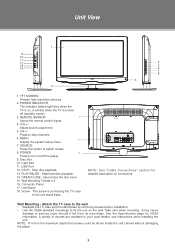Coby TFDVD1595 Support Question
Find answers below for this question about Coby TFDVD1595.Need a Coby TFDVD1595 manual? We have 1 online manual for this item!
Question posted by Anonymous-72514 on August 29th, 2012
What Remote Code Is For Coby Tfdvd1595?
The person who posted this question about this Coby product did not include a detailed explanation. Please use the "Request More Information" button to the right if more details would help you to answer this question.
Current Answers
Related Coby TFDVD1595 Manual Pages
Similar Questions
Remote Codes For A Yk-9001
i was wondering what are the tv codes for a 15.4 TFT LCD TV if i'm using a YK-9001 glow in the dark ...
i was wondering what are the tv codes for a 15.4 TFT LCD TV if i'm using a YK-9001 glow in the dark ...
(Posted by aggadberrya 11 years ago)
What Are Remote Codes For Coby Tftv4025?
What are remote codes for COBY TFTV4025? Thanks, Heather
What are remote codes for COBY TFTV4025? Thanks, Heather
(Posted by heatherljackson 12 years ago)