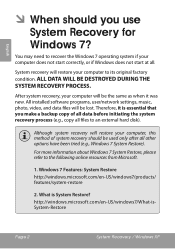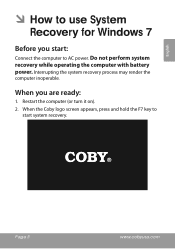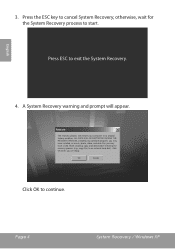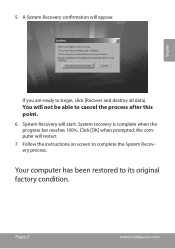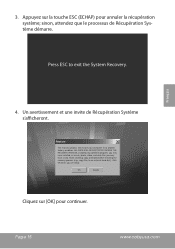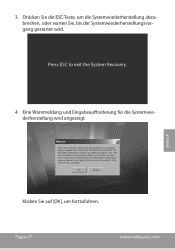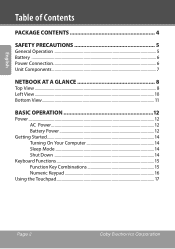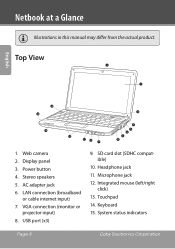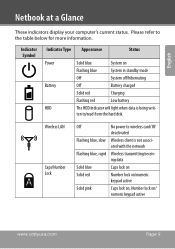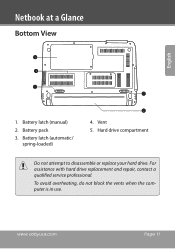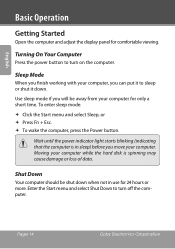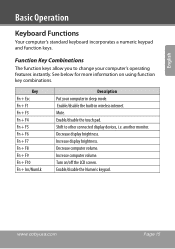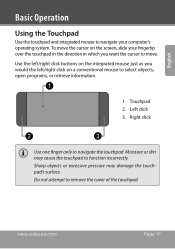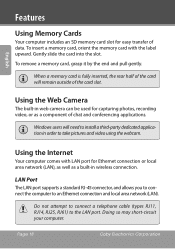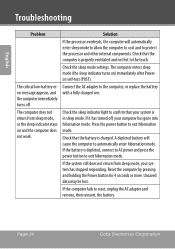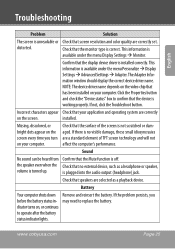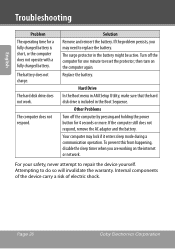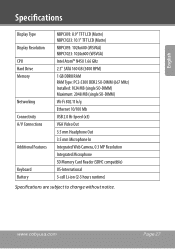Coby NBPC1023 Support Question
Find answers below for this question about Coby NBPC1023.Need a Coby NBPC1023 manual? We have 2 online manuals for this item!
Question posted by shennap14582 on June 2nd, 2013
How Can I Get It To Boot Up When It Says Windows Has Lost File.
my netbook goes into a screen that says it is unable to start windows due to a lost file what can I do I have tried all onscreen options.
Current Answers
Related Coby NBPC1023 Manual Pages
Similar Questions
Hi Can I Use A Regular Nbpc1023 Coby Power Cord For My Nbpc1023a Coby Netbook?
(Posted by Diomelita 9 years ago)
How Can I Get My Webcam To Work On My Netbook Nbpc1023
(Posted by tontowbur 10 years ago)
How I Can Open Window How I Can Turn On,
My tablet Coby MID8024,not open,not file for reset. only coby logo blinking
My tablet Coby MID8024,not open,not file for reset. only coby logo blinking
(Posted by pluis19 10 years ago)
Windows Screen Will Not Appear, Just A Blue Screen
When I turn on the computer the coby word appears quickly, then it goes to a blue screen with a curs...
When I turn on the computer the coby word appears quickly, then it goes to a blue screen with a curs...
(Posted by twendysmurphy 12 years ago)
How Do You Remove The Battery From A Coby Nbpc1023 Netbook?
pc does not shut off, I want to unplug and reboot
pc does not shut off, I want to unplug and reboot
(Posted by tmilligan3 12 years ago)