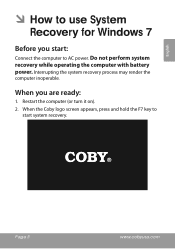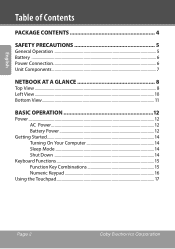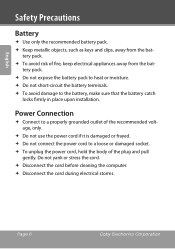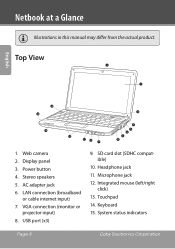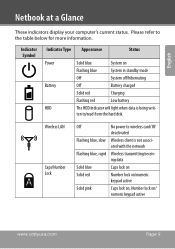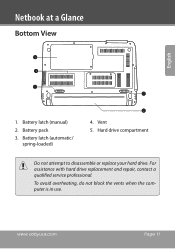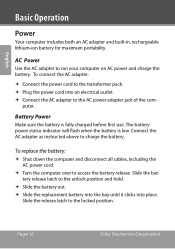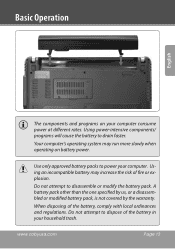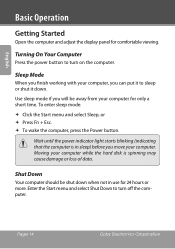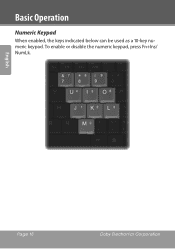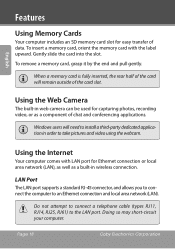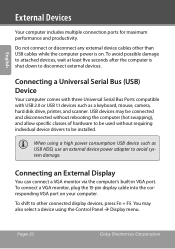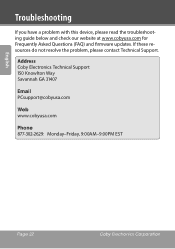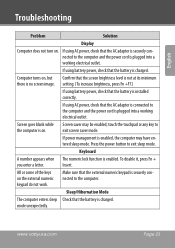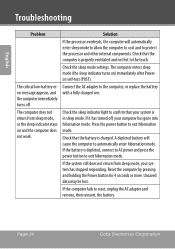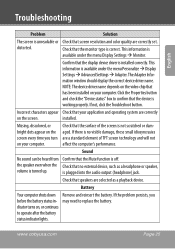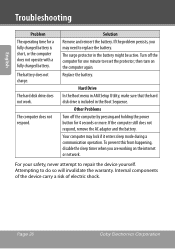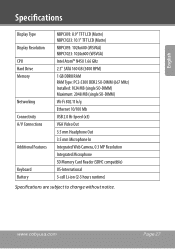Coby NBPC1023 Support Question
Find answers below for this question about Coby NBPC1023.Need a Coby NBPC1023 manual? We have 2 online manuals for this item!
Question posted by chasec52 on November 4th, 2011
Replacing The Battery Pack
Where can i purchase a battery pack for a nbpc1023 coby netbook pc?
Current Answers
Related Coby NBPC1023 Manual Pages
Similar Questions
I Am Looking To Purchase A Battery For This Model
I would like to purchase a battery for Coby model NBPC1023XPBLK
I would like to purchase a battery for Coby model NBPC1023XPBLK
(Posted by traviessaboricua 9 years ago)
Netbook Battery Not Detected
I have just brought a Coby NBPC1023 netbook, after some time, maybe a 3 weeks afterward, i found tha...
I have just brought a Coby NBPC1023 netbook, after some time, maybe a 3 weeks afterward, i found tha...
(Posted by jeff071293 11 years ago)
Driver De Web Cam De Coby Netbook Pc Nbpc1023w7blksp
(Posted by vicktor2000 12 years ago)
How Do You Remove The Battery From A Coby Nbpc1023 Netbook?
pc does not shut off, I want to unplug and reboot
pc does not shut off, I want to unplug and reboot
(Posted by tmilligan3 12 years ago)