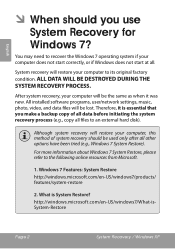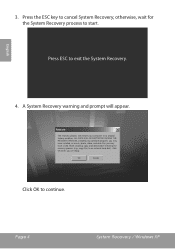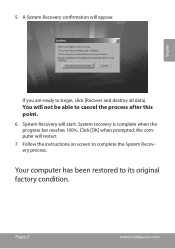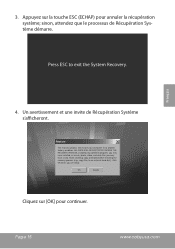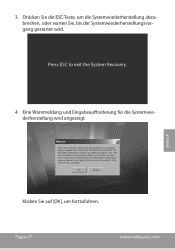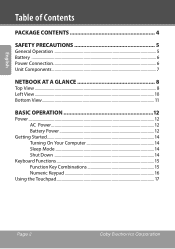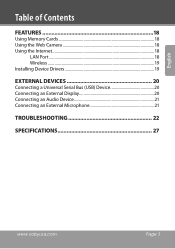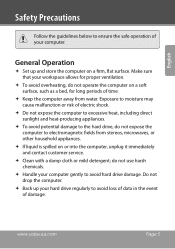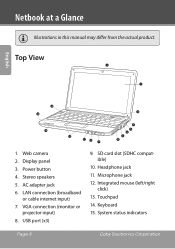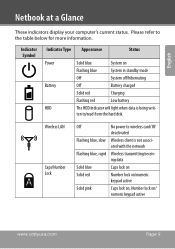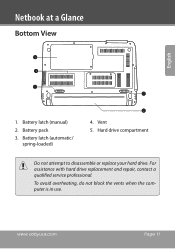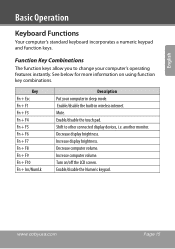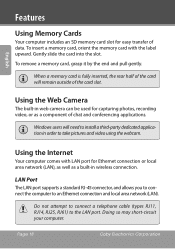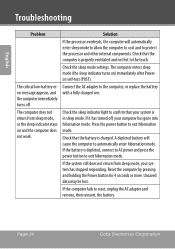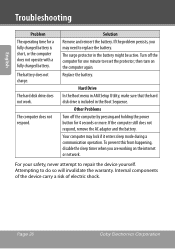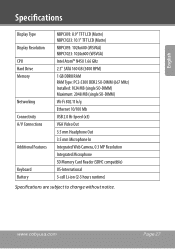Coby NBPC1023 Support Question
Find answers below for this question about Coby NBPC1023.Need a Coby NBPC1023 manual? We have 2 online manuals for this item!
Question posted by martin123barb on September 8th, 2011
Cant Get Internet Service Went On System Restore And Stops At 465 Doesnt
The person who posted this question about this Coby product did not include a detailed explanation. Please use the "Request More Information" button to the right if more details would help you to answer this question.
Current Answers
Related Coby NBPC1023 Manual Pages
Similar Questions
How Can I Get My Webcam To Work On My Netbook Nbpc1023
(Posted by tontowbur 10 years ago)
Installed Game Stopped
Why some games in Coby MID 7011-tv stopped when downloading I already installed adobe air and it run...
Why some games in Coby MID 7011-tv stopped when downloading I already installed adobe air and it run...
(Posted by mgbernardo 11 years ago)
Netbook Battery Not Detected
I have just brought a Coby NBPC1023 netbook, after some time, maybe a 3 weeks afterward, i found tha...
I have just brought a Coby NBPC1023 netbook, after some time, maybe a 3 weeks afterward, i found tha...
(Posted by jeff071293 11 years ago)
Internet Pass Through Application
are there any applications for coby 7016 which allows internet pass through from my computer to my t...
are there any applications for coby 7016 which allows internet pass through from my computer to my t...
(Posted by malidom13 12 years ago)
Coby Netbook Nbpc1023windows Xp
I NEEDED TO KNOW WHAT SIZE ENTERNET CABLE I WILL NEDD FOR THE NETBOOK?
I NEEDED TO KNOW WHAT SIZE ENTERNET CABLE I WILL NEDD FOR THE NETBOOK?
(Posted by nolaramsuer 12 years ago)