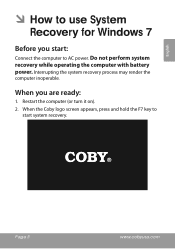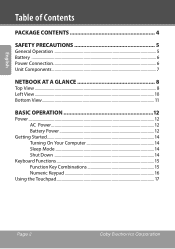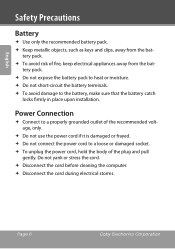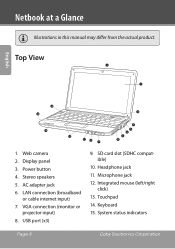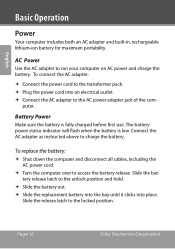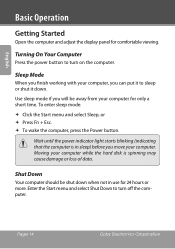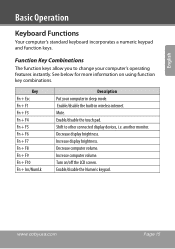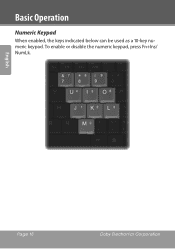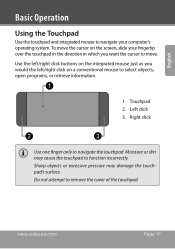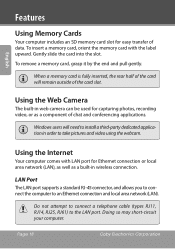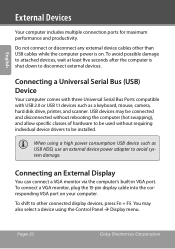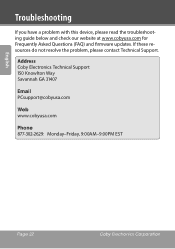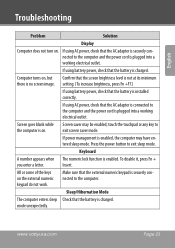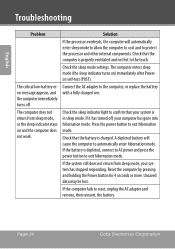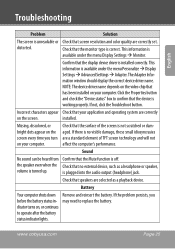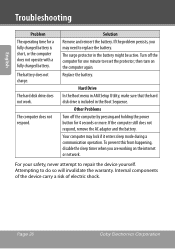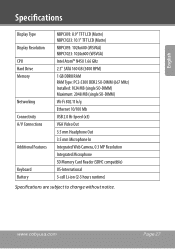Coby NBPC1023 Support Question
Find answers below for this question about Coby NBPC1023.Need a Coby NBPC1023 manual? We have 2 online manuals for this item!
Question posted by muhammedaidilrafiebinrazali on November 1st, 2012
How To Enable Bluetooth Function In Coby Nbpc1023a?
I have format my coby nbpc1023A a few days ago... After that, I have installed the atheros driver which contains bluetooth and wifi drivers all in one... but the bluetooth doesn't work and I can't transfer files from my netbook to other bluetooth devices. I also can't find my bluetooth function (that is located on the notification area icons) and when I entered the control panel, I can't find any bluetooth devices. Can somebody tell me how to fix this problem? Your help will be greatly appreciated ...
Current Answers
Related Coby NBPC1023 Manual Pages
Similar Questions
Hi Can I Use A Regular Nbpc1023 Coby Power Cord For My Nbpc1023a Coby Netbook?
(Posted by Diomelita 9 years ago)
How Can I Get My Webcam To Work On My Netbook Nbpc1023
(Posted by tontowbur 10 years ago)
Bluetooth Keyboard Case
will this keyboard abd case work with my colby kyros tablet?
will this keyboard abd case work with my colby kyros tablet?
(Posted by Anonymous-91414 11 years ago)
How Do You Remove The Battery From A Coby Nbpc1023 Netbook?
pc does not shut off, I want to unplug and reboot
pc does not shut off, I want to unplug and reboot
(Posted by tmilligan3 12 years ago)
Driver Download Coby Nbpc1023
My netbook completely crashed, I loaded Microsoft XP but now I don't have an icon to get online. I w...
My netbook completely crashed, I loaded Microsoft XP but now I don't have an icon to get online. I w...
(Posted by gojustylist 12 years ago)