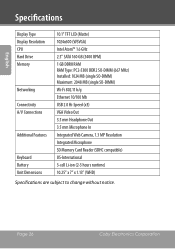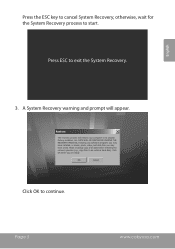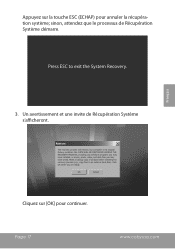Coby NBPC1022 Support Question
Find answers below for this question about Coby NBPC1022.Need a Coby NBPC1022 manual? We have 2 online manuals for this item!
Question posted by Anonymous-47128 on December 31st, 2011
Can I Get A Vga Software For Nbpc 1022? Thanks For Your Help
can i get a vga software for nbpc 1022?Thanks for your help
Current Answers
Related Coby NBPC1022 Manual Pages
Similar Questions
How Do You Set Up And Operate The Vas Or Voice Activated System..?? Thank You
in other. words how to get it to work with VAS?
in other. words how to get it to work with VAS?
(Posted by thor21x7 9 years ago)
Can't Get The Tv Remote To Work With Direct Remote. Codes Won't Work. Help
Can't get my coby remote to pair with direct remote. Tried all the codes and direct said they can't ...
Can't get my coby remote to pair with direct remote. Tried all the codes and direct said they can't ...
(Posted by budandshirley 10 years ago)
I'm Not Sure I Understood Where I Could Find One On Line. Please Help. Where
can I find it? thanks, Jim
can I find it? thanks, Jim
(Posted by jtschweda 10 years ago)
Windows Screen Will Not Appear, Just A Blue Screen
When I turn on the computer the coby word appears quickly, then it goes to a blue screen with a curs...
When I turn on the computer the coby word appears quickly, then it goes to a blue screen with a curs...
(Posted by twendysmurphy 12 years ago)
How To Got Coby Nbpc1022 Driver....lan ..only Reply To Me Plz I Have Paroblem
I have the problem plz tell me how to fine this Driver NBPC1022 plz reply
I have the problem plz tell me how to fine this Driver NBPC1022 plz reply
(Posted by mahendrashrestha48 12 years ago)