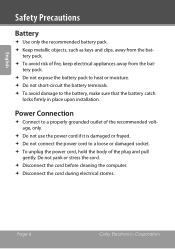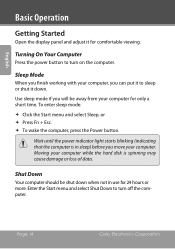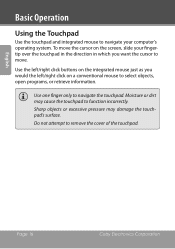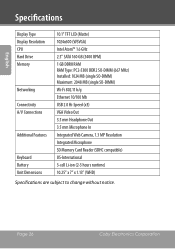Coby NBPC1022 Support Question
Find answers below for this question about Coby NBPC1022.Need a Coby NBPC1022 manual? We have 2 online manuals for this item!
Question posted by mahendrashrestha48 on December 20th, 2011
How To Got Coby Nbpc1022 Driver....lan ..only Reply To Me Plz I Have Paroblem
I have the problem plz tell me how to fine this Driver NBPC1022 plz reply
Current Answers
Related Coby NBPC1022 Manual Pages
Similar Questions
I Got A Coby Dvd Player When I Put Disc In Mode Not Supported Comes On The Scree
(Posted by Anonymous-123994 10 years ago)
Driver De Web Cam De Coby Netbook Pc Nbpc1023w7blksp
(Posted by vicktor2000 12 years ago)
Coby Netbook Nbpc1023windows Xp
I NEEDED TO KNOW WHAT SIZE ENTERNET CABLE I WILL NEDD FOR THE NETBOOK?
I NEEDED TO KNOW WHAT SIZE ENTERNET CABLE I WILL NEDD FOR THE NETBOOK?
(Posted by nolaramsuer 12 years ago)
Coby Nbpc1023 Driver Installation
My Netbook crashed, I had nothing on it and it would not start up in safemode. I installed Microsoft...
My Netbook crashed, I had nothing on it and it would not start up in safemode. I installed Microsoft...
(Posted by gojustylist 12 years ago)
Driver Download Coby Nbpc1023
My netbook completely crashed, I loaded Microsoft XP but now I don't have an icon to get online. I w...
My netbook completely crashed, I loaded Microsoft XP but now I don't have an icon to get online. I w...
(Posted by gojustylist 12 years ago)