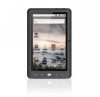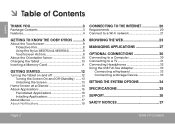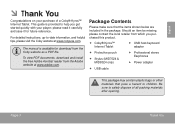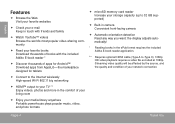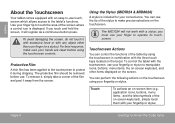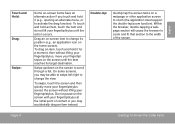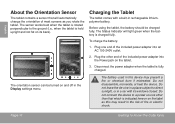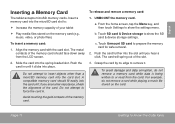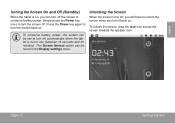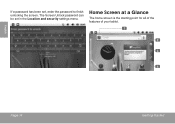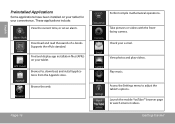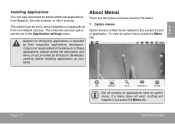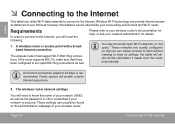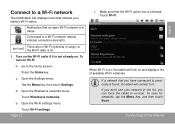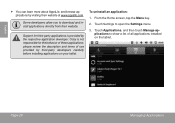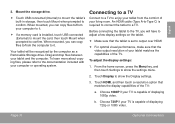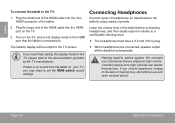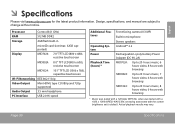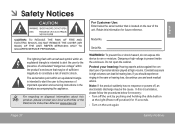Coby MID7024 Support Question
Find answers below for this question about Coby MID7024.Need a Coby MID7024 manual? We have 1 online manual for this item!
Question posted by thor21x7 on May 1st, 2015
How Do You Set Up And Operate The Vas Or Voice Activated System..?? Thank You
in other. words how to get it to work with VAS?
Current Answers
Related Coby MID7024 Manual Pages
Similar Questions
How Can You Reset My Coby Mid4331 To Its Default Factory Settings?
My unit seems to hang and the technician at Reddot installed the app play store that is not compatib...
My unit seems to hang and the technician at Reddot installed the app play store that is not compatib...
(Posted by 28jangying 10 years ago)
My Mid-7048 Says In Setting That Its A Mid-8048 Now Wifi Wont Turn On
(Posted by justdean09 11 years ago)
How Do I Get A Reboot Device To Reinstall My Operating System
i purchased an extended warrenty for my coby netbook nbpc 1023xp, i sent it in for service and the h...
i purchased an extended warrenty for my coby netbook nbpc 1023xp, i sent it in for service and the h...
(Posted by jacquelinebethea 11 years ago)
Can I Get A Vga Software For Nbpc 1022?
Thanks For Your Help
can i get a vga software for nbpc 1022?Thanks for your help
can i get a vga software for nbpc 1022?Thanks for your help
(Posted by Anonymous-47128 12 years ago)