Coby MPC7095 Support Question
Find answers below for this question about Coby MPC7095 - 2 GB Digital Player.Need a Coby MPC7095 manual? We have 1 online manual for this item!
Question posted by beverlyschoen on June 3rd, 2016
My Windows Pc Says 'windows Does Not Recognized This Device' Any Help?
My covy MP3 wont connect to windows PC. I tried to "reset" and lost every thing on it????
Current Answers
There are currently no answers that have been posted for this question.
Be the first to post an answer! Remember that you can earn up to 1,100 points for every answer you submit. The better the quality of your answer, the better chance it has to be accepted.
Be the first to post an answer! Remember that you can earn up to 1,100 points for every answer you submit. The better the quality of your answer, the better chance it has to be accepted.
Related Coby MPC7095 Manual Pages
Instruction Manual - Page 2
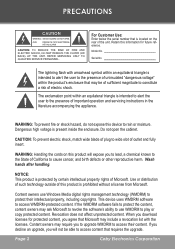
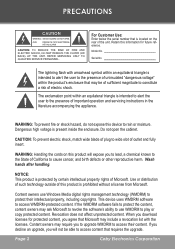
...Coby Electronics Corporation WARNING: To prevent fire or shock hazard, do not expose this device to access WMDRM-protected content. Dangerous high voltage is prohibited without a license from ... content. Content owners may ask Microsoft to revoke the software's ability to use Windows Media digital rights management technology (WMDRM) to wide slot of Microsoft. The exclamation point within...
Instruction Manual - Page 4
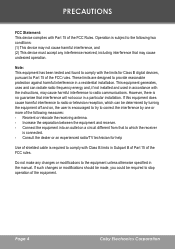
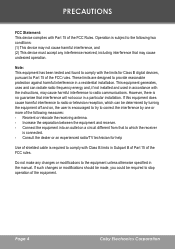
...Connect the equipment into an outlet on , the user is encouraged to try to correct the interference by one or more of the following two
conditions:
(1) This device may not cause harmful interference, and
(2) This device...connected. - Consult the dealer or an experienced radio/TV technician for Class B digital devices...Statement:
This device complies with the limits for help
Use of shielded...
Instruction Manual - Page 6
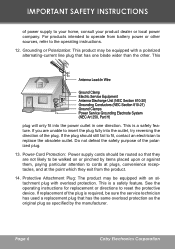
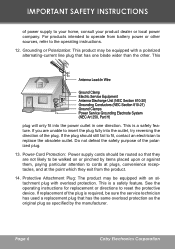
... to insert the plug fully into the power outlet in one blade wider than the other sources, refer to reset the protective device.
This is a safety feature. Protective Attachment Plug: The product may be sure the service technician has used ... to replace the obsolete outlet. This
plug will only fit into the outlet, try reversing the direction of the polarized plug.
13.
Instruction Manual - Page 9


... Driver Installation (Required for Windows 98 SE Only 29 Connecting to a Computer 30 Transferring Files 30 Microsoft Windows 31 Macintosh OS X 31 Disconnecting from a Computer 32 Microsoft Windows 32 Macintosh OS X 32
VIDEO CONVERSION 33 System Requirements 34 Installation 34 Video Converter at a Glance 35 Converting Video 36
WINDOWS MEDIA PLAYER 37 Windows Media Player 10 (WMP10 37...
Instruction Manual - Page 12
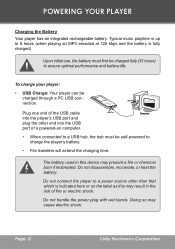
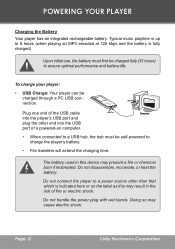
... shock. Do not connect the player to a power source other end into the player's USB port and
...MP3 encoded at 128 kbps and the battery is indicated here or on the label as this device may cause electric shock. Typical music playtime is up to charge the player...8226; When connected to ensure optimal performance and battery life.
To charge your player:
• USB Charge: Your player can be...
Instruction Manual - Page 27


Reset Return all systems, and allows the player to a computer.
• MSC. to confirm and for-
• Touch to return ...; The clock fields (from left to right) are using Windows Media Player 10 (WMP10) or newer.
The player will connect as a USB-MSC device.
This setting enables advanced synchronization features if you connect your player. USB Mode
Set the USB Mode to MSC or MTP ...
Instruction Manual - Page 29


...installation and then restart your computer is running Microsoft Windows ME/2000/XP or newer, or Macintosh OS X. USB CONNECTIONS
Connect the Coby player to a computer with the proper adapter; USB Driver...contact your computer's CD or DVD drive. Computers running these operating systems will recognize your player
• Perform basic file management functions. Mini-CDs should only be used ...
Instruction Manual - Page 30
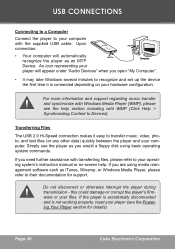
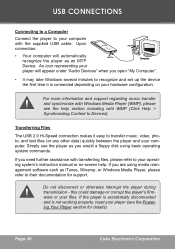
... 30
Coby Electronics Corporation Simply use the player as an MTP
Computer
Device.
Transferring Files
The USB 2.0 Hi-Speed connection makes it easy to recognize and set up the device the first time it is not working properly, reset your files. If you open "My Computer".
• It may take Windows several minutes to transfer music, video...
Instruction Manual - Page 31
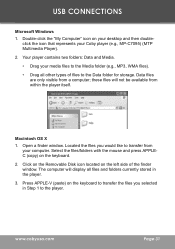
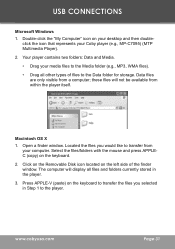
...player itself. Double-click the "My Computer" icon on the keyboard.
2. Your player contains two folders: Data and Media. • Drag your Coby player (e.g., MP-C7095) (MTP Multimedia Player). 2. Macintosh OS X
1. Located the files you selected in the player.
3.
Open a finder window...files you would like to the player. USB CONNECTIONS
Microsoft Windows 1. www.cobyusa.com
Page 31 ...
Instruction Manual - Page 32


Disconnect the USB cable from a Computer 32 Disconnect your player as instructed below to Remove Hardware" window appears, click the OK button and disconnect the USB cable from the player and your computer. USB CONNECTIONS
Disconnecting from the player and your computer. Microsoft Windows 1. Click on the "Eject" arrow on the lower-right side of the computer...
Instruction Manual - Page 33
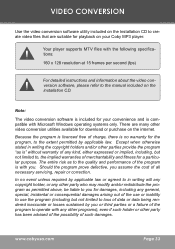
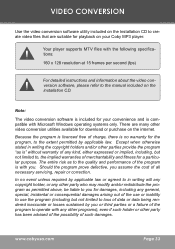
... to you or third parties or a failure of the program to operate with Microsoft Windows operating systems only. Should the program prove defective, you . Except when otherwise stated ...has been advised of the possibility of such damages. In no warranty for your Coby MP3 player.
Your player supports MTV files with you assume the cost of all necessary servicing, repair or correction...
Instruction Manual - Page 34


... of 24-bit color for QuickTime support
DirectX 7-compatible sound card supporting 2 audio channels (stereo) sampled at 16-bit/44.1Khz or better
DirectX 9.0
QuickTime 7.0
Windows Media Player 9 or better
Installation 1.
Instruction Manual - Page 35


www.cobyusa.com
Page 35 Video preview window.
6.
Starting and Ending time-point selection.
3. Select the destination folder of the converted video (ensure that this is set to convert.
4. Seek Bar for preview and time selection.
2. Select the size of the converted video file. VIDEO CONVERSION
Video Converter at a Glance
1 5
2
3 6
4
1. Select the video file to 160X128).
5.
Instruction Manual - Page 36


... the conversion process.
6. Ensure that the converted file will be saved to support all media types.
3. When the conversion is set to your player for playback. DirectX 9.0, Windows Media Player 9.0, and other codecs must be installed to . 4. Click "Start Conversion" to convert. The source file must be one of the following video types...
Instruction Manual - Page 37


... or newer. A "Device Setup" window will ap- In the 'Device Setup" window, choose "Synchronize this device with your player:
• Drag your player to the sync list on the left hand side. www.cobyusa.com
Page 37 There are 2 ways to sync your files with this
library for this session only" and click "Finish". 4. Connect your songs, photos...
Instruction Manual - Page 38


...; Select a playlist from the "Sy3n8c List" drop-down menu. Click "Start Sync" to Devices). Page 38
Coby Electronics Corporation
For more information and support regarding music transfer and synchronization with Windows Media Player (WMP), please see the help section included with WMP (click Help > Synchronizing Content to start transferring the files in the selected playlist.
Instruction Manual - Page 39


... the desired song(s) to them whenever you want. To create playlists using Windows Media Player, every song in the playlist will be transferred as well. www.cobyusa.com
Page 39 Run Window Media Player 10
2. When a playlist is transferred using WMP10:
1.
WINDOWS MEDIA PLAYER
Creating Playlists Playlists are an easy way to organize and store your...
Instruction Manual - Page 40


WINDOWS MEDIA PLAYER
3. Select "New" and enter the playlist name, then click "OK". Page 40
Coby Electronics Corporation An "Add to right-click the list.
A new playlist will appear.
4. Highlight all of the songs in the "Now40Playing List" and then use the mouse to Playlist" window will be created. Choose "Add to" and then "Additional Playlists..."
Instruction Manual - Page 42
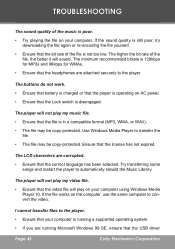
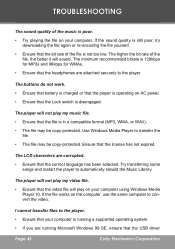
... SE, ensure that the file is in a compatible format (MP3, WMA, or WAV).
• The file may be copy-protected. If the file works on your computer using Windows Media Player 10. If the sound quality is still poor, try downloading the file again or re-encoding the file yourself.
• Ensure that the...
Instruction Manual - Page 44
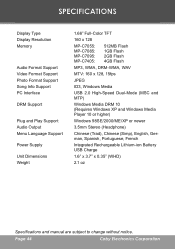
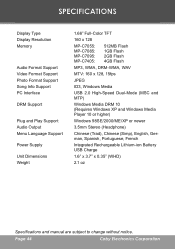
..." Full-Color TFT
160 x 128
MP-C7055: MP-C7085: MP-C7095: MP-C7405:
512MB Flash 1GB Flash 2GB Flash 4GB Flash
MP3, WMA, DRM-WMA, WAV
MTV: 160 x 128, 15fps
JPEG
ID3, Windows Media
USB 2.0 High-Speed Dual-Mode (MSC and MTP)
Windows Media DRM 10 (Requires Windows XP and Windows Media Player 10 or higher)
Windows 98SE/2000/ME/XP or...
Similar Questions
Day Going Well. Start Numbers Running Around In Circle
DAY going well. START NUMBERS running around in circle
DAY going well. START NUMBERS running around in circle
(Posted by vvvitaliyy 7 years ago)
Coby Mp828 8gb
I can't seem to get my pc to read and recognize device. I have had 2 players before and no problems.
I can't seem to get my pc to read and recognize device. I have had 2 players before and no problems.
(Posted by Anonymous-98638 11 years ago)
Mp3 Player Device(mpc7095) Get Hangs In Booting Screen
When i turn on my device the device get hang up on the booting screen, so i tried to reset the devic...
When i turn on my device the device get hang up on the booting screen, so i tried to reset the devic...
(Posted by prabu154 11 years ago)

