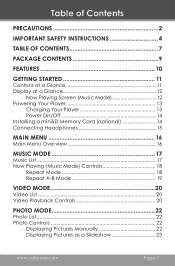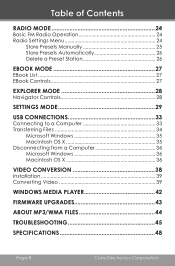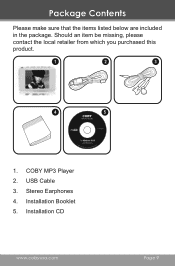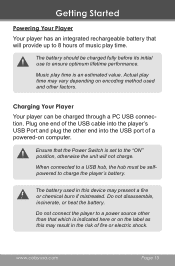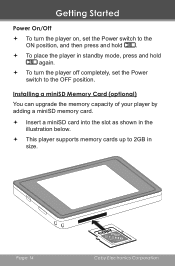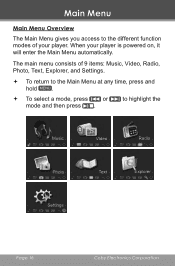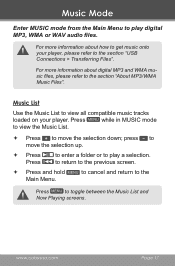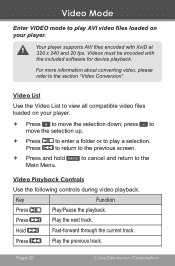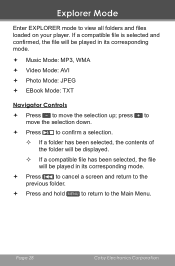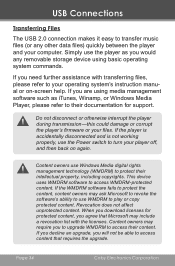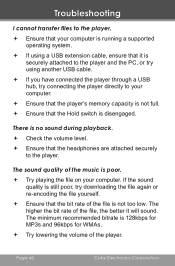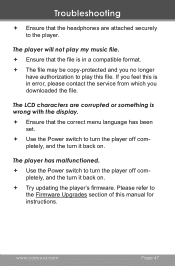Coby MP-805 Support Question
Find answers below for this question about Coby MP-805.Need a Coby MP-805 manual? We have 2 online manuals for this item!
Question posted by rhondablochowiak on January 11th, 2013
Downloading Aps
I am trying to download an app on my COBY 8042. It says to select "unknown source" from application settings. Where do I find it?
Current Answers
Related Coby MP-805 Manual Pages
Similar Questions
Delete /download
how can I delete /download music on my coby mp610-2g
how can I delete /download music on my coby mp610-2g
(Posted by Krissyp25 8 years ago)
Battery Of Mp-828 Won't Hold Charge
I bought a MP-828 yesterday and the battery is not holding the charge. It plays music for about 2 ho...
I bought a MP-828 yesterday and the battery is not holding the charge. It plays music for about 2 ho...
(Posted by pierreleonard 11 years ago)
How To Fast Forward Music And Videos,also Add Songs To Favorite? Coby Mp823-8g
(Posted by ichausboy 11 years ago)
Drivers Media Manager Mp 620
Need drivers for coby media manager for mp3 mp 620
Need drivers for coby media manager for mp3 mp 620
(Posted by recycler09 12 years ago)
Coby Mp-827 Using Mini Sd Card And Preferences
I have a coby mp827 and I am using an mini sd card with it. I have uploaded music on the mini sd ca...
I have a coby mp827 and I am using an mini sd card with it. I have uploaded music on the mini sd ca...
(Posted by trev532th 12 years ago)