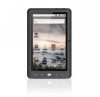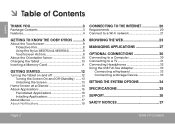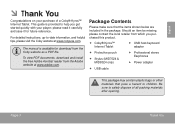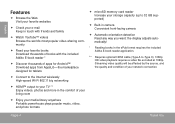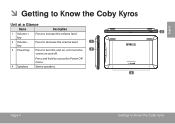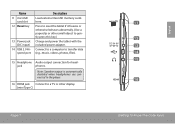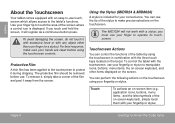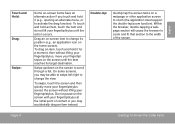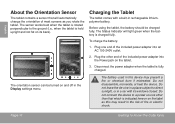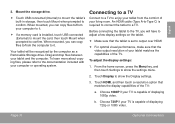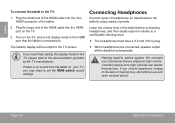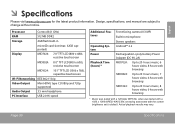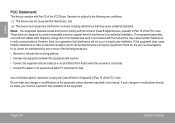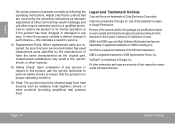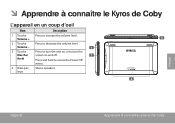Coby MID7024 Support Question
Find answers below for this question about Coby MID7024.Need a Coby MID7024 manual? We have 1 online manual for this item!
Question posted by Soniabonaventure on February 13th, 2014
How Do I Change The Language On The Tv I Don't Have A Remote
The person who posted this question about this Coby product did not include a detailed explanation. Please use the "Request More Information" button to the right if more details would help you to answer this question.
Current Answers
Related Coby MID7024 Manual Pages
Similar Questions
I Have A Coby Tv #tv Tf 4025/392551.'can Not Turn Tv On Either By Comcast Remote
I have a Coby TV # TV TF 4025/392551..can not turn on either by Comcast remote or manually on side o...
I have a Coby TV # TV TF 4025/392551..can not turn on either by Comcast remote or manually on side o...
(Posted by Anonymous-157300 8 years ago)
I Have A Widescreen Kitchen Lcd Atsc/ntsc Tv With Dvd Player And Am/fm Tuner.
Whenever I turn it on it defalts to the DVD screen and wondered if there is a way to have it defalt ...
Whenever I turn it on it defalts to the DVD screen and wondered if there is a way to have it defalt ...
(Posted by mar8den 10 years ago)
Why Wont My Tv Cut On And The Blue Power Button Is On
(Posted by Anonymous-124405 10 years ago)
My 32' Lcd Coby Tv Came W/the Wrong Remote- Will New Owners Send Right One?
My remote control never worked on my TV, a 32 ince Coby LCD wide screen, and I just noticed the manu...
My remote control never worked on my TV, a 32 ince Coby LCD wide screen, and I just noticed the manu...
(Posted by KATIE144 10 years ago)
The Blue Light Below The Tv Does Not Come On And Why Now Can I Not Get The Tv T
The blue light that stays on at the bottom does not work and now the tv/dvd screen does not even com...
The blue light that stays on at the bottom does not work and now the tv/dvd screen does not even com...
(Posted by michaelholt198 10 years ago)