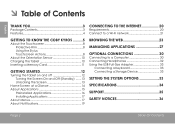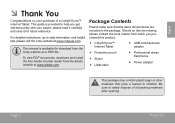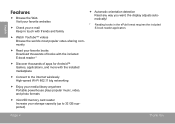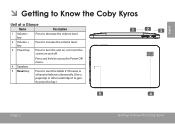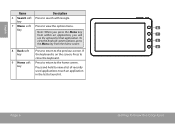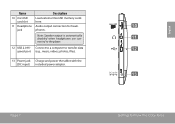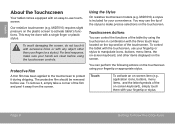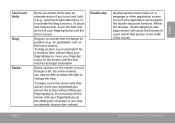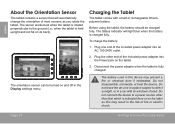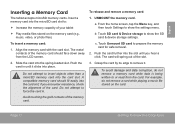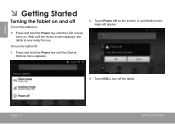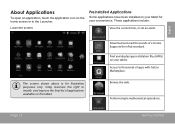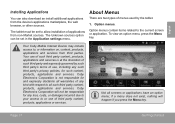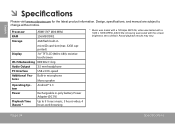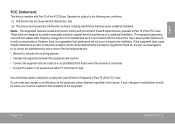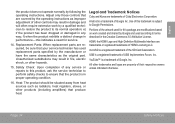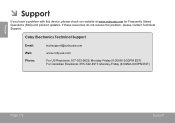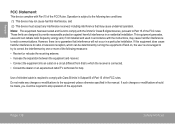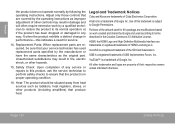Coby MID7022 Support Question
Find answers below for this question about Coby MID7022.Need a Coby MID7022 manual? We have 1 online manual for this item!
Question posted by KATIE144 on September 25th, 2013
My 32' Lcd Coby Tv Came W/the Wrong Remote- Will New Owners Send Right One?
Current Answers
Answer #1: Posted by BusterDoogen on September 25th, 2013 12:50 AM
Mon-Fri: 8:30am-9pm Sat-Sun: 9am-5:30pm
Please respond to my effort to provide you with the best possible solution by using the "Acceptable Solution" and/or the "Helpful" buttons when the answer has proven to be helpful. Please feel free to submit further info for your question, if a solution was not provided. I appreciate the opportunity to serve you!
Related Coby MID7022 Manual Pages
Similar Questions
table not tur off, COBY name only blinking tablet MID8024 10
From a fiend, found out 3 months later its a recall? Whats my solution?
i need to know if there is netflix app built into the tv