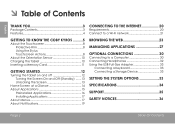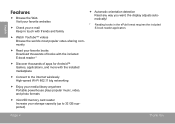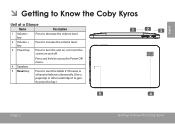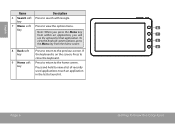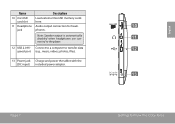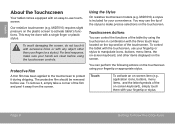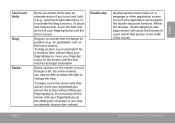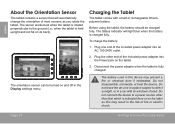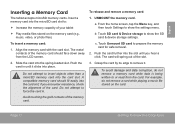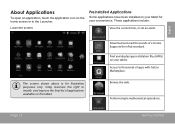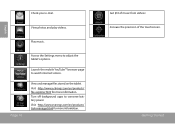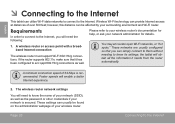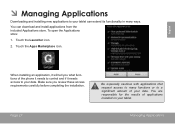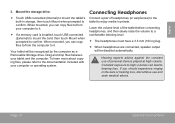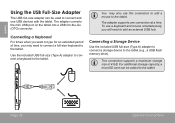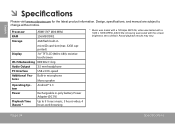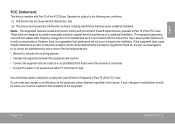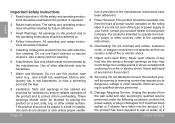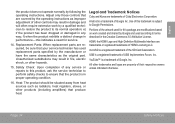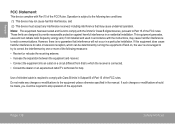Coby MID7022 Support Question
Find answers below for this question about Coby MID7022.Need a Coby MID7022 manual? We have 1 online manual for this item!
Question posted by sparkyodh on January 14th, 2014
Does Our Tv Have The Atomatic Ability To Have Netflix On It
i need to know if there is netflix app built into the tv
Current Answers
Related Coby MID7022 Manual Pages
Similar Questions
Manual Guide For Coby Mid7022
Please let me know the link to download the Manual Gude for COBY MID7022. Thank you in advance! Si...
Please let me know the link to download the Manual Gude for COBY MID7022. Thank you in advance! Si...
(Posted by naymark661 11 years ago)
How Do I Add Netflix Movie Player To My Coby Mid7022. It Asks For My Google Acco
(Posted by artlois218 12 years ago)