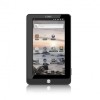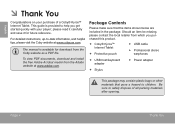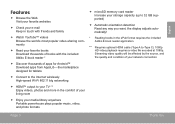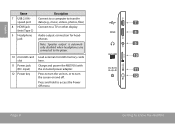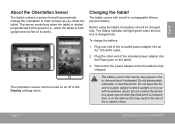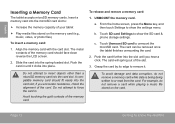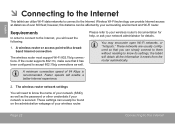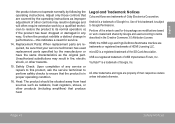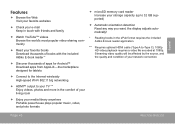Coby MID7016 Support Question
Find answers below for this question about Coby MID7016.Need a Coby MID7016 manual? We have 1 online manual for this item!
Question posted by srussell34 on October 6th, 2013
Tryin To Work It
I cant seam to get it to work all the way movies wont work an i dont know whats all missin in it thank you
Current Answers
Related Coby MID7016 Manual Pages
Similar Questions
Why Keyboard Not Working Well After Recovery System
why keyboard not working well after recovery system nbpc1023A
why keyboard not working well after recovery system nbpc1023A
(Posted by lora95jes 8 years ago)
Half Of My Touchscreen Is Not Working. Is That A Warrentable Item?
Half of my touchscreen is not working. Is there a way to calibrate the touch screen? I have had this...
Half of my touchscreen is not working. Is there a way to calibrate the touch screen? I have had this...
(Posted by ivymurr 10 years ago)
Part Of My Coby Kyros Screen Wont Work
I have a Coby Kyros MID7022 tablet. I have dropped it many times and now the screen is cracked and t...
I have a Coby Kyros MID7022 tablet. I have dropped it many times and now the screen is cracked and t...
(Posted by woozworld411 11 years ago)