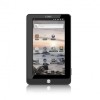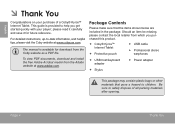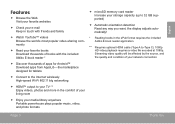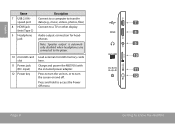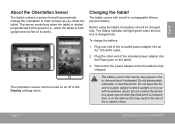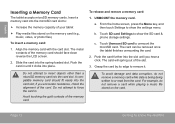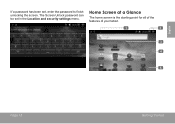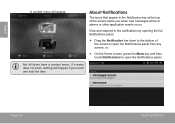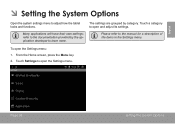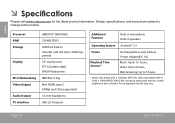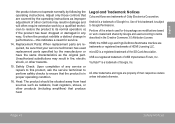Coby MID7016 Support Question
Find answers below for this question about Coby MID7016.Need a Coby MID7016 manual? We have 1 online manual for this item!
Question posted by ivymurr on November 20th, 2013
Half Of My Touchscreen Is Not Working. Is That A Warrentable Item?
Half of my touchscreen is not working. Is there a way to calibrate the touch screen? I have had this table less than a year.
Current Answers
Related Coby MID7016 Manual Pages
Similar Questions
How Come My Coby Kyros 1024 Touch Screen Doesnt Work After Rom Flash
(Posted by knumoo 9 years ago)
Just Bought The Mid7012 And Can't Get The Touch Screen To Work Properly At All??
I have other cobys that work well. this one doesn't seem to work at all. Turns on ok but only interm...
I have other cobys that work well. this one doesn't seem to work at all. Turns on ok but only interm...
(Posted by robnerl 12 years ago)
Format Mid7016
manages to do a reset as system-level model as in the mid7015's by pressing the silver button and po...
manages to do a reset as system-level model as in the mid7015's by pressing the silver button and po...
(Posted by msanabria01 12 years ago)