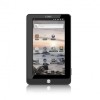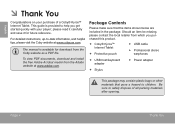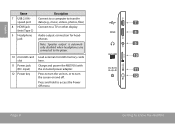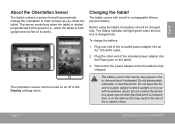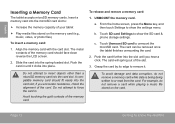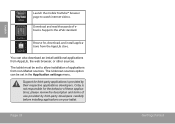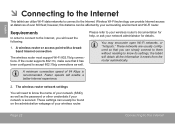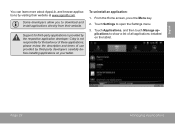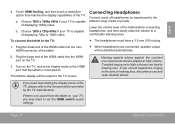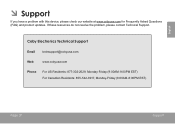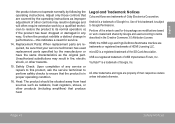Coby MID7016 Support Question
Find answers below for this question about Coby MID7016.Need a Coby MID7016 manual? We have 1 online manual for this item!
Question posted by 2azsnowbirds on April 7th, 2015
Need To Buy A Remote For Model#dp864 Coby Elec.pic.frame
Current Answers
Answer #1: Posted by BusterDoogen on April 7th, 2015 6:48 PM
I hope this is helpful to you!
Please respond to my effort to provide you with the best possible solution by using the "Acceptable Solution" and/or the "Helpful" buttons when the answer has proven to be helpful. Please feel free to submit further info for your question, if a solution was not provided. I appreciate the opportunity to serve you!
Related Coby MID7016 Manual Pages
Similar Questions
Can't get my coby remote to pair with direct remote. Tried all the codes and direct said they can't ...
My remote control never worked on my TV, a 32 ince Coby LCD wide screen, and I just noticed the manu...
i need to reset my password on my coby
I'd Like To Know How Recupair My Original Mode Of My Tablet Model Mid7016. would You Help Me? p.s ...