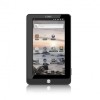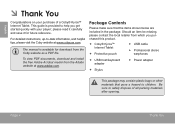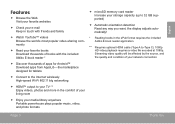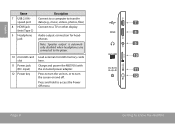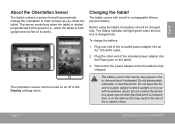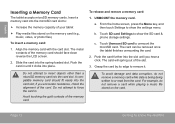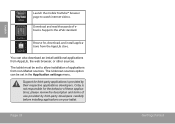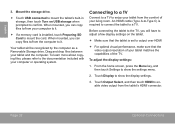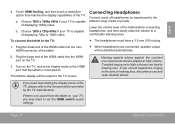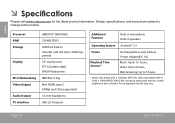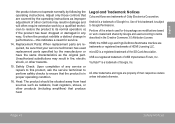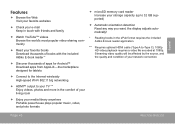Coby MID7016 Support Question
Find answers below for this question about Coby MID7016.Need a Coby MID7016 manual? We have 1 online manual for this item!
Question posted by franspiteri on June 22nd, 2014
How Can I Change The Language In My Video Mp3 Player,tks
The person who posted this question about this Coby product did not include a detailed explanation. Please use the "Request More Information" button to the right if more details would help you to answer this question.
Current Answers
Related Coby MID7016 Manual Pages
Similar Questions
Why Keyboard Not Working Well After Recovery System
why keyboard not working well after recovery system nbpc1023A
why keyboard not working well after recovery system nbpc1023A
(Posted by lora95jes 8 years ago)
How Do I Change The Language On The Tv I Don't Have A Remote
(Posted by Soniabonaventure 10 years ago)
Grabbed The Wrong Plug.
i have a power chord from the wall that has the same end needed for the mp3 player i bought. that pl...
i have a power chord from the wall that has the same end needed for the mp3 player i bought. that pl...
(Posted by jerpin 10 years ago)
How I Reset My Coby Model Mid7016?
Tks
I'd Like To Know How Recupair My Original Mode Of My Tablet Model Mid7016. would You Help Me? p.s ...
I'd Like To Know How Recupair My Original Mode Of My Tablet Model Mid7016. would You Help Me? p.s ...
(Posted by davidbarcellosvendas 11 years ago)