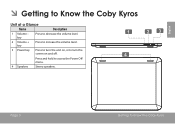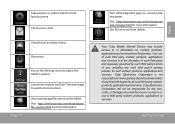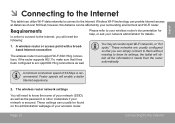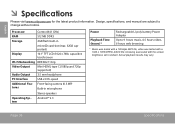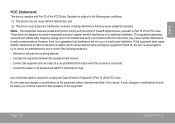Coby MID1126 Support Question
Find answers below for this question about Coby MID1126.Need a Coby MID1126 manual? We have 1 online manual for this item!
Question posted by alaminosskulas on January 11th, 2013
Why Does My Camera Have Many Lines And Sometimes Lag.
Why does my camera have many lines whenever i access it and sometimes lag.
Current Answers
Related Coby MID1126 Manual Pages
Similar Questions
Can I Set Order That Photos Are Shown For Coby Dp1052 Digital Picture Frame
I am trying to find out if it is possible to set the order that photos are shown on a Coby DP1052 di...
I am trying to find out if it is possible to set the order that photos are shown on a Coby DP1052 di...
(Posted by ajdcooper 9 years ago)
Digital Frame Manuals
Your Website sucks. It shows you have the manual but when you go to download it you are sent to anot...
Your Website sucks. It shows you have the manual but when you go to download it you are sent to anot...
(Posted by jes76667 9 years ago)
Can I Download Photos Directly From My Computer Onto My Digital Picture Frame?
I would like to put pictures that are already on my computer onto my Coby DP-768 digital photo frame...
I would like to put pictures that are already on my computer onto my Coby DP-768 digital photo frame...
(Posted by dianabales88 10 years ago)
When I'm On Skype My Camera Shuts Off. Why Is That? I Have A Coby Mid1126
(Posted by bkanderson 12 years ago)