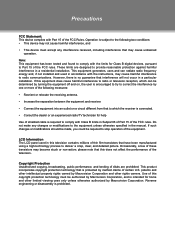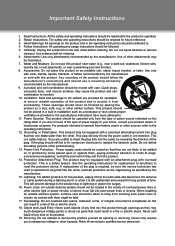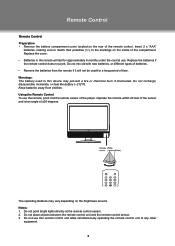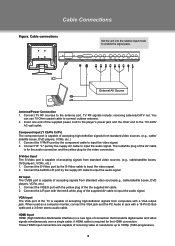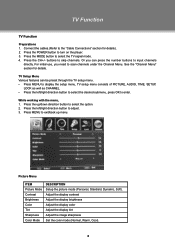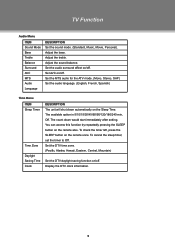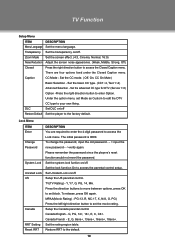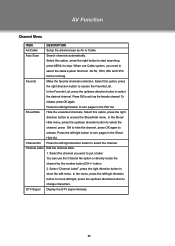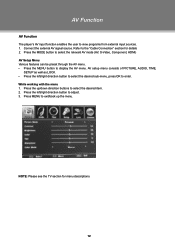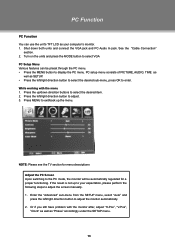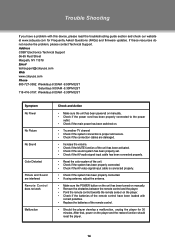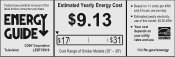Coby LEDTV3916 Support Question
Find answers below for this question about Coby LEDTV3916.Need a Coby LEDTV3916 manual? We have 2 online manuals for this item!
Question posted by Wselman on November 18th, 2015
How Do I Stop My Coby Ledtv3916 From Shutting Off Al By Its Self
The person who posted this question about this Coby product did not include a detailed explanation. Please use the "Request More Information" button to the right if more details would help you to answer this question.
Current Answers
Answer #1: Posted by TommyKervz on November 19th, 2015 6:12 AM
The electrical outlet may have a problem try another one. You may also want to try the instructions on this video https://www.youtube.com/watch?v=OKklZpTGBGU
If still nothing' Power shortage from the power supply, Visit your local dealer for service assistance.
Related Coby LEDTV3916 Manual Pages
Similar Questions
Coby Mp3 Player - Mpc885
Love this player!! Never had any problems with it and easy to use. Sound also great, except earplugs...
Love this player!! Never had any problems with it and easy to use. Sound also great, except earplugs...
(Posted by Lanedonald 7 years ago)
I Have O Pictur At All Nothing Has Power?what The Correct Power Supply Board U
I turn the power on there is absolutely nothing .. no pic no sound nothing at all .what is the corre...
I turn the power on there is absolutely nothing .. no pic no sound nothing at all .what is the corre...
(Posted by gno46 8 years ago)
Remote Code For Coby Model Ledtv3916 Thank You
cannot access tv , need remote code bad remote?thank you
cannot access tv , need remote code bad remote?thank you
(Posted by tallone711 8 years ago)
How Do I Delete Songs From My Mp3 Player
i have music that came with my mp3 player and i want the songs deleted how do i do that?
i have music that came with my mp3 player and i want the songs deleted how do i do that?
(Posted by Anonymous-147052 9 years ago)