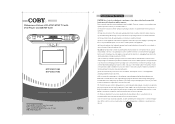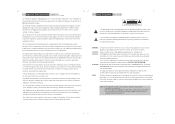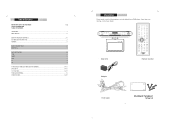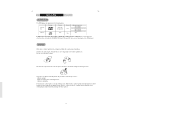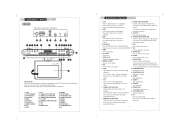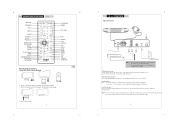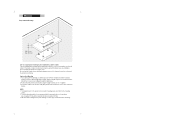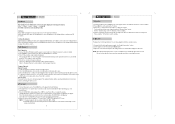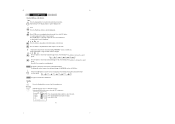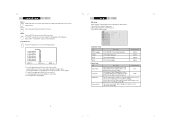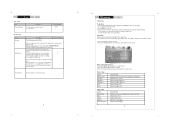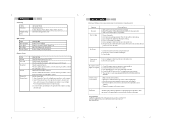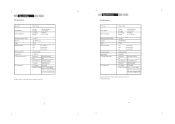Coby KTFDVD7093 Support Question
Find answers below for this question about Coby KTFDVD7093 - LCD TV With DVD/CD Player.Need a Coby KTFDVD7093 manual? We have 1 online manual for this item!
Question posted by Mmac04 on November 3rd, 2013
How To Set Clicking The Cosby 7 Inch Ktfdvd 7093 Dvd/tv
The person who posted this question about this Coby product did not include a detailed explanation. Please use the "Request More Information" button to the right if more details would help you to answer this question.
Current Answers
Related Coby KTFDVD7093 Manual Pages
Similar Questions
Will Not Play Video
My coby tfdvd-7750 will not play video when there is a disc playing is dvd player, it plays oudio bu...
My coby tfdvd-7750 will not play video when there is a disc playing is dvd player, it plays oudio bu...
(Posted by militaryops2000 9 years ago)
Can I Listen Dvd/cd On Tfdvd7008 Without Earphones?
(Posted by slavenkak 9 years ago)
Coby Ktf Dvd/cd/tv/radio Combo 1093
What are the dimensions on the 10.2 Coby under the cabinet KTF 1093 DVD/CD/TV/Radio I need the measu...
What are the dimensions on the 10.2 Coby under the cabinet KTF 1093 DVD/CD/TV/Radio I need the measu...
(Posted by mslater 11 years ago)
Why Am I Not Able To Turn My Coby Dvd 755ss Player On?
Why am I not able to turn my Coby DVD 755ss player on?
Why am I not able to turn my Coby DVD 755ss player on?
(Posted by haywardnick 12 years ago)
How To Unlock A Coby Dvd 524 Player. Set It Up But The Tray Will Not Open.
Did not come with maual.
Did not come with maual.
(Posted by crow 12 years ago)