Coby IR850 Support Question
Find answers below for this question about Coby IR850 - Wireless Internet Radio System.Need a Coby IR850 manual? We have 2 online manuals for this item!
Current Answers
There are currently no answers that have been posted for this question.
Be the first to post an answer! Remember that you can earn up to 1,100 points for every answer you submit. The better the quality of your answer, the better chance it has to be accepted.
Be the first to post an answer! Remember that you can earn up to 1,100 points for every answer you submit. The better the quality of your answer, the better chance it has to be accepted.
Related Coby IR850 Manual Pages
Quick Setup Guide - Page 1
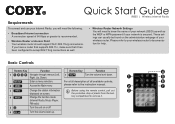
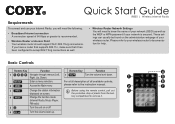
... the station information
Before using the remote control, pull out
3
displayed on screen. Quick Start Guide IR850 | Wireless Internet Radio
Requirements
To connect and use your Internet Radio, you have a router that supports 802.11n, make sure that it .
(Internet Radio, Music Player,
FM radio)
5
Turn the unit on or off
6
Turn the volume level up.
These setings can usually...
Quick Setup Guide - Page 2
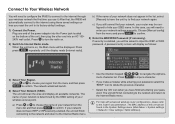
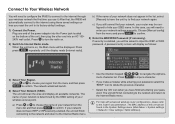
...settings.
1) Connect the Power. The MAC address of your wireless access point. In this case, you will need to configure the IR850 to connect to the internet through your wireless network the ...and display all available networks. figured to the Internet Radio menu.
• Use the direction keypad ( meric character list. Connect to Your Wireless Network
You will need to
enter your network...
Quick Setup Guide - Page 3
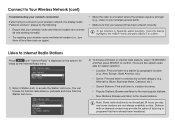
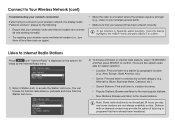
... News, Classical, etc.)
• Search Stations: Find and listen to a station by the Internet Radio menu.
1) Select to the newest stations.
Connect to Your Wireless Network (cont)
Troubleshooting your network connection
If after trying to connect to your wireless network, the display reads "Failed to connect," please try the following:
• Ensure that your password has been entered...
Quick Setup Guide - Page 4
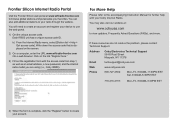
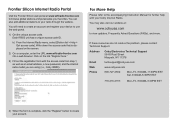
... the accompanying Instruction Manual for further help with the access code from step 1, as well as an email address, a new password, and the internet radio model you are using (i.e., Coby IR850).
Write down the access code that is complete, click the "Register" button to view updates, Frequently Asked Questions (FAQs), and more. Frontier...
User Manual - Page 1


IR850 EN Wireless Internet Radio
Instruction Manual Page 2 Please read carefully before use
User Manual - Page 2
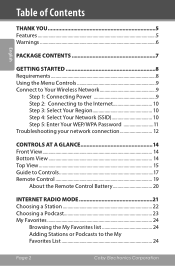
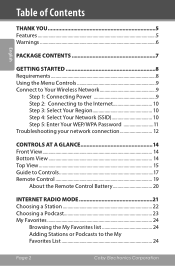
... (SSID 10 Step 5: Enter Your WEP/WPA Password 11 Troubleshooting your network connection 12
Controls at a Glance 14 Front View 14 Bottom View 14 Top View 15 Guide to Controls 17 Remote Control 19
About the Remote Control Battery 20
Internet Radio Mode 21 Choosing a Station 22 Choosing a Podcast 23 My Favorites 24...
User Manual - Page 4
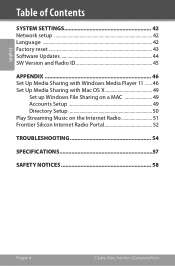
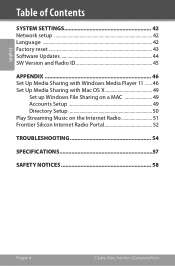
... Media Sharing with Mac OS X 49
Set up Windows File Sharing on a MAC 49 Accounts Setup 49 Directory Setup 50 Play Streaming Music on the Internet Radio 51 Frontier Silicon Internet Radio Portal 52
Troubleshooting 54
Specifications 57
Safety Notices 58
Page 4
Coby Electronics Corporation
User Manual - Page 5


.... English
Thank You
Thank you for private listening
¹ Requires a 64 Kbps internet connection or greater and an 802.11g wireless access point
² Requires a computer running Windows Media Player 11.
Please read display with digital tuner Alarm clock with sleep and snooze functions 3.5mm headphone jack for purchasing the Coby IR850 Wireless Internet Radio.
User Manual - Page 6


... cause risk of electric shock.
Unplug the radio during electrical storms.
Never use your Internet Radio and allow your Internet Radio to be subject to vibration.
Do not ... before use the system in any fixed covers. English
Thank You
Warnings
If this Internet Radio has been moved from a cold place to a warm place (e.g., from a cold car to a...
User Manual - Page 8
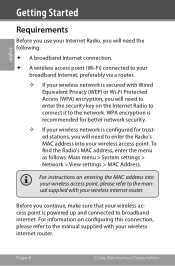
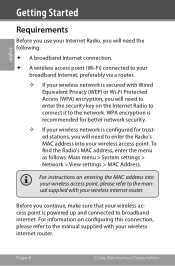
... is recommended for trusted stations, you will need to enter the Radio's MAC address into your wireless access point, please refer to the manual supplied with your wireless internet router. For instructions on configuring this connection, please refer to the manual supplied with your wireless internet router. Page 8
Coby Electronics Corporation For information on entering the MAC...
User Manual - Page 9


..., then plug the other end into an AC 100-240V wall outlet.
English
Getting Started
For uninterrupted Internet radio, a broadband connection speed of at any point and wish to set up your wireless internet connection, please contact your internet provider or wireless access point manufacturer. This will return you make a mistake at least 64kbps is recommended, although slower...
User Manual - Page 10


... (or press [MODE] repeatedly until the display reads 'Internet radio'). English
Step 3: Select Your Region
Press [UP] or [DOWN] to choose your network from...name of your region from the menu list and then press [SELECT] to confirm.
Getting Started
Step 2: Connecting to the Internet When the unit turns on, the Main menu will scan the area and display all available networks. The network wizard...
User Manual - Page 11


... the Internet Radio menu. Choose from the menu and press [SELECT] to confirm.
If your network does not have configured your wireless access point. If the name of your wireless access point to hide the SSID name, you will need to navigate the alphanumeric character list. A password entry screen will finish connecting to...
User Manual - Page 12
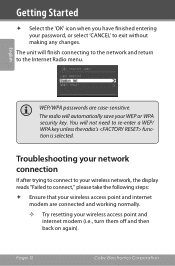
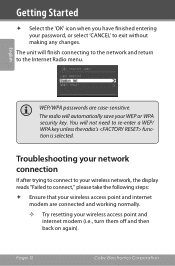
... the following steps:
Ensure that your wireless access point and internet modem (i.e., turn them off and then back on again). Page 12
Coby Electronics Corporation The radio will not need to the Internet Radio menu. Troubleshooting your network connection
If after trying to connect to your wireless network, the display reads "Failed to exit without making...
User Manual - Page 17


... [SELECT] to seek next available station. FM Mode: press to confirm selections. English
Controls at a Glance
Guide to Controls
Control
Internet Radio
FM Radio
Media Streaming
[POWER] Press to turn the radio on/off.
[ALARM] Press to set SLEEP function.
[VOL -] Press to decrease volume.
[VOL +] Press to increase volume.
[MODE] Press to toggle between...
User Manual - Page 18
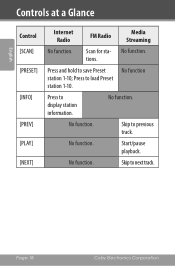
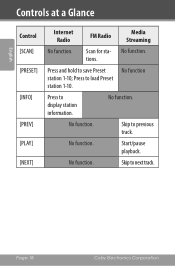
... to load Preset station 1-10. Start/pause playback.
Skip to display station information. English
Controls at a Glance
Control [SCAN] [PRESET]
[INFO]
[PREV] [PLAY] [NEXT]
Internet Radio
FM Radio
Media Streaming
No function.
Press to next track.
No function. Press and hold to save Preset No function station 1-10;
No function.
No function. Page...
User Manual - Page 21


You can browse for internet radio stations, podcasts and more from the Station List menu. English
Internet Radio Mode
Press [MODE] repeatedly until "Internet Radio" is displayed on the screen.
From the Internet Radio menu:
• Select to see a list of your most recently listened-to stations.
• Select to access the Station List menu. www.cobyusa.com
Page 21
User Manual - Page 39


... setting the alarm, be sure that your clock settings are correct. 1. www.cobyusa.com
Page 39
The instructions given below apply to both Alarm 1 or Alarm 2.
• Select to set the alarm on or off. • Select to set when the alarm will sound. • Select to set the alarm mode to wake
to (buzzer, Internet radio, or FM...
User Manual - Page 51
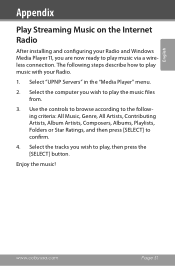
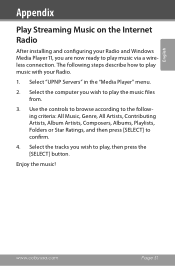
... the [SELECT] button.
Use the controls to browse according to the following steps describe how to play music via a wireless connection. English
Appendix
Play Streaming Music on the Internet Radio
After installing and configuring your Radio.
1. www.cobyusa.com
Page 51 Enjoy the music! The following criteria: All Music, Genre, All Artists, Contributing Artists, Album...
User Manual - Page 54


....com
Phone 800-727-3592: Mon-Fri, 8:00AM-11:00PM EST
Saturdays, 9:00AM-5:30PM EST 718-416-3197: Mon-Fri, 8:00AM-5:30PM EST
For your wireless Internet radio, please visit the help with this device, please read the troubleshooting guide below and check our website at www.cobyusa.com for Frequently Asked Questions...
Similar Questions
Coby Cr-a98 Clock Radio 24 H
How to set Coby CR-A98 clock radio on 24 h ?
How to set Coby CR-A98 clock radio on 24 h ?
(Posted by vojislavradic 2 years ago)
Wifi Connection Problems
I have a coby internet radoo ir850 and i can not connect it to my WiFi modem
I have a coby internet radoo ir850 and i can not connect it to my WiFi modem
(Posted by Anonymous-159304 7 years ago)
Setting The Clock And The 1st And 2nd Alarm
How do you set the clock first and then set the alarms???
How do you set the clock first and then set the alarms???
(Posted by ogod34wolf 11 years ago)
Hi,i Have Internet Radio Coby Ir850.led Is Dim.can I Replace Bulb? Thanks
If so what part #?
If so what part #?
(Posted by rimaantas 12 years ago)
Coby To Pandora.
How do you connect a Coby IR850 to Pandora? Or, can you connect a Coby IR 850 to Pandora?
How do you connect a Coby IR850 to Pandora? Or, can you connect a Coby IR 850 to Pandora?
(Posted by winbob 12 years ago)

