Coby IR850 Support Question
Find answers below for this question about Coby IR850 - Wireless Internet Radio System.Need a Coby IR850 manual? We have 2 online manuals for this item!
Question posted by winbob on September 26th, 2011
Coby To Pandora.
How do you connect a Coby IR850 to Pandora?
Or, can you connect a Coby IR 850 to Pandora?
Current Answers
There are currently no answers that have been posted for this question.
Be the first to post an answer! Remember that you can earn up to 1,100 points for every answer you submit. The better the quality of your answer, the better chance it has to be accepted.
Be the first to post an answer! Remember that you can earn up to 1,100 points for every answer you submit. The better the quality of your answer, the better chance it has to be accepted.
Related Coby IR850 Manual Pages
Quick Setup Guide - Page 1
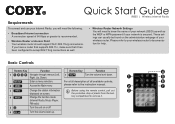
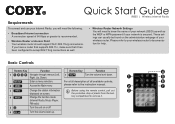
... Network Settings You will need the following:
• Broadband Internet connection A connection speed of 64 Kbps or greater is secured. Quick Start Guide IR850 | Wireless Internet Radio
Requirements
To connect and use your Internet Radio, you have a router that supports 802.11n, make sure that it .
(Internet Radio, Music Player,
FM radio)
5
Turn the unit on or off
6
Turn the volume...
Quick Setup Guide - Page 2
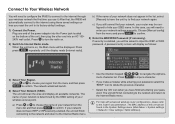
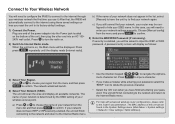
... the IR850 to connect to the internet through your network
does not have WEP or WPA security enabled, the unit will finish
connecting to the network and return to the Internet Radio menu.... wireless network the first time you reset the unit to its factory-default settings.
1) Connect the Power. Press
press
repeatedly until the display reads [Internet radio].
Connect to Your Wireless ...
Quick Setup Guide - Page 3
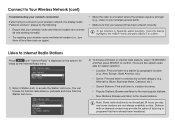
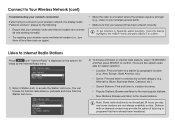
... already been broadcast. Listen to Internet Radio Stations
Press
until "Internet Radio" is stronger (e.g., closer to your password has been entered correctly.
There are not always available on-line.
To get solutions to frequently asked questions, move the display highlight to the menu and press SELECT to confirm.
Connect to Your Wireless Network (cont)
Troubleshooting your...
Quick Setup Guide - Page 4
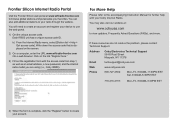
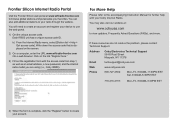
...1, as well as an email address, a new password, and the internet radio model you are using (i.e., Coby IR850). You may also visit our website at www.wifiradio-frontier.com to ...down the access code that is complete, click the "Register" button to create your Coby Internet Radio. Frontier Silicon Internet Radio Portal
Visit the Frontier Silicon web portal at :
www.cobyusa.com
to view updates...
User Manual - Page 1


IR850 EN Wireless Internet Radio
Instruction Manual Page 2 Please read carefully before use
User Manual - Page 2
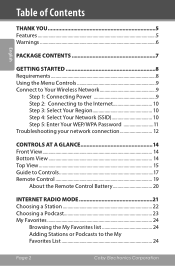
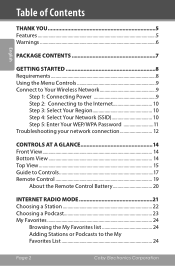
... (SSID 10 Step 5: Enter Your WEP/WPA Password 11 Troubleshooting your network connection 12
Controls at a Glance 14 Front View 14 Bottom View 14 Top View 15 Guide to Controls 17 Remote Control 19
About the Remote Control Battery 20
Internet Radio Mode 21 Choosing a Station 22 Choosing a Podcast 23 My Favorites 24...
User Manual - Page 4
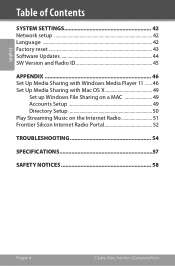
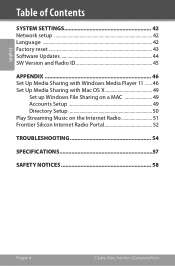
... Media Sharing with Mac OS X 49
Set up Windows File Sharing on a MAC 49 Accounts Setup 49 Directory Setup 50 Play Streaming Music on the Internet Radio 51 Frontier Silicon Internet Radio Portal 52
Troubleshooting 54
Specifications 57
Safety Notices 58
Page 4
Coby Electronics Corporation
User Manual - Page 5


... these instructions before installing and operating this system. www.cobyusa.com
Page 5
English
Thank You
Thank you for internet and FM radio
(20 total) Full-range stereo speakers Large, easy-to your computer's music library ²
Integrated FM radio Optional station presets for purchasing the Coby IR850 Wireless Internet Radio.
User Manual - Page 6


... extreme temperatures, either hot or cold.
Place your Internet Radio well away from the power supply immediately and contact a qualified repair person. Page 6
Coby Electronics Corporation Moisture may cause risk of electric shock.
Unplug the radio during electrical storms.
Never use your Internet Radio to be subject to vibration.
Do...
User Manual - Page 8
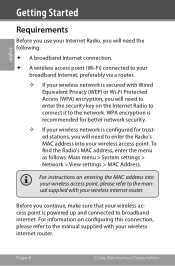
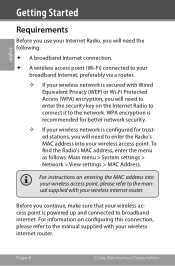
...) or Wi-Fi Protected Access (WPA) encryption, you will need to enter the security key on configuring this connection, please refer to the manual supplied with your wireless internet router.
Page 8
Coby Electronics Corporation To find the Radio's MAC address, enter the menu as follows: Main menu > System settings > Network > View settings > MAC Address. English...
User Manual - Page 9


... to navigate backward, press the [LEFT] key. English
Getting Started
For uninterrupted Internet radio, a broadband connection speed of the power adapter into an AC 100-240V wall outlet. Connect to Your Wireless Network
If you make a mistake at least 64kbps is recommended, although slower connection speeds may still work. Press the [POWER] button to turn the...
User Manual - Page 10


... be displayed.
Page 10
Coby Electronics Corporation Press [SELECT] to enter Internet Radio mode (or press [MODE] repeatedly until the display reads 'Internet radio'). Press [UP] or [DOWN] to choose the name of your region from the menu list and then press [SELECT] to confirm. Getting Started
Step 2: Connecting to the Internet When the unit turns on...
User Manual - Page 11


...Press [SELECT] to input a character.
If you make a mistake while entering your wireless access point. If the name of your password, select the 'BKSP ' icon to delete the previous... you will finish connecting to the network and return to the Internet Radio menu. Step 5: Enter Your WEP/WPA Password
If security is determined by the SSID setting of your wireless access point to ...
User Manual - Page 12
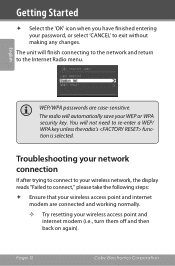
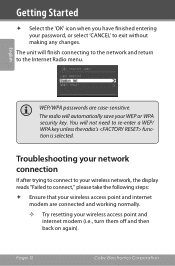
...; Ensure that your wireless access point and internet modem are case-sensitive. Page 12
Coby Electronics Corporation The unit will finish connecting to the network and return to exit without making any changes. English
WEP/WPA passwords are connected and working normally.
—— Try resetting your password, or select 'CANCEL' to the Internet Radio menu.
User Manual - Page 17


... available station.
English
Controls at a Glance
Guide to Controls
Control
Internet Radio
FM Radio
Media Streaming
[POWER] Press to turn the radio on/off.
[ALARM] Press to set SLEEP function.
[VOL -] Press to decrease volume.
[VOL +] Press to increase volume.
[MODE] Press to toggle between Internet Radio, FM Radio, and Media Streaming modes.
[MENU] Press to enter the...
User Manual - Page 18
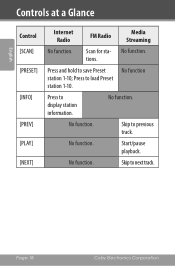
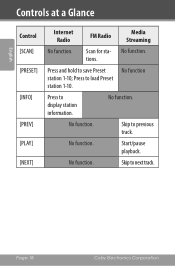
English
Controls at a Glance
Control [SCAN] [PRESET]
[INFO]
[PREV] [PLAY] [NEXT]
Internet Radio
FM Radio
Media Streaming
No function.
No function. Press and hold to previous track.
No function.
No function. Page 18
Coby Electronics Corporation No function. No function. Scan for sta-
Skip to save Preset No function station 1-10; Press to display station...
User Manual - Page 22


...not always available on -demand content may provide the option of listening to the newest stations. Some radio stations do not broadcast 24 hours per day, and some stations are five options available for station ... programs that have already been broadcast.
Page 22
Coby Electronics Corporation Internet Radio Mode
Choosing a Station
Listen to internet radio streams from all over the world.
User Manual - Page 24


...My Favorites list from the Frontier Silicon website if you like, press and hold [SELECT] to add it . English
Internet Radio Mode
My Favorites
Listen to your favorite Podcast or Station in the list and press [SELECT] to listen to it... you have a registered account and device (www.wifiradio-frontier.com). Page 24
Coby Electronics Corporation Find your favorite station or podcast programming.
User Manual - Page 39


... the Clock
Using the Alarms/Timers
Setting the Alarms Before setting the alarm, be sure that your clock settings are correct. 1. The instructions given below apply to both Alarm 1 or Alarm 2.
• Select to set the alarm on or off. • Select to set when the alarm will sound. • Select to set the alarm mode to wake
to (buzzer, Internet radio...
User Manual - Page 54


...Coby Electronics Technical Support 56-65 Rust Street Maspeth, NY 11378
Email [email protected]
Web www.cobyusa.com
Phone 800-727-3592: Mon-Fri, 8:00AM-11:00PM EST
Saturdays, 9:00AM-5:30PM EST 718-416-3197: Mon-Fri, 8:00AM-5:30PM EST
For your wireless Internet radio... device carry a risk of the Frontier Silicon webpage: http://www.wifiradio-frontier.com
Page 54
Coby Electronics Corporation
Similar Questions
Coby Cr-a98 Clock Radio 24 H
How to set Coby CR-A98 clock radio on 24 h ?
How to set Coby CR-A98 clock radio on 24 h ?
(Posted by vojislavradic 2 years ago)
Setting The Clock And The 1st And 2nd Alarm
How do you set the clock first and then set the alarms???
How do you set the clock first and then set the alarms???
(Posted by ogod34wolf 11 years ago)
Cra1087 Digital Alarm Clock
MY ALARM CLOCK IS FROZE DOESN'T LET ME SET TIME OR ALARM. IT HAS ON THE SCREEN IP:C8 OR G8 NOT SURE
MY ALARM CLOCK IS FROZE DOESN'T LET ME SET TIME OR ALARM. IT HAS ON THE SCREEN IP:C8 OR G8 NOT SURE
(Posted by LISI3471 12 years ago)
Hi,i Have Internet Radio Coby Ir850.led Is Dim.can I Replace Bulb? Thanks
If so what part #?
If so what part #?
(Posted by rimaantas 12 years ago)

