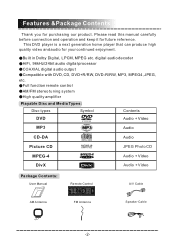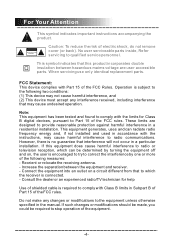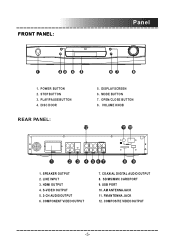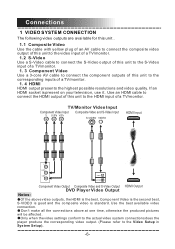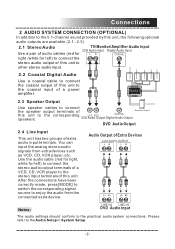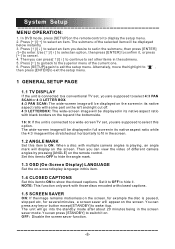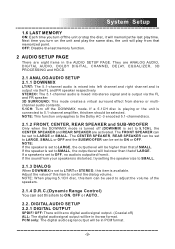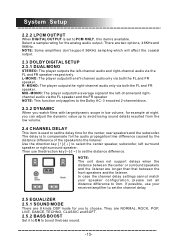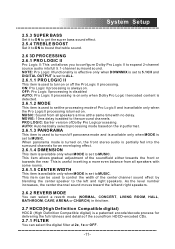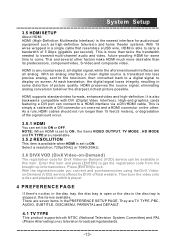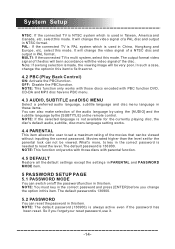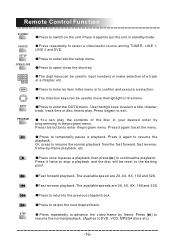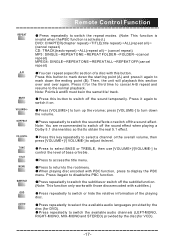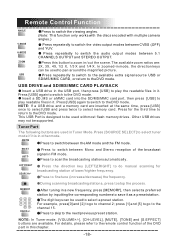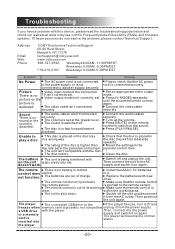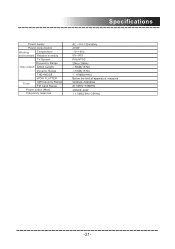Coby DVD 958 Support Question
Find answers below for this question about Coby DVD 958.Need a Coby DVD 958 manual? We have 1 online manual for this item!
Question posted by Anonymous-38845 on September 24th, 2011
Positive And Negetive
which is negative and which is positive the stripe wires ao the black one to connect speakers?
Current Answers
Related Coby DVD 958 Manual Pages
Similar Questions
I Have A Copy Home Theater System Model Dvd938 All My Speakers Work But Only Two
(Posted by shawnalocke 9 years ago)
How To Allow My Ps3 Sound To Come To My Coby Home Theatre System? With Hdmi Attc
(Posted by sherapt16 10 years ago)
How Do I Hook Up My Coby 1.5channel Home Theater System To My Dvd Player
(Posted by keeya1975 12 years ago)
My Colby Dvd937 Home Theater System Just Stopped Working
I've had the Colby DVD937 Home theater system2 1/2 yrs, and it just stopped working. First 2 of the ...
I've had the Colby DVD937 Home theater system2 1/2 yrs, and it just stopped working. First 2 of the ...
(Posted by bjallison 12 years ago)
Coby Dvd 765 Home Theater
My coby dvd765 door won't open and i just bought it and i've tried to push open the door so i can wa...
My coby dvd765 door won't open and i just bought it and i've tried to push open the door so i can wa...
(Posted by shanettavlester 13 years ago)