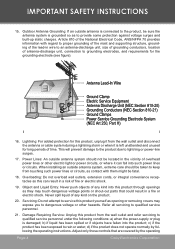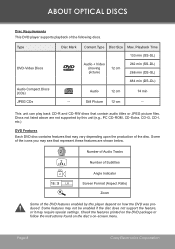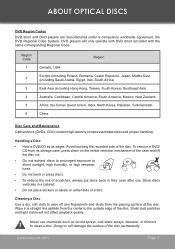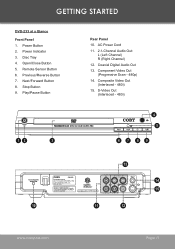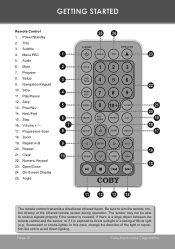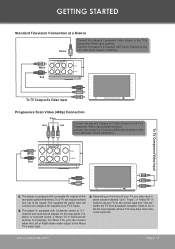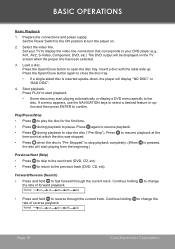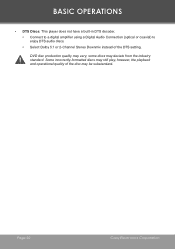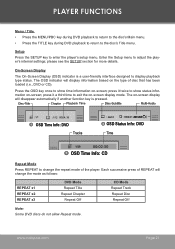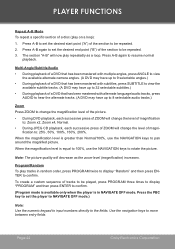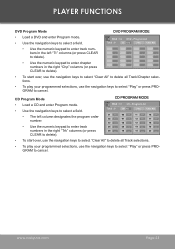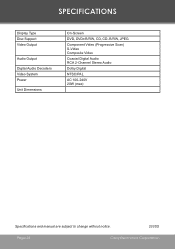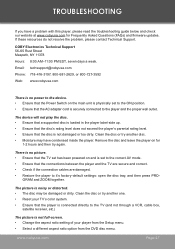Coby DVD 233 Support Question
Find answers below for this question about Coby DVD 233.Need a Coby DVD 233 manual? We have 1 online manual for this item!
Question posted by haileyquadri on April 9th, 2016
Hooking Up Wireless Head Phones To Coby Hdtv
Idk the name of my model tv. I bought wireless headphones that have red and yellow audio outlet things and my tv has it as well. I tried plugging in the colors to the colors on my tv and can't seem to get any audio to my head phones (nothing wrong with headphones I checked on another tv) plz any advice is appreciated!
Current Answers
Related Coby DVD 233 Manual Pages
Similar Questions
A Fews Years Old. All Of A Sudden Snowy Pic. Says No Signal. Dvd And Radio Works
(Posted by golfersuzie 3 years ago)
Audio Volume
I have a TFDVD2495. The TV works fine. But the audio volume from a DVD is low even when the TV volum...
I have a TFDVD2495. The TV works fine. But the audio volume from a DVD is low even when the TV volum...
(Posted by hsiemensr1 8 years ago)
Watch Dvd
How do I set my cable tv to be able to watch a dvd movie
How do I set my cable tv to be able to watch a dvd movie
(Posted by waybarhess 12 years ago)