Coby DVD 224 Support Question
Find answers below for this question about Coby DVD 224.Need a Coby DVD 224 manual? We have 2 online manuals for this item!
Question posted by knitsue on April 26th, 2011
Adjust Intervel Time Between Slided
how do you adjust the time between slides
Current Answers
There are currently no answers that have been posted for this question.
Be the first to post an answer! Remember that you can earn up to 1,100 points for every answer you submit. The better the quality of your answer, the better chance it has to be accepted.
Be the first to post an answer! Remember that you can earn up to 1,100 points for every answer you submit. The better the quality of your answer, the better chance it has to be accepted.
Related Coby DVD 224 Manual Pages
Troubleshooting Guide - Page 1
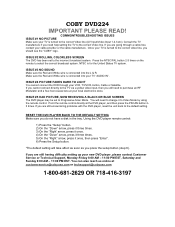
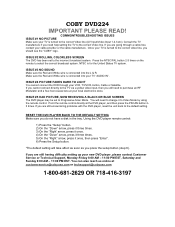
...If you should see the "COBY" logo. You can also reach us online at the DVD player, and then press the PSCAN button 23 times.
Once your VCR, TV/VCR combo, Cable or Satellite. ISSUE #3 NO SOUND
Make sure... your TV is for the United States TV system. COBY DVD224 IMPORTANT PLEASE READ! RESET THE DVD PLAYER BACK TO THE DEFAULT SETTING Make sure you are still encountering problems with the...
User Manual - Page 2


...all servicing to the presence of important operation and servicing instructions in a risk of time, unplug it replaced by a qualified technician to restore the video product to assure ... product, ask the service technician to perform safety checks recommended by the manufacturer.
23. Adjust only those controls that they exit from the wall outlet, refer servicing to qualified service...
User Manual - Page 3


... Auto screen saver JPEG picture view
Manufactured under license from a DVD disc to the player, the video output image will be authorized by Macrovision Corporation. patents...C 1992-1997 Dolby Laboratories. CONTENTS
SAFETY INFORMATION FEATURES CONTENTS INTRODUCTION
About DVD About MP3 About the player
Front panel Rear panel Remote control
SYSTEM CONNECTION
System connection figure Connecting ...
User Manual - Page 4


...1
DVD features symbols
Each DVD disc contains various features depending on screen menu.
1
Select a DVD disc
DVD Region Code
DVD discs and DVD players are related to 32 language subtitles (provided by the DVD disc ...and/or the center spindle hole. Store discs in cabinet vertically, in this DVD player are manufactured under the MPEG II format, featuring a variety of minimum 500 lines resolution...
User Manual - Page 5


...kHz
192 Kbps
Better than CD Quality
44.1 kHz
224 Kbps
44.1 kHz
256 Kbps
Studio Quality
No-play disc
The following disc types:
DVD single sided / double sided single layered / double layered... operation (available in larger file sizes. The player will not be accepted by the DVD player:
DVD disc with region code that does not match the player's region code (Check the disc's region code...
User Manual - Page 6


...WITH DHHS RULE 21 CFR SUBCHAPTER J IN EFFECT AT DATE OF MANUFACTURE. DVD PLAYER MODEL NO. : DVD-216 110-240V 50/60Hz 20W CAUTION TO PREVENT ELECTRIC SHOCK, DO NOT ...Audio
3 This device is verified to comply with cable television service. INTRODUCTION
About the player Front panel
DVD-216 DVD/CD-PLAYER
POWER
1.Disc tray 2.Remote control receiver 3.Power button 4.Stop button
5.Play/pause button...
User Manual - Page 8


....
PRODUCT COMPLIES WITH DHHS RULE 21 CFR SUBCHAPTER J IN EFFECT AT DATE OF MANUFACTURE. This device is verified to comply with cable television service. DVD PLAYER MODEL NO. : DVD-216 110-240V 50/60Hz 20W CAUTION TO PREVENT ELECTRIC SHOCK, DO NOT REMOVE THE COVER. Patent Nos. 4,631,603; 4,577,216;4,819,098...
User Manual - Page 11


... has been connected, select the corresponding output mode.
Automatic playback The unit will take longer time to load the disc`s initial data, display the disc type logo on the left upper corner on the DVD player. If a DVD disc menu appears on screen
Press PLAY button on the remote (or on the TV set...
User Manual - Page 12


... setting of the disc.
Some incorrectly formatted discs may result in use for a long time, unplug the player for personal safety.
9 It may playback on screen when there is a format problem with...on the player. When the played detects a problem disc or a damaged disc, the player may be in no analog audio output if you select Dolby 5.1 or 2 channel down mix instead of DVD discs vary,...
User Manual - Page 13


... : 02 :30
2
Disc Title Disc Subtitle Audio format
current title Disc Title current chapter Chapter
Chapter
Playback time Playback time
: 1 /3
: 1 / 30 00:02:30
: English-1/1
AC3 2CH INTERLACE
: English-1/1
PAL
:... if it is loaded ( DVD, CD, MP3) ; When a different disc is activated by pressing the DISPLAY button.
The OSD bar will be different. DVD mode - The OSD indicator is...
User Manual - Page 14


OSD
Directory structure
ROOT MP3 01 Mp3 02 MP3 03
107 7 108 8 109 9 110 10 111 11 112 12
Press
Program
key to button
Thumbnail
11
Current track OSD
Current track Disc Track
Track : 3/15 00:02:30
Playback time
MP3 mode - CD mode -
User Manual - Page 15


... forward or fast backward this mode. Press
button skip advance DVD
chapter or CD track. Repeatedly pressing the button will resume disc.
Fast forward/ backward
Press button to play at slow motion.
E The player is muted in two modes.
To show the time and status information. Play/Pause/Stop
Press PLAY button to...
User Manual - Page 16


...desired section
To search for the DVD disc start menu or the player`s setup menu.
ENTER Press ...ENTER button to normal play . Numeric Key Pad
(Random Program access)
123 456 789
To direct access a DVD Chapter or a CD track, input the desired DVD Chapter or CD Track number using the numeric key pad.
10+ 0
Input data for a desired Title, Chapter, Time...
User Manual - Page 17


...picture position. A DVD disc may contains up of the player. Press the VOLUME button-
Angle / Subtitle / Audio
ANGLE
While playback a DVD disc Press ANGLE button repeatedly to enter the player`s setup menu.
...ENTER , when
the programming is a facility for the owner to adjust the detail setting of Angle, Subtitle and Audio soundtrack selection. VOLUME
16
Volume level control ...
User Manual - Page 18


...wrong information you input before or cancel the desired track. SETUP MENU
Various features of the player can be programmed. Press UP/DOWN button to start program play. (STOP) ---
Press...in the LANGUAGE. Single track disc cannot be programmed, MP3 disc cannot be adjusted in stop mode.
:Select
:Play
E
Some DVD disc do not allow program setting. Press UP/DOWN button Press ENTER button...
User Manual - Page 20


...-2 -1 0 1 2 3 4
0
E
1. Adjusting the setting of ever age and eight level only suitable for the first time, just input this control 8 levels as follow: ...8
: Move :select SETUP:Quit
A) Parental Ctrl There are using this player for the adult.
Press UP/DOWN button
to enjoy the scene in wide... input the secret code 8888 (if it . Certain DVD disc are ON and OFF two choice for these Format...
User Manual - Page 21


... press PROGRAM and ZOOM button to the player. Reset the color system of this manual. Try by connect player direct to the TV set .
Should your DVD player develop a problem, please check below before...for 30 minutes. Malfunction
Press and hold the standby button (if any) for DVD rather than the player's rating level setting Disc is damaged or dirty, clean the disc or try ...
User Manual - Page 22


...Press AUDIO button to select other data files are mixed with MP3 files in the same disc, the player may play the non-MP3 files with correct polarities. Check if the MUTE function of the remote ...Single Chapter disc cannot apply SKIP function. When PC program files or other audio tracks output of Disc
DVD CD-DA CD-MP3 CD-R / CD-RW
19 Type of disc. TROUBLE SHOOTING
CAUTION
RISK OF ELECTRIC...
Similar Questions
How Can I Use This Remote To Change Tv Settings
how can i use coby dvd 224 remote to change settings on tv?
how can i use coby dvd 224 remote to change settings on tv?
(Posted by JimmyJamesg187 2 years ago)
Dvd Reader Problems With The Coby Dvd-224
Our DVD player has worked fine for years. The other day, while attempting to load a DVD, we got the ...
Our DVD player has worked fine for years. The other day, while attempting to load a DVD, we got the ...
(Posted by ma1977 10 years ago)

