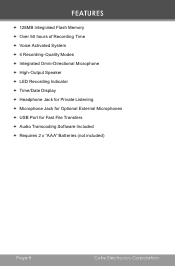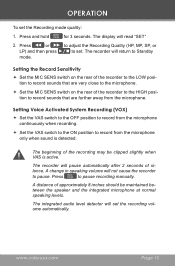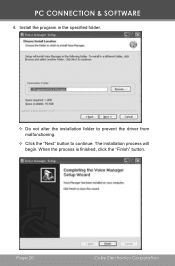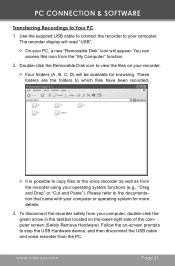Coby CXR189 Support Question
Find answers below for this question about Coby CXR189.Need a Coby CXR189 manual? We have 1 online manual for this item!
Question posted by polaco82 on December 7th, 2014
Solicitud Del Software
Good evening, I'm from Peru, seven years ago I purchased this voice recorder and software CD lost it in a move, my question is how I can get this program, I am attentive to your prompt response
Current Answers
Related Coby CXR189 Manual Pages
Similar Questions
I Need An English Video On How To Operate Coby Cxr190-4g Digital Recorder
(Posted by mumette3 9 years ago)
How Do I Copy Files From Pc To Coby Voice Recorder?
I want to copy .mp3 files from computer to the COBY voice recorder CXR190-4G using the USB cable pro...
I want to copy .mp3 files from computer to the COBY voice recorder CXR190-4G using the USB cable pro...
(Posted by CSLAN 11 years ago)
How To I Release The Hold Button? I Accidently Put The Recorder On Hold.
(Posted by sitataga 11 years ago)
How Do I Unlock The Voice Recorder?
How do I unlock the voice recorder? Coby
How do I unlock the voice recorder? Coby
(Posted by bluada 11 years ago)
Coby Digital Voice Recorder, 'error 002' Message.
I own a Coby CXR190 Digital Voice Recorder. It worked great for about 3 months, but suddenly it stop...
I own a Coby CXR190 Digital Voice Recorder. It worked great for about 3 months, but suddenly it stop...
(Posted by yousofunky2712 13 years ago)